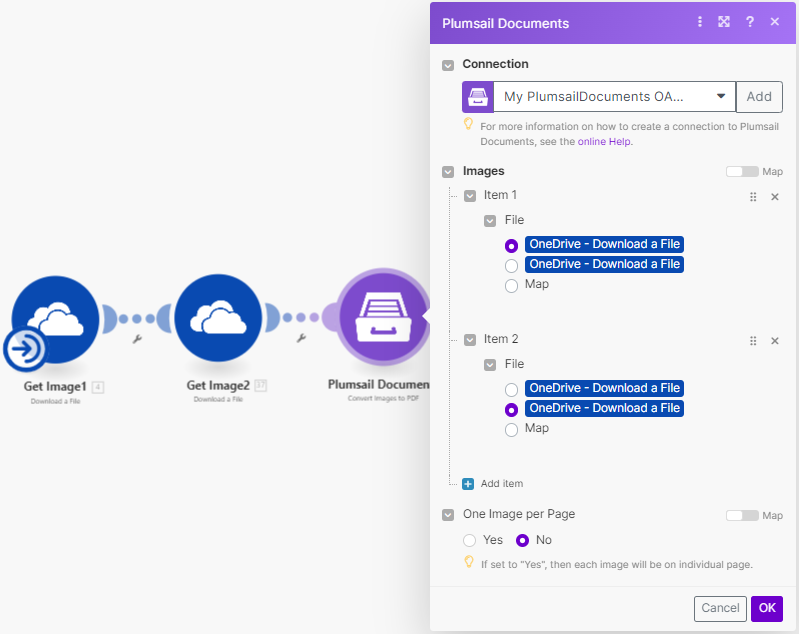Convert Images to PDF in Make
Converts one or more images to a PDF document with the help of Make.
Supported File Types
.bmp, .jpg, .jpeg, .png, .tiff, .tif, .jfif, .heic, .webp, .avif, .gif, .psd
Parameters
Output Parameters
Parameter |
Description |
Example |
|---|---|---|
File Content |
The content of the result PDF file. |
It is the content of the result file. |
Input Parameters
Parameter |
Description |
Example |
|---|---|---|
Connection |
To allow your scenarios to get information from and send it to Plumsail Documents, you need to create a connection. |
For more information on how to create a connection to Plumsail Documents, see the online Help. |
Images |
The content of image files. Add as many file items as you need. |
You may get the content of the source images from the OneDrive app or from some other app. |
One Image per Page |
If set to “Yes”, then each image will be on individual page. |
No |
Example
Download as many images as needed, then use the output in the Convert Images to PDF action.