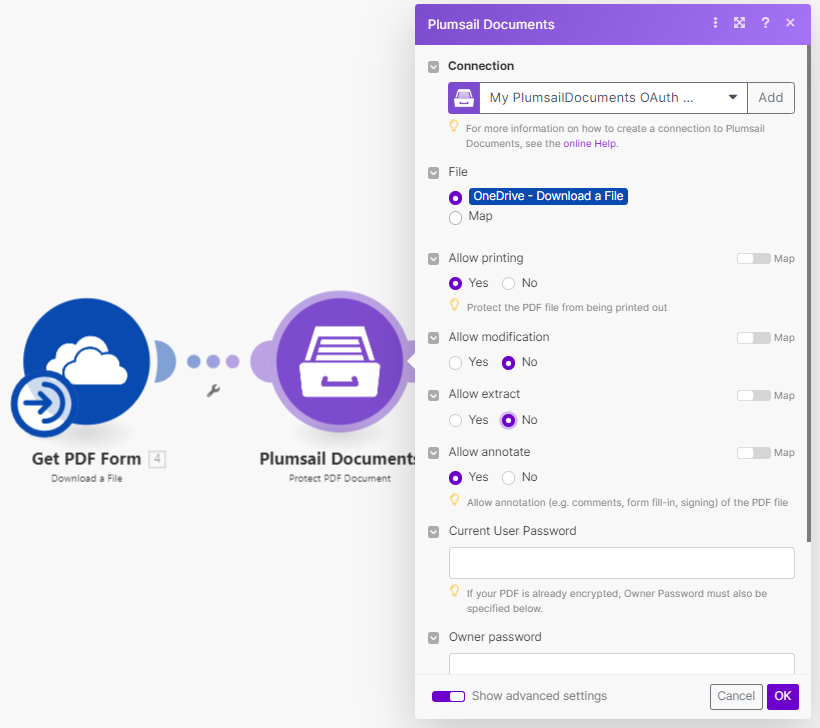Protect PDF in Make
Protects PDF by adding passwords, copy-, printing-, and other protections to PDF file with the help of Make.
Parameters
Output Parameters
Parameter |
Description |
Example |
|---|---|---|
File Content |
Raw content of result file. |
It is the content of the result file. |
Input Parameters
Parameter |
Description |
Example |
|---|---|---|
Connection |
To allow your scenarios to get information from and send it to Plumsail Documents, you need to create a connection. |
For more information on how to create a connection to Plumsail Documents, see the online Help. |
File |
The content of PDF document. |
You may get the content of the source PDF from the OneDrive app or from some other app. |
Allow printing |
Protect the PDF file from being printed out. |
Yes |
Allow modification |
Protect the PDF file from being edited. |
No |
Allow extract |
Allows extraction of text, images, and other media from the PDF file. |
No |
Allow annotate |
Allows annotation (e.g. comments, form fill-in, signing) of the PDF file. |
Yes |
Current User Password |
If your PDF is already encrypted, Owner Password must also be specified. |
U$er_PAs$word |
Owner password |
This password will be used to disable document restrictions. |
OwNEr_PAs$word |
New User password |
Each time a user opens the PDF they will be asked for this password. If not specified, but the Current User Password above is specified, the result PDF will have original password. |
PAs$word |
Example
Download a source PDF file and use the output in the Protect PDF action.