Adjust auto-generated form
For your convenience, Plumsail Documents processes create default web forms based on tokens from the document template.
You can use these auto-generated forms to test the template or to start the process. Relevant information on both cases can be found in the corresponding section of the documentation.
Here we’ll show you how to adjust the auto-generated form by changing types of template tokens.
You can watch the video instead of reading the article:
Types of tokens and form fields
Please, get acquainted with all token types and corresponding fields in the auto-generated form:
Token type |
Form field |
|---|---|
string |
text (allows all the symbols) |
date |
date picker |
number |
number (allows numbers only) |
boolean |
toggle (on-off) |
collection |
data table |
object |
not supported |
Change token types to adjust form’s look
Let’s learn how changing token types affect the look of the default form by an example of an invoice template with the list of products and their properties:
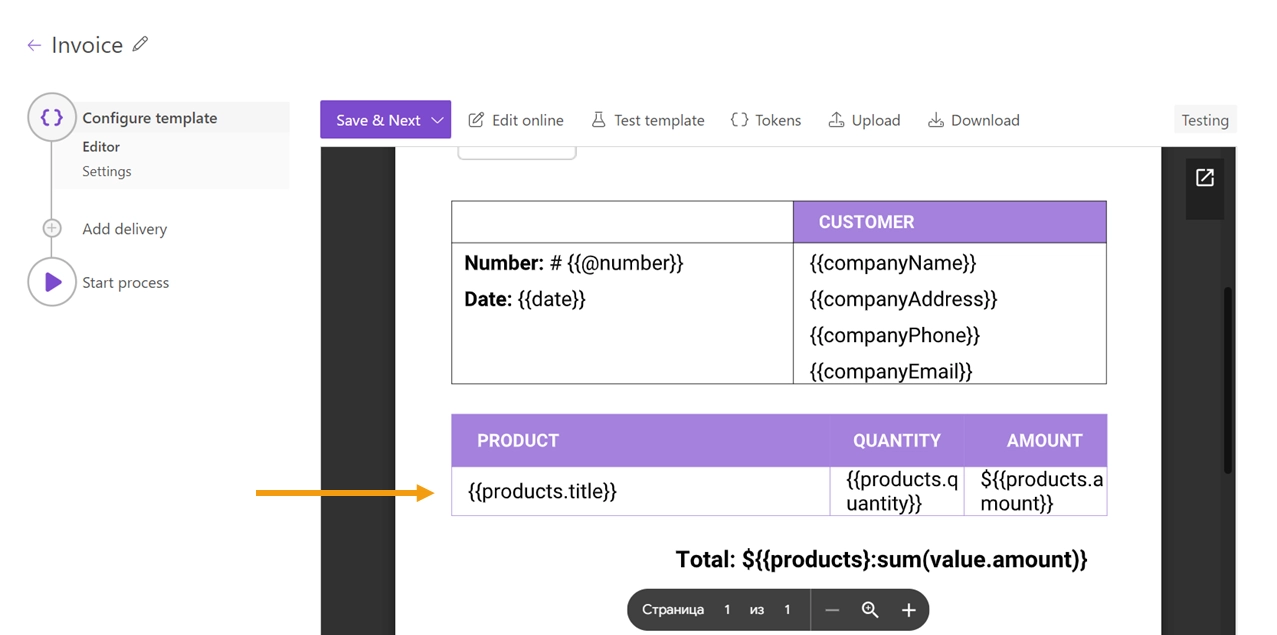
Click on {} Tokens. The process will pull all tokens from the document template. By default, all one-part tokens have a string attribution. All nesting tokens (with a dot operator) are set to be a collection.
You’ll see them in such a dialog:
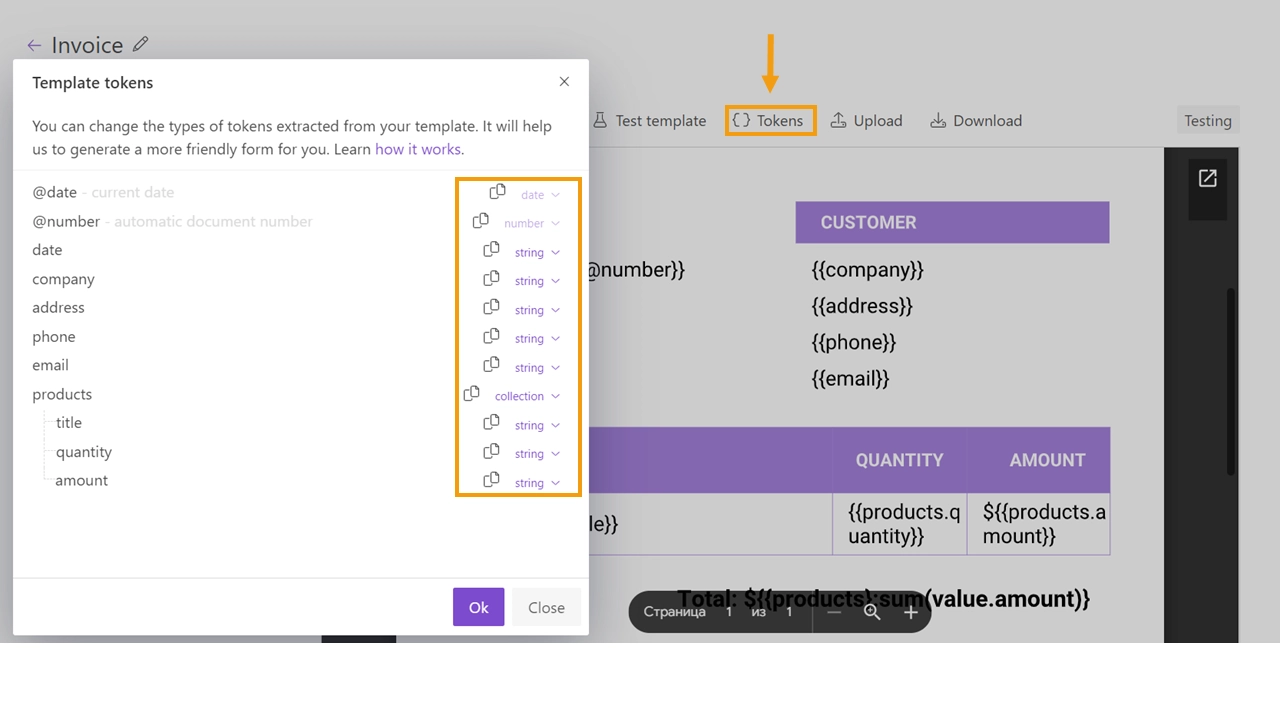
Let’s check how they will appear in the testing form. Click on ‘Test template’ to see it.
Strings turned into text fields, collection of products - into a data table:
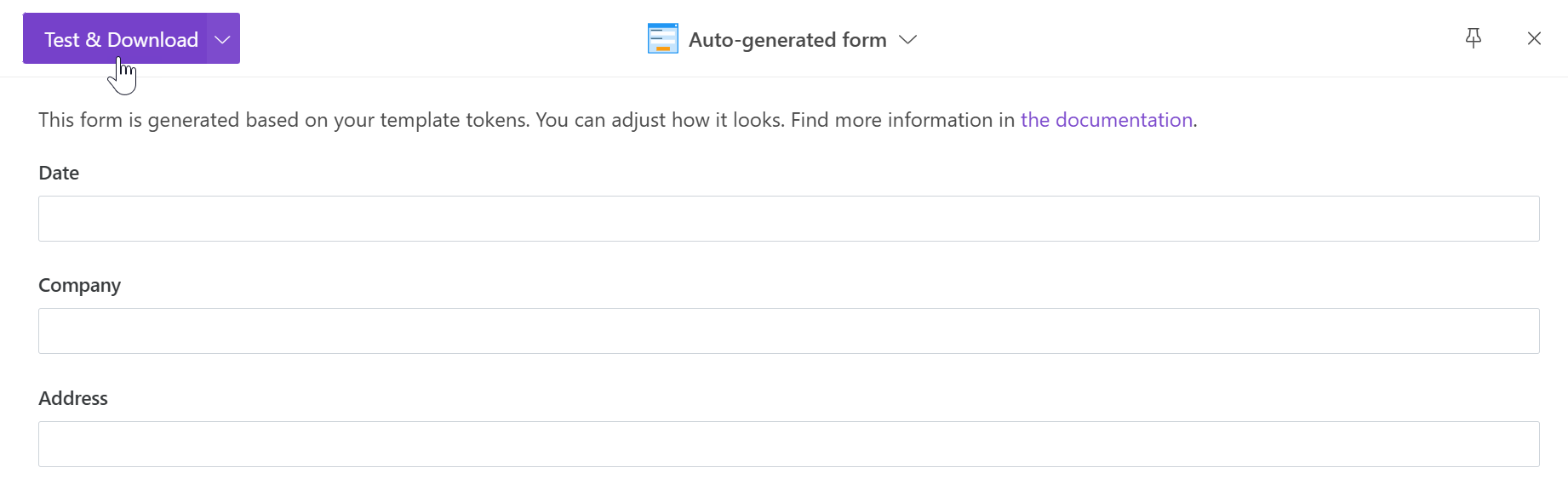
Obviously, a date field will have a date value; and some fields (like quantity and amount) will have numeric values.
You can change the type for those tokens to adjust the form’s look.
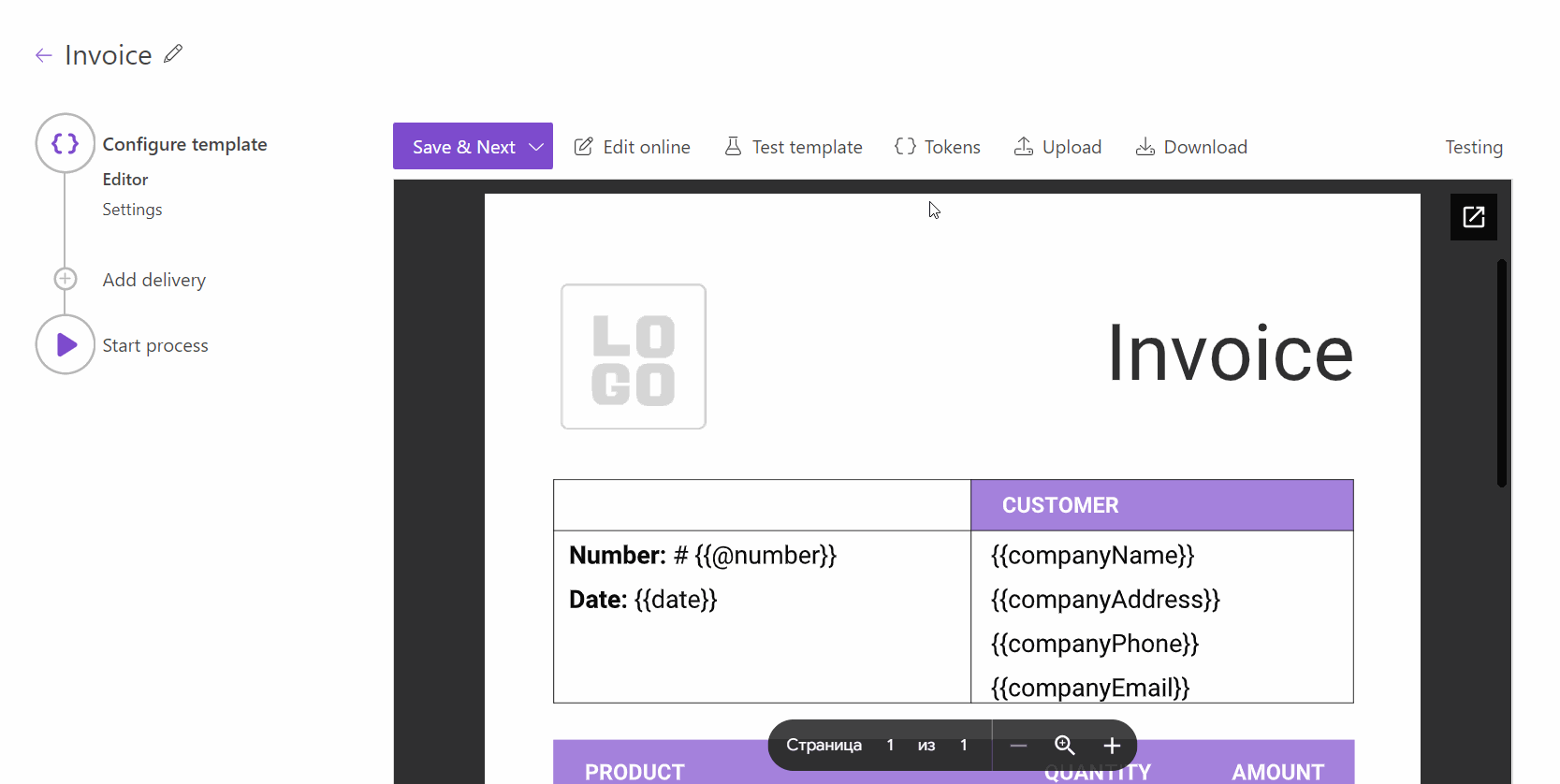
We have changed tokens types and checking the testing form. Now, for the date, we have a date field with the ability to pick the date from the calendar. For quantity and amount, we have numeric field supporting numbers only.
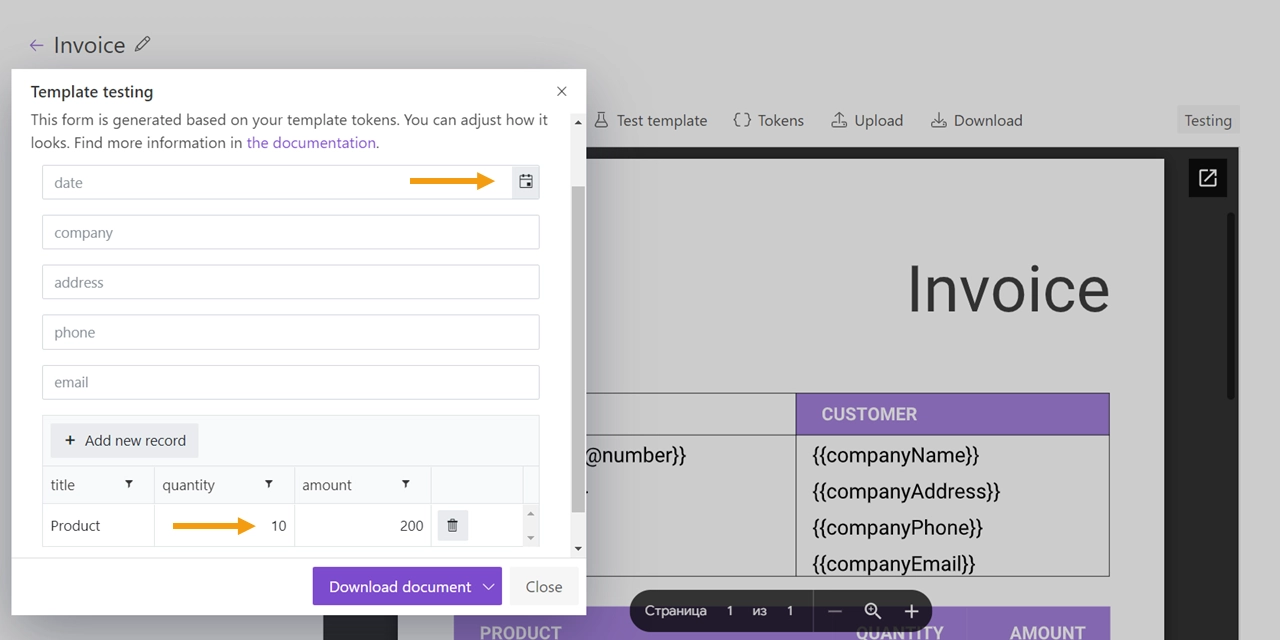
Nesting tokens
You can use nesting tokens (with a dot operator) to refer to:
a collection of items and their properties;
or to the single object and its properties.
As it was already mentioned, all nesting tokens are set to be a collection by default.
If you have a collection of items, the collection token type suits. You’ll get a data table in the testing form for that.
But in case you want to render properties of the single object, for example, the company - {{company.name}}, {{company.address}}, you don’t need a data table with a list of items.
You change the token type to ‘object’, but in the testing form, you’ll get just one text field - ‘company’.
That’s why we recommend getting rid of a dot operator in tokens referring to single objects and changing them to simple ones - {{companyName}}, {{companyAddress}}.

Thus, you will get separate fields for each token.
If you don’t want to change nesting tokens referring to single objects, please, consider testing the document template by submitting JSON.