Subscriptions
Email notifications
On the Subscription page of your Plumsail account, you can enable email notifications for when you reach your documents limits. Please ensure that these emails don’t end up in your spam folder.
If enabled, notifications will be sent in the following cases:
You spent more than 70% of the monthly documents.
You spent more than 90% of the monthly documents.
When all documents ended and additional documents usage begins: Now, you are spending additional documents.
When all documents and additional documents ended: You spent all your documents.

Upgrade to a higher plan
Go to the Subscription page in your Plumsail account. Click the ‘Upgrade’ button.

You’ll then be presented with a selection of available plans. Select the plan you want. The system will automatically calculate the upgrade cost, factoring in any remaining credit from your current subscription period.
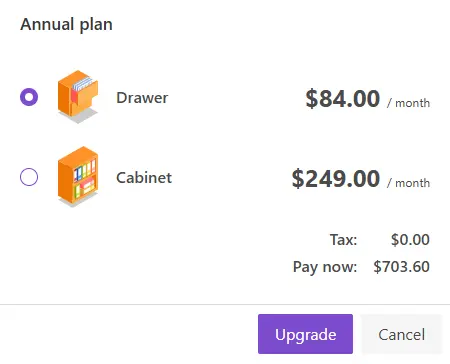
Click ‘Upgrade’ to finalize the change. Your subscription will be updated straight away.
Note
If none of the standard plans are quite what you’re looking for, or if you’d like to switch between annual and monthly billing, don’t hesitate to get in touch with us at sales@plumsail.com. Our team will gladly help you find the perfect fit.
Get more documents
On the Subscription page, click Get more documents to purchase additional documents. They are not reset monthly, remain constant and will be used only after spending all the monthly documents. You can accumulate and use them only when you need it.

Manage billing
To manage your subscription and view billing details, navigate to the Subscription page and click the Billing portal button.

For more information on using the billing portal, check out this article.