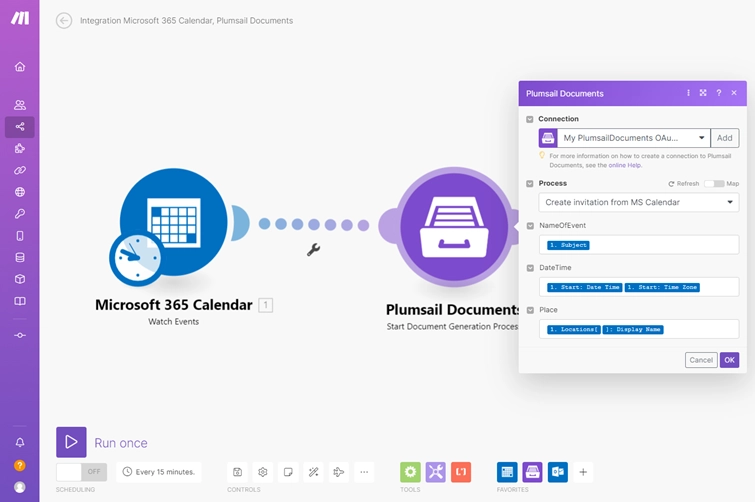Start Document Generation Process in Make
Starts a process of document generation. Processes are an easy way to automate the creation of documents from templates. You just configure template, test it and specify how to deliver results (email, OneDrive, etc.).
This action automatically adds inputs to the Make.com interface for entering values based on your template tokens from the process. It may not support deeply nested tokens, and if the Make.com interface lacks certain inputs, it indicates that the action doesn’t support this kind of nested token structure.
Check out the article describing how to use this action, or see the blog post for a practical walkthrough.
Parameters
Output Parameters
Parameter |
Description |
Example |
|---|---|---|
Result file |
The content of the result file generated by a process. |
It is the content of the result file. |
Input Parameters
Parameter |
Description |
Example |
|---|---|---|
Connection |
To allow your scenarios to get information from and send it to Plumsail Documents, you need to create a connection. |
For more information on how to create a connection to Plumsail Documents, see the online Help. |
Process name |
Select the name of your process from the list of available processes. |
Create invitation from MS calendar |
Properties values |
Data to bind to the template. You can get this data from some other Make.com apps. For example, you can query Microsoft 365 Calendar or some other system. |
Select dynamic data from other apps in the scenario, such as the |
Example
Select a process and apply the dynamic data from the trigger.