Create a new process
A Process is the core document generation tool within Plumsail Documents. It enables you to automatically create and deliver documents with just a few simple step.
Watch the getting started video series, or explore our documentation to learn basic and advanced features. (The detailed step-by-step guide is available immediately following the videos.)
Start by signing in to your Plumsail Account. If you don’t have an account yet, then sign up and select a data center location.
Next, navigate to Processes and click on Add process:
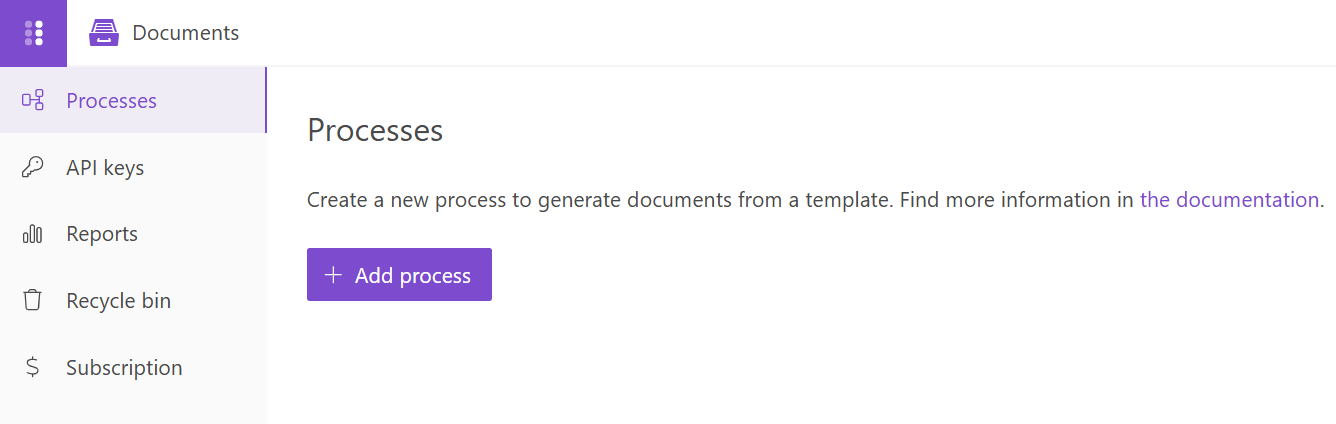
A side panel will open:
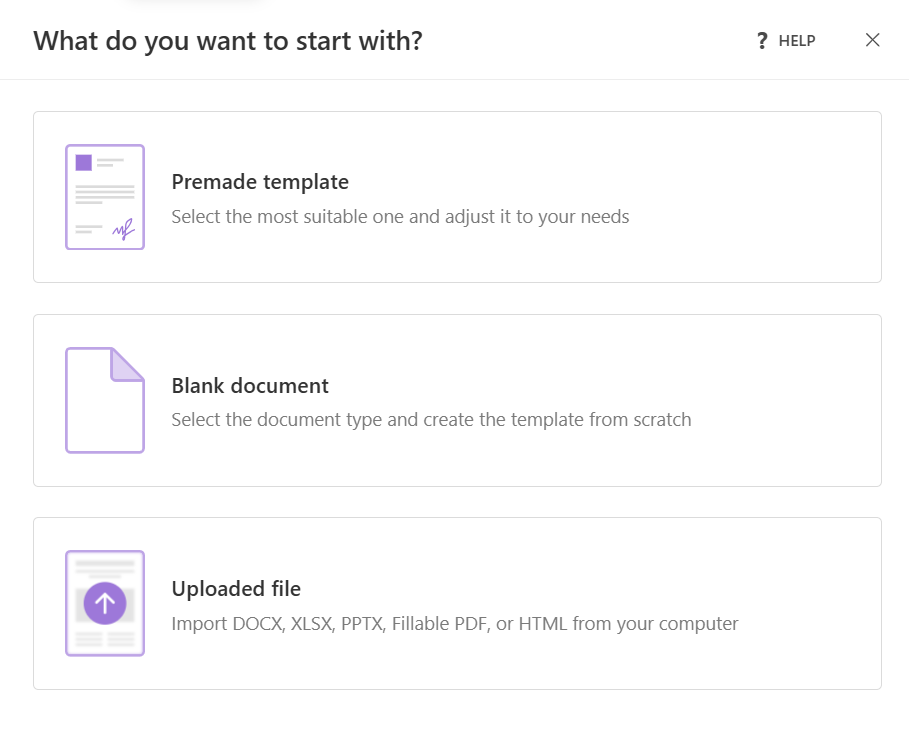
You can choose to start from one of our premade document templates. Then, adjust it to your business and personal requirements:
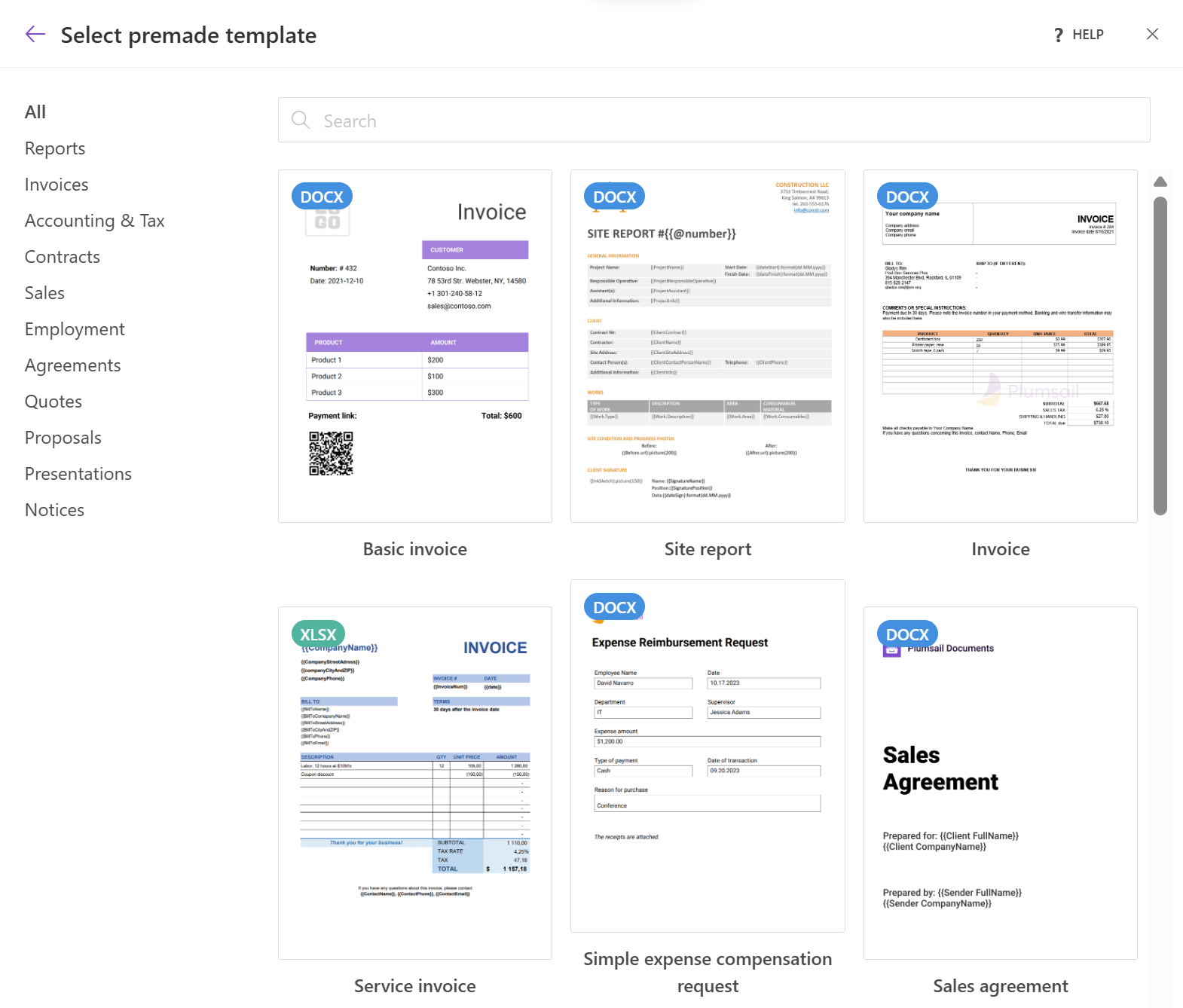
Or start from a blank document. You’ll be asked to select one of the template types:
DOCX (Word)
XLSX (Excel)
PPTX (PowerPoint)
PDF (Fillable forms)
HTML
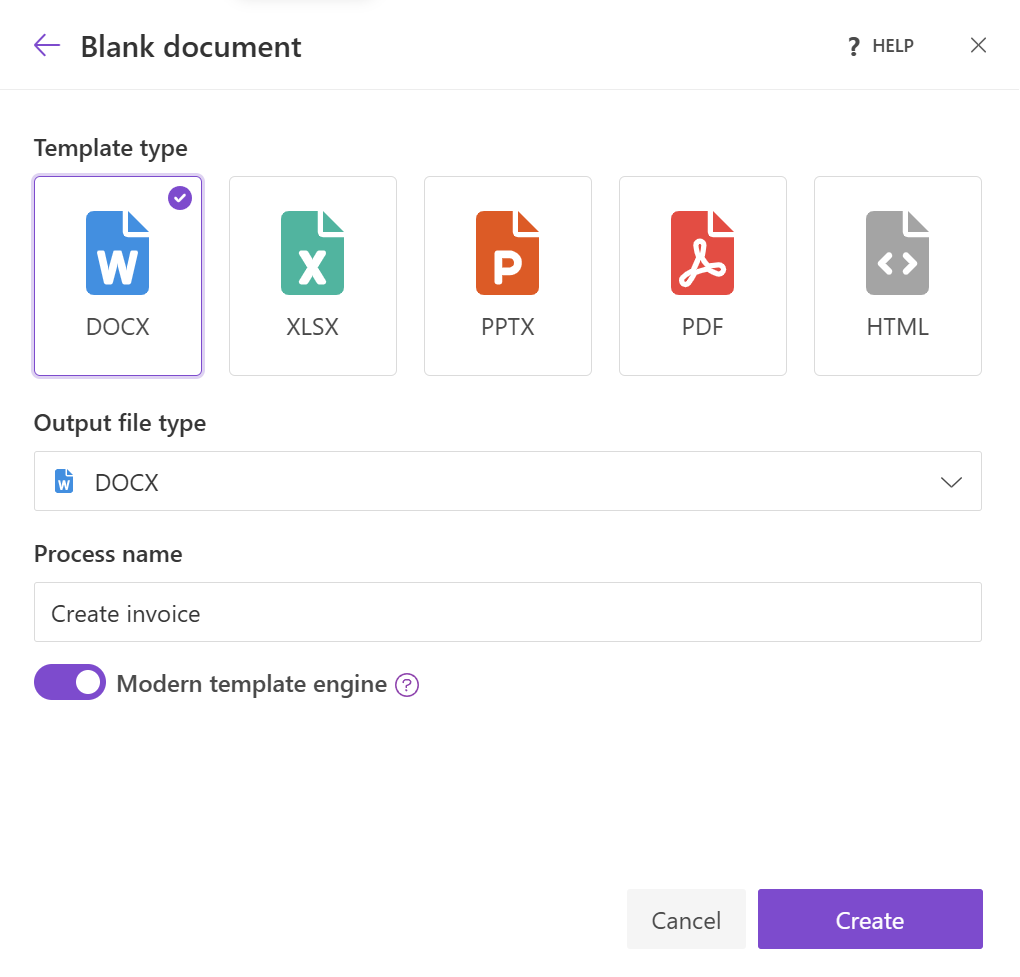
Choosing the output type is possible from this step. You can always modify it later while configuring the process.
Click on the Create button to continue.
Note
By default, Modern engine will be used on your new process. Learn more about our engines.
Once the process is created, you can proceed to prepare and test the template.