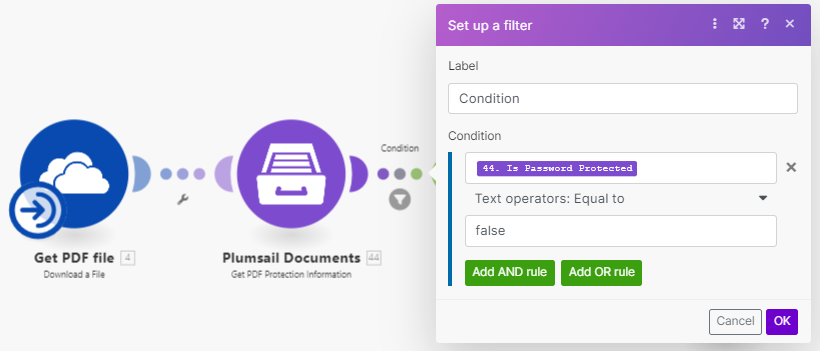Get PDF protection information in Make
Returns true if the source PDF is protected and false otherwise.
Parameters
Output Parameters
Parameter |
Description |
Example |
|---|---|---|
Is Password Protected |
true or false. |
You can set up a router with filtering in the scenario to specify further steps depending on the output. |
Input Parameters
Parameter |
Description |
Example |
|---|---|---|
Connection |
To allow your scenarios to get information from and send it to Plumsail Documents, you need to create a connection. |
For more information on how to create a connection to Plumsail Documents, see the online Help. |
File |
The content of PDF document. |
You may get the content of the source PDF from the OneDrive app or from some other app. |
Example
Download a source PDF file and use the output in the Get PDF protection action.