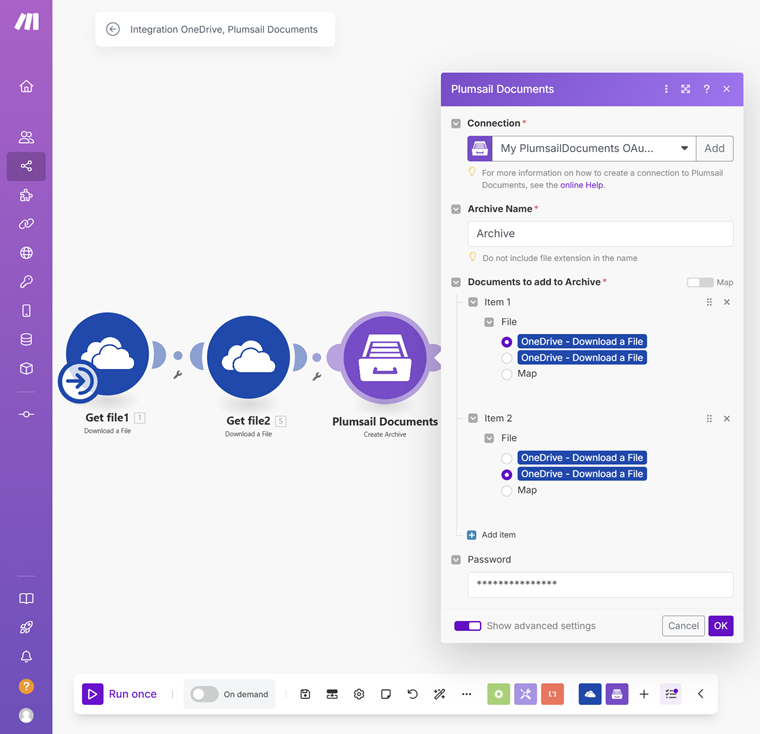Create archive in Make
Compresses and adds files to a ZIP archive with the help of Make.
Parameters
Output Parameters
Parameter |
Description |
Example |
|---|---|---|
File Content |
The content of the result ZIP archive. |
It is the content of the result file. |
Input Parameters
Parameter |
Description |
Example |
|---|---|---|
Connection |
To allow your scenarios to get information from and send it to Plumsail Documents, you need to create a connection. |
For more information on how to create a connection to Plumsail Documents, see the online Help. |
Archive name |
Specify the archive name without the extension. |
Archive |
Documents to add to Archive |
Add as many files as needed. You can extract the files content from Make.com apps like:
|
Add any files to the archive. |
Password |
Optional. Add a password to the archive. |
PAs$word |
Example
Download as many files as needed, then use the output in the Create Archive action.