Recycle bin
When you delete a Documents process, it doesn’t immediately become unrecoverable. Deleted processes are first moved to the recycle bin where they remain for 30 days. If you don’t recover a process from the recycle bin within 30 days, it is deleted permanently and can no longer be recovered.
To move a process from the Processes page to the recycle bin, hover the cursor over the process, then click the ellipsis button and select “Delete”.
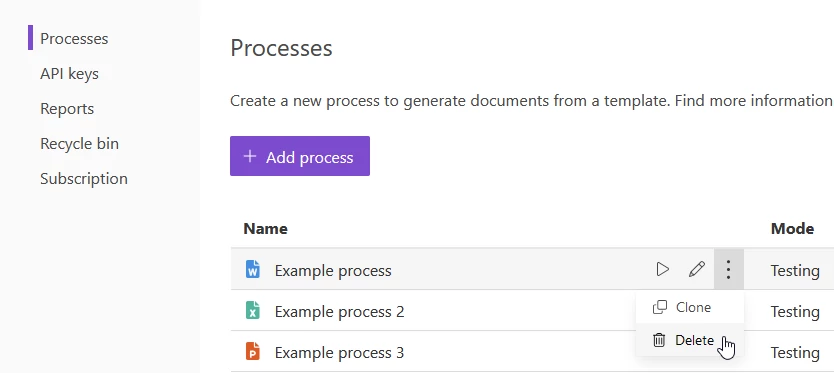
Processes in the recycle bin can be restored: select the “Restore” option in the ellipsis menu. If you would like to run or modify a process in the recycle bin, it is necessary to restore it first.
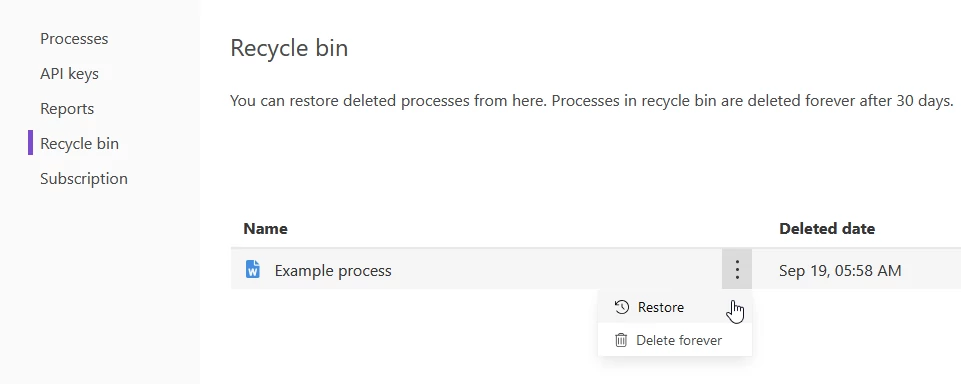
You can also permanently delete a process by clicking “Delete forever”.
Note
Please exercise caution when deleting processes. We cannot help you recover processes that were permanently deleted manually or remained in the recycle bin for 30 days or more.