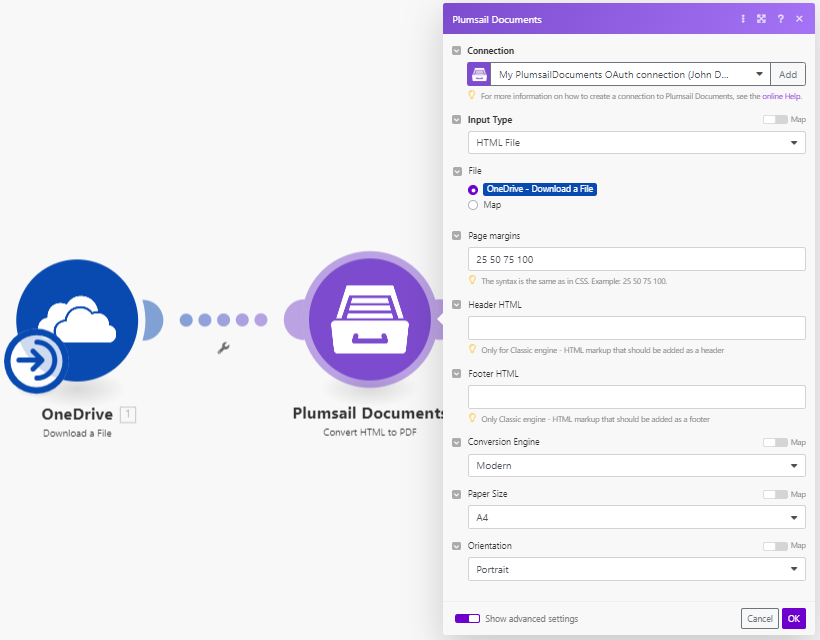Convert HTML to PDF in Make
Converts HTML document to PDF document with the help of Make.
Note
There could be an issue converting certain symbols such as £. Add the following line in the HTML head element
<meta http-equiv=”Content-Type” content=”text/html; charset=UTF-8”>
Parameters
Output Parameters
Parameter |
Description |
Example |
|---|---|---|
File Content |
The content of the result PDF file. |
It is the content of the result file. |
Input Parameters
Parameter |
Description |
Example |
|---|---|---|
Connection |
To allow your scenarios to get information from and send it to Plumsail Documents, you need to create a connection. |
For more information on how to create a connection to Plumsail Documents, see the online Help. |
Input type |
Defines the source of the HTML. |
HTML File or Raw HTML |
Source HTML |
HTML content of a source template. The option depends on the Input type. You can specify raw HTML here or extract file content from other apps like:
|
<!doctype html>
<html>
<head>
<meta charset="utf-8">
<title>HTML to PDF example
<style>
div {
border: 1px solid lightgray;
padding: 5px;
float: left;
}
</style>
</head>
<body>
<div>
Text in box1
</div>
<div>
Text in box2
</div>
</body>
</html>
|
Page margins |
The page margins in millimeters. The syntax is the same as in CSS. |
This will set top margin as 25mm, right margin as 50mm, bottom margin as 75mm, left margin ias 100mm. |
Header HTML (Only for Classic engine) |
HTML markup that should be added as a Header. |
<!DOCTYPE html>
<html>
<head>
<title></title>
</head>
<body>
This is header
</body>
</html>
|
Footer HTML (Only for Classic engine) |
HTML markup that should be added as a Footer. |
<!DOCTYPE html>
<html>
<head>
<title></title>
</head>
<body>
This is footer
</body>
</html>
|
Conversion engine |
Defines what engine is used when converting the source HTML to PDF. |
|
Paper Size |
Paper size for output PDF file. |
|
Orientation |
Page orientation for output PDF file. |
|
Example
Download a source HTML file and use the output in the Convert HTML to PDF action, or apply raw HTML.