 Account
Account
The Account control displays the name and the email of the currently logged-in user. The control is available only for forms with enabled authentication
This page contains a detailed description of the control properties and JavaScript samples, which you can use with this control.
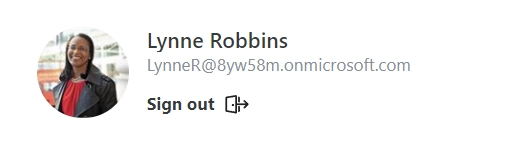
Properties
Here you can find properties available for the Account control.
Name
A unique identifier for the control.

The Name property is used in JavaScript to select a specific control.
JavaScript
The Name property allows to work with the control via JavaScript code, like this:
fd.rendered(() => {
// can access the control using its Name:
fd.control('Control1');
});
JavaScript framework
In this section, you can find basic examples of how to work with the control using JavaScript.
If you are not familiar with the JavaScript framework, get started with the JavaScript basics.
Note
The control is only accessible once the form is rendered, so all calls to the control must be inside fd.rendered event:
fd.rendered(() => {
// get user's email
fd.control('Control1').email;
});
Get user’s name
Get the name of the currently logged-in user:
// returns user's name as a string fd.control('Control1').displayName;
Get user’s email
Get the email of the currently logged-in user:
// returns user's name as a string fd.control('Control1').email;