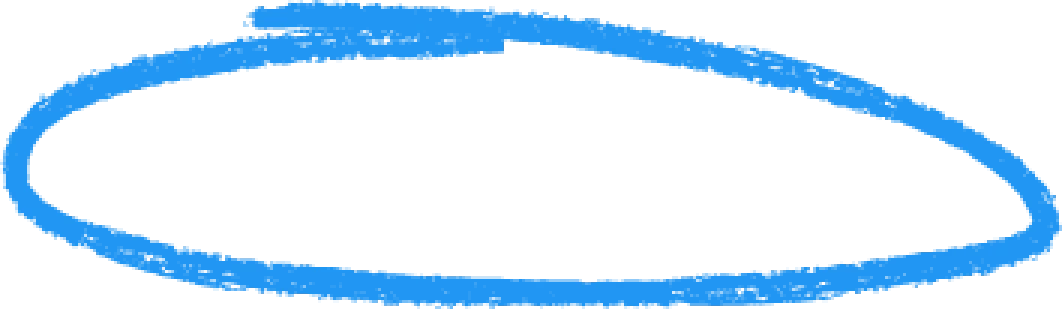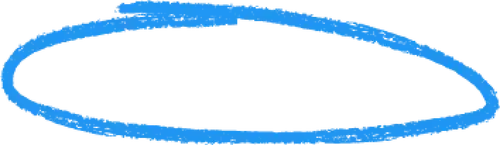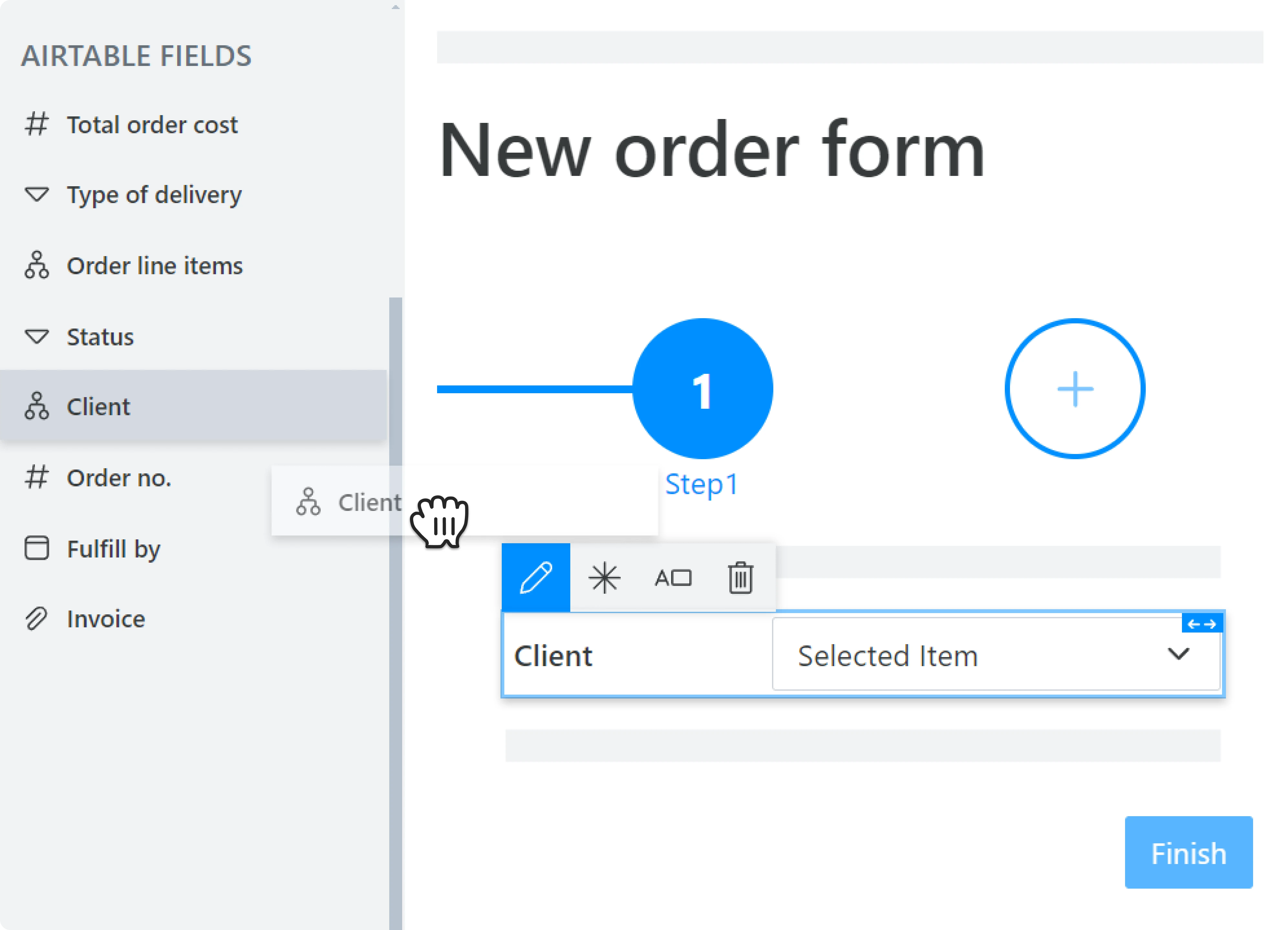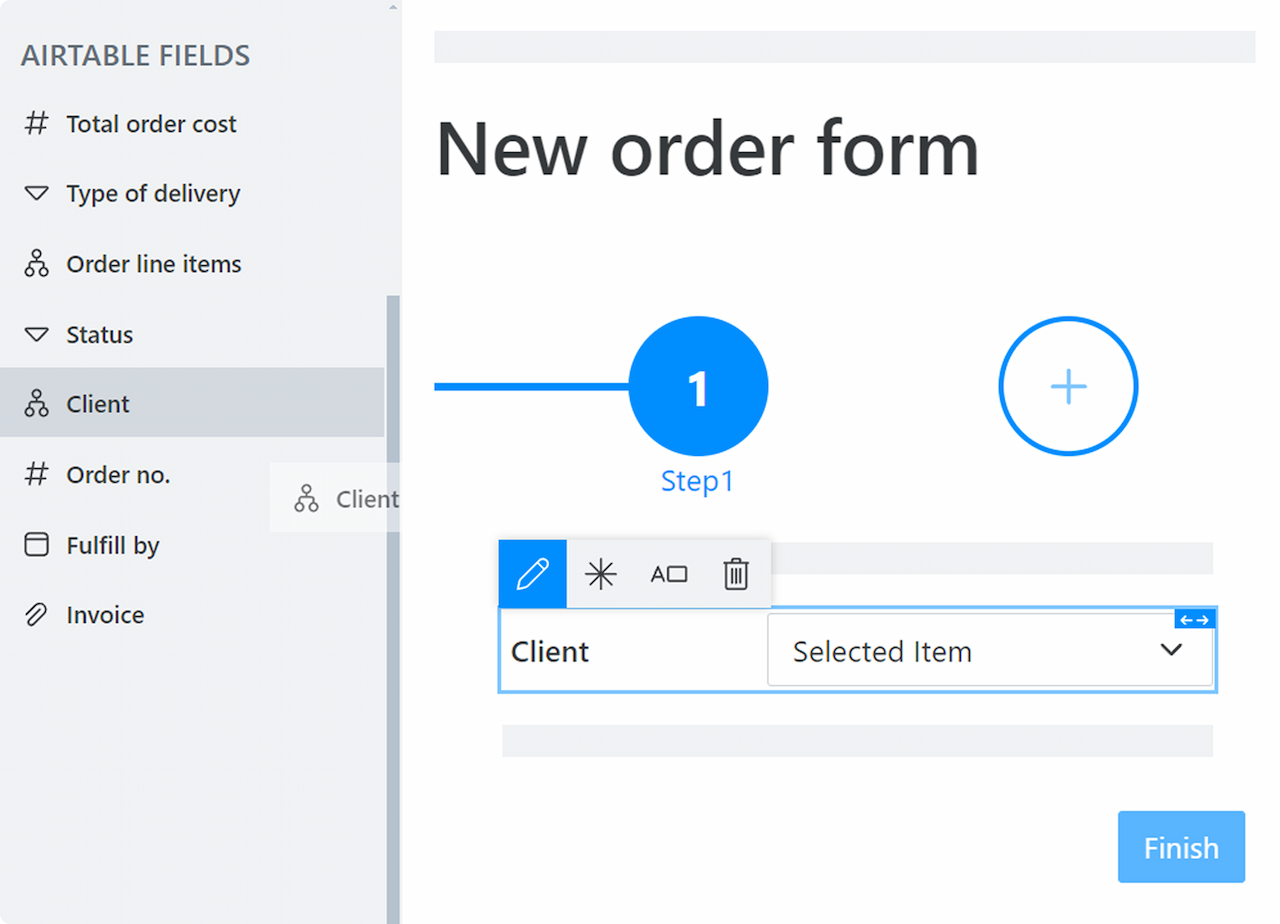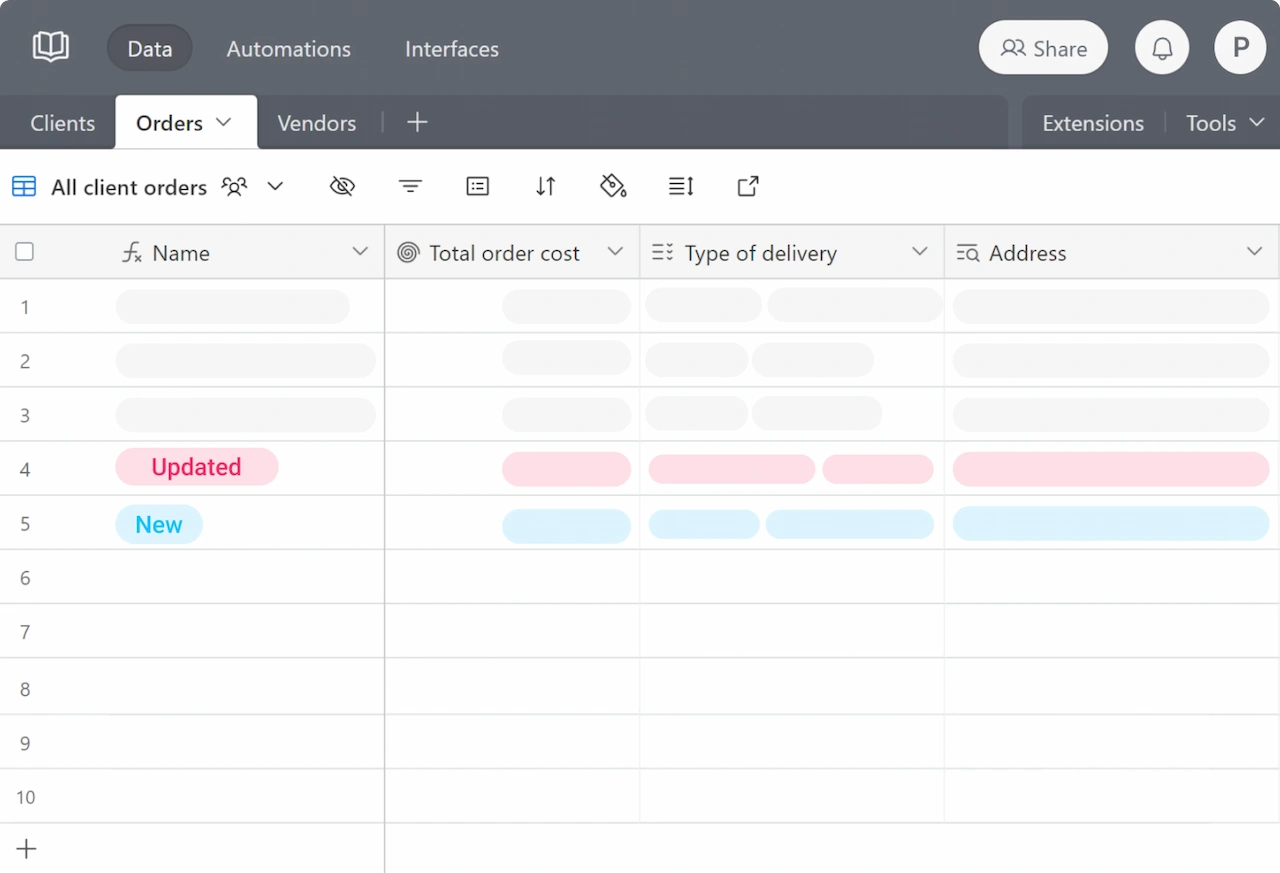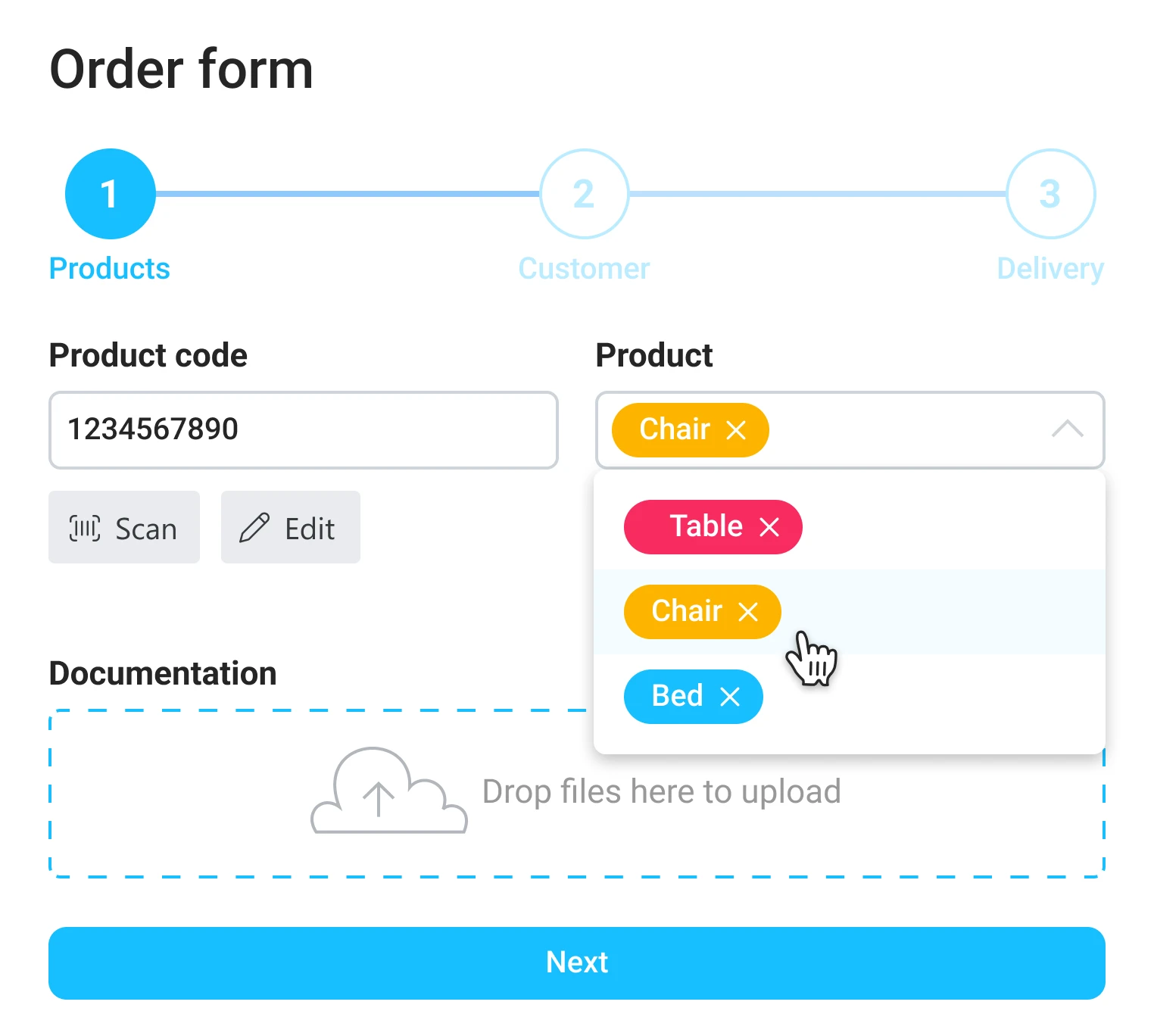Create public Airtable forms
Design dynamic Airtable forms to add new or update existing records. Plumsail Forms connects directly to your Airtable base.
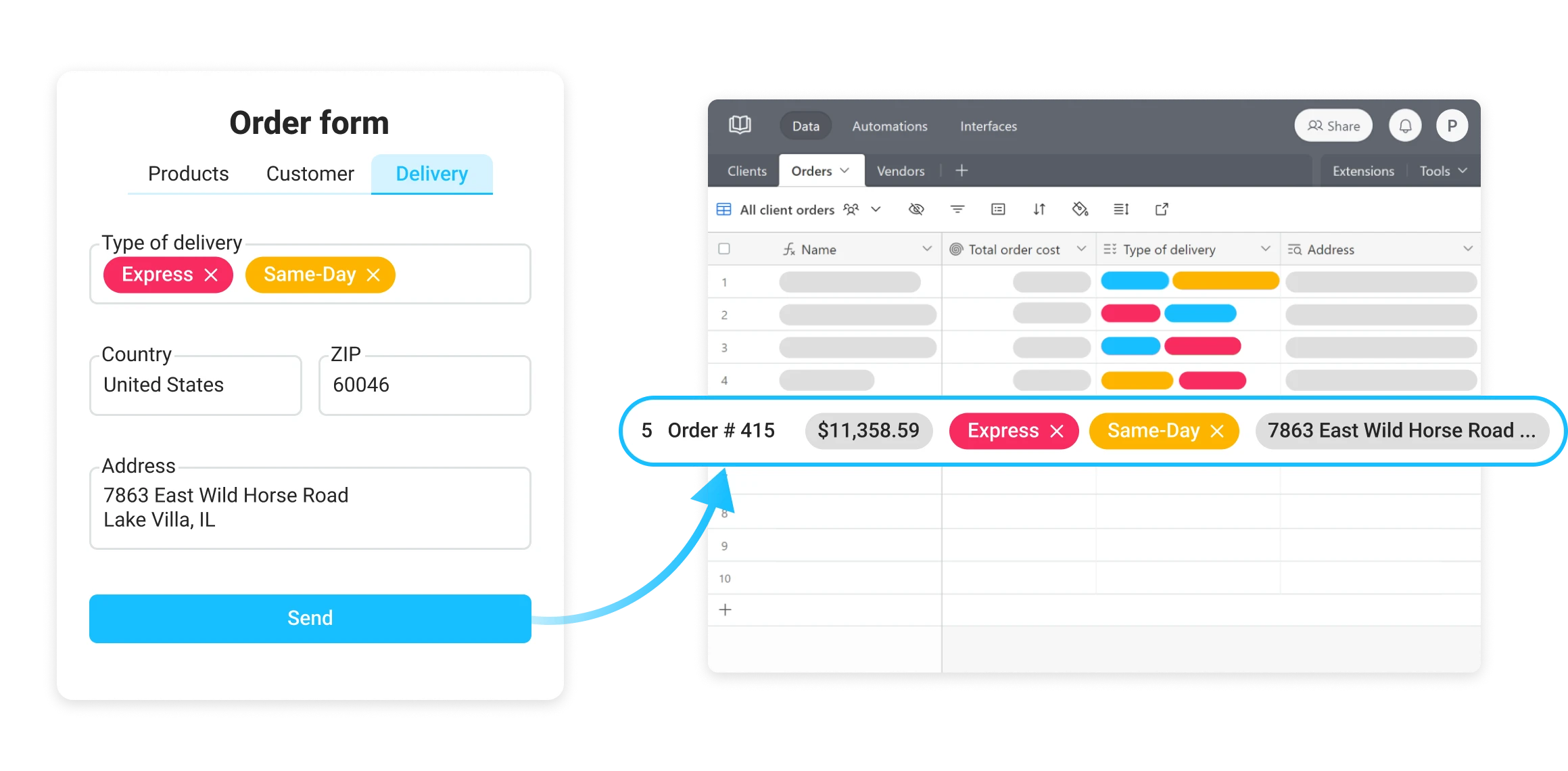
Drag-n-drop designer for Airtable forms
Connect Plumsail Forms to Airtable and design Airtable forms using an intuitive drag-and-drop interface, with all your Airtable fields available in the form builder.
Create or update Airtable records
Design Airtable forms to add new records or update existing ones. Share Airtable forms via a link or embed them on any website.
Supports advanced Airtable fields
Enjoy Airtable forms with support for advanced field types, including lookups, attachments, barcodes, and more.
Advanced Airtable forms
Enhance your Airtable forms with powerful features. Create multi-step forms, style them to match your brand, organize fields using grids, accordions, and more.

Multi-step forms
For easy navigation, split Airtable forms into logical steps with a wizard container
Advanced layouts
Arrange fields in Airtable forms using tabs, accordions, and complex grids

Drafts
Allow users to save their progress on the Airtable form, and complete it later
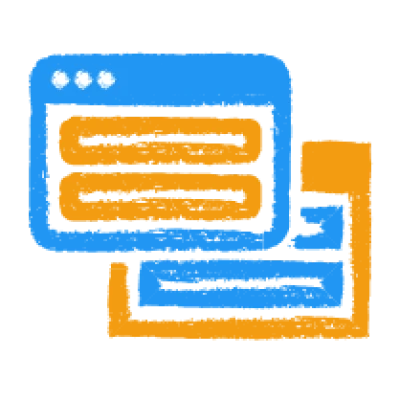
Styling and branding
Customize the look of your Airtable forms to exactly match your brand
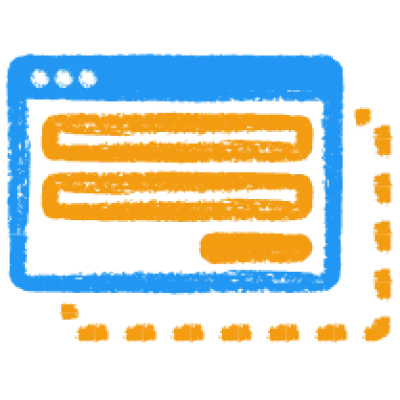
Embedding and sharing
Embed Airtable forms on any website, or design a host page and share via a link

Authentication
Provide access to your Airtable forms only for authenticated users
Give it a try
No credit card required