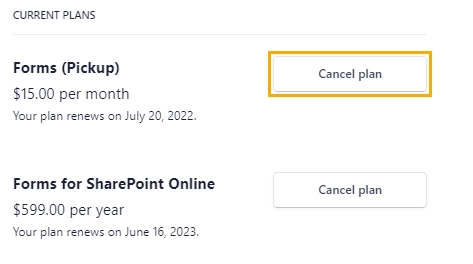Manage your Plumsail Forms subscription
Manage billing
On the subscription page, click billing to open the Billing Portal:
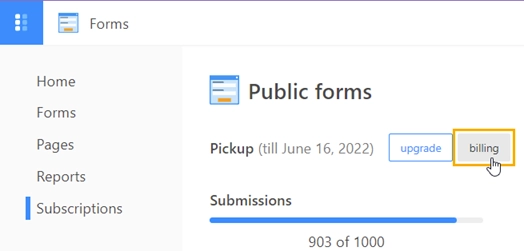
Here you can find your subscription details, update the billing information, and check your billing history and pending invoices. Learn more in the Billing and Payments.
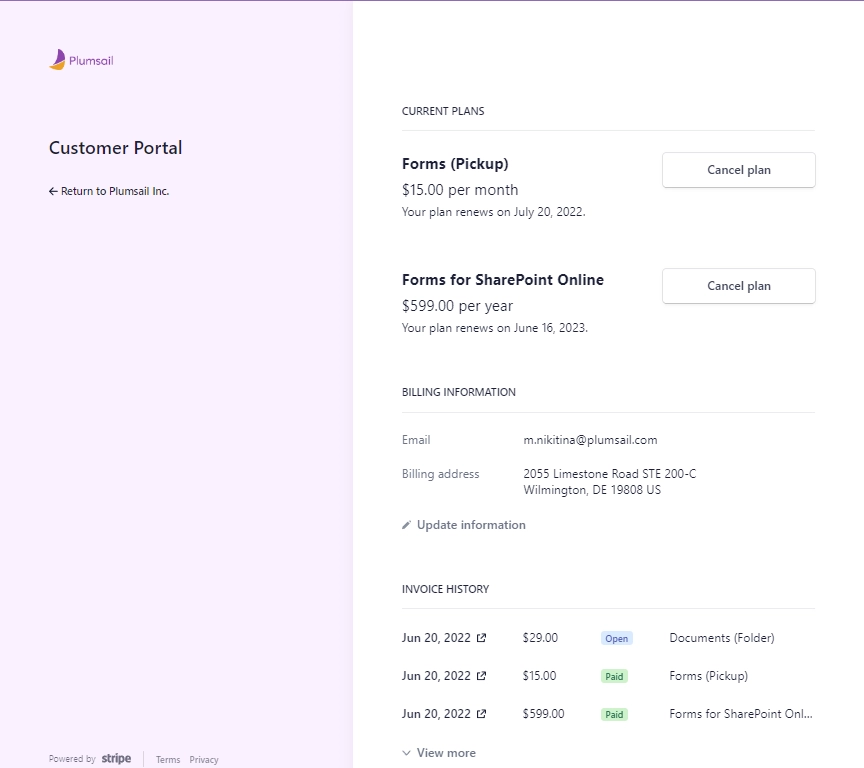
Upgrade to higher plan
On the subscription page, click upgrade. A modal dialog box opens with the available plans. You can upgrade to a higher plan or switch from a monthly to an annual subscription:
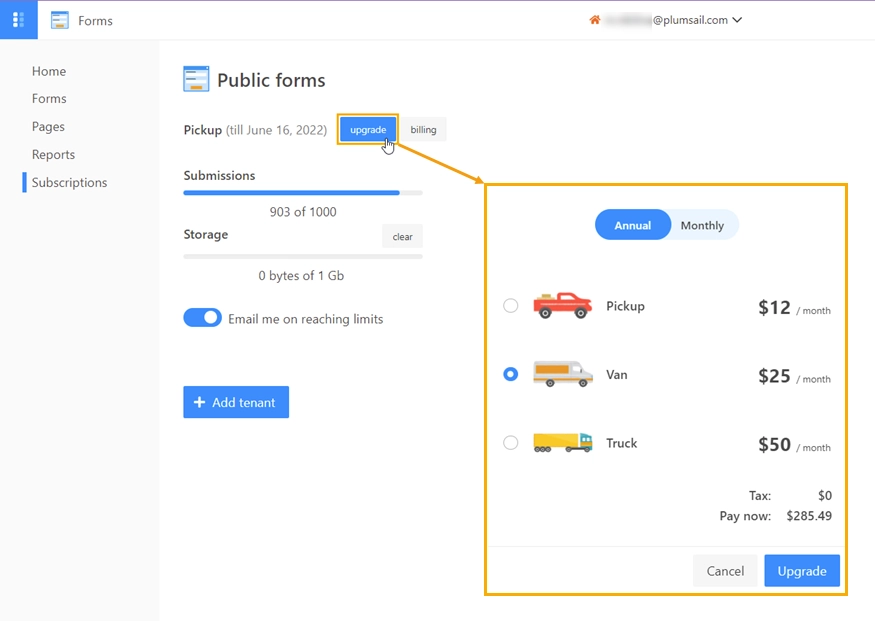
Downgrade to lower plan
To downgrade to a lower plan or switch from an annaul to a monthly subscription, please email us at sales@plumsail.com and we’ll send you an invoice for downgrading.
Renew subscription
The subscription renews automatically at the end of the billing period. This means you don’t need to take any action to continue using the service.
However, if you’d like to renew early, email us at sales@plumsail.com and we will send you an invoice to renew your subscription before it expires.
Cancel subscription
On the subscription page, click billing to open the Billing Portal. Here you will find all your subscriptions. Click cancel next to a subscription to stop billing.