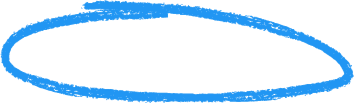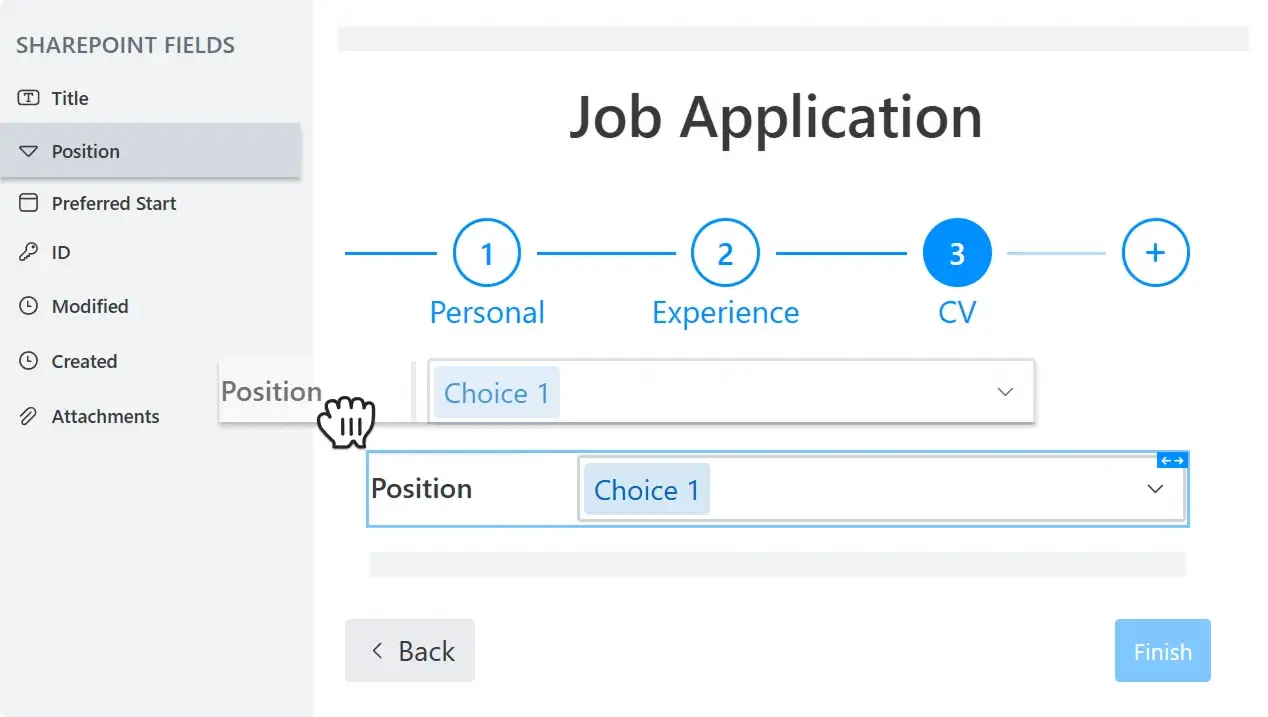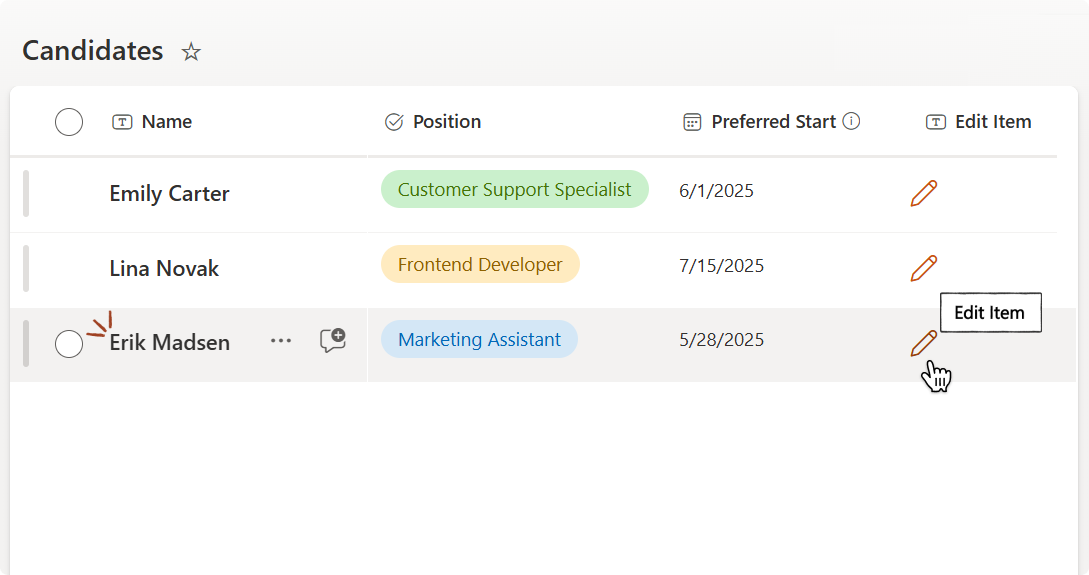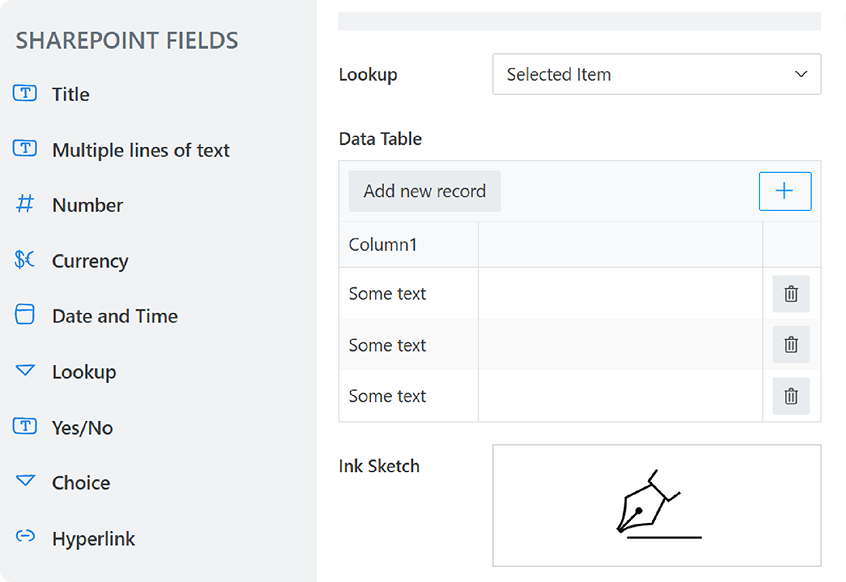Build public-facing forms for SharePoint
Connect public web forms directly to a SharePoint list or library. Let external users submit new items or update existing ones without signing in.
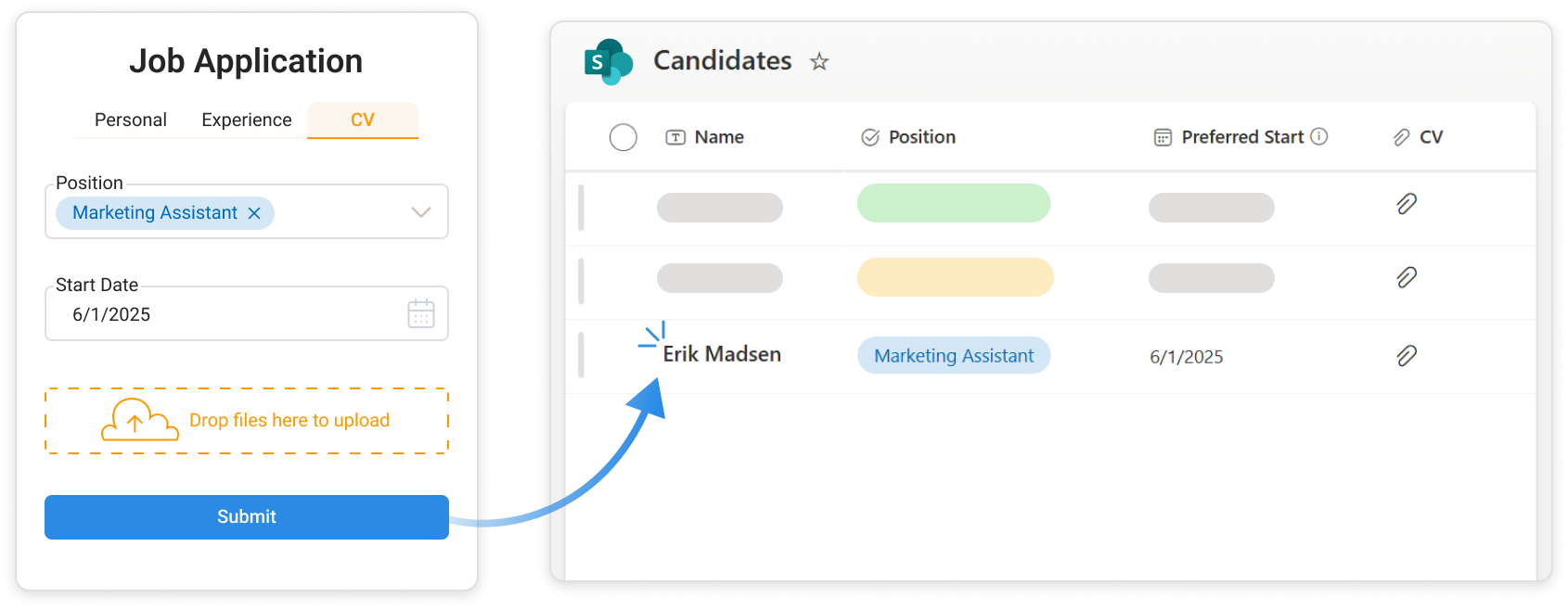
Use SharePoint fields in your public forms
Connect SharePoint list or library to Plumsail Forms and create public-facing forms using a simple drag and drop builder. SharePoint fields appear automatically and stay in sync.
Let external users create or update items
Let anyone outside your organization create or edit SharePoint items. No Microsoft account is required. Share forms via a link or embed them on your site.
Work with standard fields and advanced controls
Use all standard SharePoint field types along with advanced controls like Signature, Data Table, and cross-site Lookup .
Advanced public forms connected to your SharePoint
Take your public forms connected to SharePoint to the next level. Build multi-step layouts, customize the design, and structure fields using grids and accordions.

Multi-step forms
For easy navigation, split forms into logical steps with a wizard container
Advanced layouts
Arrange fields in forms using tabs, accordions, and complex grids

Drafts
Allow users to save their progress on the form, and complete it later
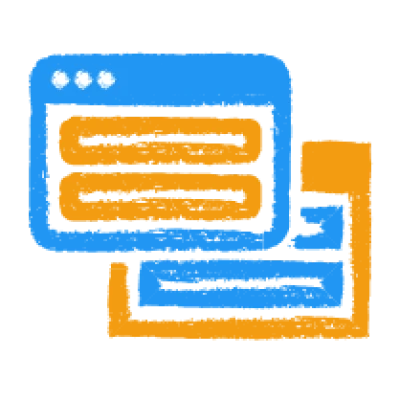
Styling and branding
Customize the look of your forms to exactly match your brand
Signatures
Let users add signatures or hand-written notes directly in your forms
Data tables
Use data tables to collect structured entries with various column types
Give it a try
No credit card required