Version history of public web forms
Web Designer v2.6.9
Added the Canadian region.
Web Designer v2.6.8
Added the Swiss region.
Web Designer v2.6.4
Added smart boundaries for Date, and Date and Time fields—now you can define a relative timeframe for date input.
Web Designer v2.6.0
Added Phone field.
Web Designer v2.5.9
Added experimental AI chat to generate forms for Van and Truck plans with an ability to purchase extra credits when they run out. Included credits: 3000 for Van, 5000 for Truck.
Added Save to property for Data Table, Ink Sketch, Likert Scale controls in Public web forms connected to SharePoint.
Web Designer v2.5.1
Added the support of Entra External ID authentication while Azure AD B2C has been deprecated for future use (will continue functioning for existing forms).
Web Designer v2.4.0
Added direct integration with SharePoint Online - now you can create public web forms for SharePoint lists and libraries, allowing users to add and edit items in SharePoint without authentication within the SharePoint site.
Web Designer v2.3.6
Added a new theme editor.
Web Designer v2.2.9
Added Start date/End date and Start time/End time properties for Date, Date and Time, and Time fields.
Web Designer v2.2.8
Added aggregations for Data Table control.
Web Designer v2.2.7
Added Time field and column type in Data Table control.
Web Designer v2.2.6
Added new properties for formatting results of calculated columns (Number, Currency) in Data Table control.
Web Designer v2.2.5
Added saving Ink Sketch data to an Airtable Attachment field.
Added calculated column type for the Data Table control.
Web Designer v2.2.4
Added color settings for dropdown options in Data Tables.
Web Designer v2.2.1
Added rating field type and the support of rating fields from Airtable.
Web Designer v2.2.0
Added an ability to specify Excel data source for dropdowns in Data Tables.
Web Designer v2.1.8
Added more properties for the Wizard container.
Web Designer v2.1.6
Added colors for Drop Down, Single Choice, Multiple Choice options and improved the options’ editor.
Web Designer v2.1.3
Added Masked Text column for the Data Table control.
Web Designer v2.1.2
Added Date and Time column for the Data Table control.
Web Designer v2.1.1
Added the support of Attachments and Barcode field types from Airtable.
Added Pills property for the Tabs container.
Web Designer v2.1.0
Added the support of Link to another record field type from Airtable.
Added more properties for adjusting appearance of an Accordion container.
Web Designer v2.0.9
Made it possible to build forms for Airtable: adding and editing records directly in the Airtable tables.
Web Designer v2.0.6
Added more properties for the Tabs container.
Web Designer v2.0.5
Barcode field with scanning capabilities has been added.
Web Designer v1.9.7
Email notification on submissions - now users are able to specify up to 5 extra emails for notifications on new form submissions.
Web Designer v1.9.6
Added webhooks for notifying on form submissions.
Web Designer v1.9.2
Added dark themes support.
Web Designer v1.9.1
Added Currency field.
Simplified configuration of Number field.
Removed extra space under hidden fields.
Web Designer v1.9.0
Added properties for customizing view of Grids: Frame, Fill, Border.
Added Frame property for Headers.
Added an ability to configure who’ll be notified on submissions: Nobody, Team, or Owner.
Web Designer v1.8.9
Added a new control–Heading.
Added an ability to specify Time zone, Language and Regional format for public forms.
Web Designer v1.8.8
Added Fill property for the Stack container. Now you can mix fixed-size columns and stretched in the same row!
Improved coping and pasting of elements in the editor. Now you can copy and paste tabs, accordion sections, wizard steps, and data table columns.
Web Designer v1.8.6
Added Saving Drafts property for public forms. Now forms can be saved without submit, and resumed at a later date.
Minor improvements and bug fixes.
Web Designer v1.8.5
Added copying and pasting of elements within a single form and between different forms with the following methods:
Ctrl + C, Ctrl + V.
Dragging with pressed Alt button.
Via the context menu.
Web Designer v1.8.4
Added an ability to request extra columns from Excel data source.
Added translation to Spanish of the table wizard in text editor.
Web Designer v1.8.3
Added an ability to make Data Table, Ink Sketch, and Likert Scale controls required.
Fixed submission export process for team members.
Web Designer v1.8.2
Added the vertical alignment property in Grid and Stack cells.
Separated Sharing and Access settings into two sections.
Web Designer v1.8.1
Added an ability to upgrade to another plan for public forms, visit Stripe billing portal and cancel the subscription or change the payment method inside of the Plumsail Account.
Returned text above the form in Shared pages.
Minor bug fixes
Web Designer v1.8.0
Upgraded Bootstrap to version 5.1
Added width and offset editor for Grid cells.
Note
If you’ve published forms to your own site, you’ll need to update widget code to get the latest version running on your site.
Web Designer v1.7.6
Updated apps for getting access to One Drive and user profiles.
UI improvements in Web Designer.
Web Designer v1.7.5
Added an approval system for public web forms. New users should get their forms approved before sharing them using a link, long-time users will have their forms automatically approved.
UI improvements in Web Designer.
Web Designer v1.7.4
Added hidden property to fields, controls, and containers.
Redesigned the Preview page.
Added an ability to report phishing right from a form page.
Web Designer v1.7.3
Bug fixes and improvements in Web Designer.
Web Designer v1.7.2
Replaced a drop-down in the Mode property of Note field with a toggle.
Updated the Layout property.
Minor bug fixes.
Web Designer v1.7.1
Added collapsible sections to the property grid of the Web Designer.
Web Designer v1.7.0
UI Improvements - new numeric fields in the property grid, some dropdowns have been replaced with toggles, new tooltips, new toolbox and much more.
Web Designer v1.6.8
Minor UI improvements of the web designer.
Web Designer v1.6.7
Added checkbox-mode for the Toggle field.
Minor improvements of web designer’s UI.
Web Designer v1.6.6
Updated and streamlined the toolbar of the web editor.
Web Designer v1.6.5
Added an ability to place text next to the toggle (property Label under the Control section).
Web Designer v1.6.4
Added an ability to set up auto clean of submissions.
Added Hint property to Masked fields.
Fixed validation of Decimals property in numbers.
Disabled adjusting of field names after changing their titles if those fields have already been saved in the web designer.
Added fd.control().html property for Text controls.
Adjusted alignment of field title and corresponding toggle vertically.
Web Designer v1.6.3
Public web forms are now hosted on an individual domains for each user.
Note
You can change your domain by going to the Account Settings:
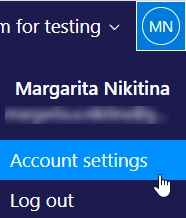
v1.8.8
Split the desktop editor from SharePoint Forms, future updates for public web forms will focus on the web designer.
Web Designer v1.6.2
Added Azure AD B2C authentication for public forms.
Minor bug fixes
Web Designer v1.6.1
Added an ability to resize titles with the mouse.
Minor bug fixes
Web Designer v1.6.0
Added support of custom values for Drop Down, Single and Multiple choice fields.
Added Created and Modified columns to the submissions list and CSV-reports.
Added an ability to insert images from clipboard to Text controls.
Minor bug fixes
Web Designer v1.5.8
Added access management based on Azure AD users and groups.
Drop Down with Selection: Multiple is presented as an array in flow.
Minor bug fixes
Web Designer v1.5.7
Minor bug fixes
Web Designer v1.5.6
Added the support of an Excel file in Microsoft OneDrive to be used as data source for a Drop Down field.
Web Designer v1.5.5
Added description property for form fields.
Added an ability to resize image within rich text editor.
Web Designer v1.5.4
Added an option to enable authentication for public web forms via MS account.
Added an option to allow users to submit a form just once.
Added an option to allow users to modify their submissions.
Improved the speed of initial rendering of large forms.
Web Designer v1.5.2
Added ‘Clear format’ and ‘Foreground color’ buttons to the text editor in web designer.
Web Designer v1.5.1
Aligned numeric columns in Data Tables to the right.
Replaced text with checkmarks for boolean columns of Data Tables.
Web Designer v1.4.8
Added support of sorting and filtering in Data Table controls .
New properties for the public forms: redirect URL, thank you message, option to hide the form after submission, or to add a timeout between submission.
Web Designer v1.4.7
Reorganized general properties of fields.
Minor bug fixes
Web Designer v1.4.6
Added improvements in editing properties in web designer.
Minor bug fixes
Web Designer v1.4.5
Added multi-choice type column for the Data Table control.
Minor bug fixes
Web Designer v1.4.4
Added Likert Scale control to the web designer.
Minor bug fixes
v1.7.3
Added the Alignment property to the Grid container in the Windows desktop app.
Web Designer v1.4.3
Accordion container was added to the web designer.
Web Designer v1.4.2
Tabs were added to the web designer.
Web Designer v1.4.1
Added Ink Sketch control to the web designer.
Minor bug fixes
Web Designer v1.4.0
Added the Stack container.
Moved “Save As” option under the Save button.
Minor bug fixes
v1.7.2
Added support of Google fonts in theme settings.
v1.6.4
Improved code editors in web based designer.
v1.6.3
New theme builder is now available in the desktop version.
Minor bug fixes
v1.6.2
New theme builder
Notifications of new submissions
v1.5.9
Steps in Wizard container can now be re-organized with drag-n-drop.
Performance and stability improvements
Minor bug fixes
v1.5.8
UI improvements
v1.5.7
Added more numeric properties for configuring Numeric fields, e.g. currency, percent, decimals, etc.
v1.5.5
Minor bug fixes
UI and performance improvements
v1.5.3
Improved JS and CSS editors: added suggestions of fields, controls, and containers.
Global JS and CSS editors now open in full window, and form can still be saved.
v1.5.1
Added customizable Pages to share Public Web Forms via URL.
v1.4.7
Added an option to store public forms’ submissions in Plumsail Account.
v1.4.5
Added fd.messages property to customize message text with JS API.
v1.4.1
Internal names equal to titles for Common Fields by default.
v1.3.1
Reworked field controls
Optimized performance
v1.2.2
Fixed issues with IE11 support
Fixed minor styling issues
v1.2.1
Added more responsiveness to Date and Numeric controls
Fixed an issue with attaching files with special characters in file names, e.g. ampersands, to SharePoint Forms
v1.2.0
Added Zapier integration
v1.1.9
Masked input field added.
Additional validation options for regular text boxes: e-mail, phone, numbers etc.
Wizard container has been added.
Several bug fixes.
v1.1.8
Likert Scale control has been added.
v1.1.7
Tabs and Accordion Panels can now be dragged-and-dropped in the designer - inside the container to switch places, to another container of the same type or even outside on the form to create a new container.
v1.1.4
Added Export to PDF button.
Data Table control has received a new property — New Line(Top or Bottom).
Minor bug fixes.
v1.1.0
v1.0.5
Fixed default width of titles for vertically-oriented fields.
Fixed .NET framework prerequisites check.
Other minor bug fixes.
v1.0.4
Added a drop-down column type to DataTable.
Improved JS-framework: added ‘ready’ event to User and Content Type SharePoint fields, ‘disabled’ property to Data Tables.
Minor bug fixes.
v1.0.3
Data Table control is added.
Minor bugfixes.
v1.0.2
Captcha control is added.
v1.0.1
Initial release.