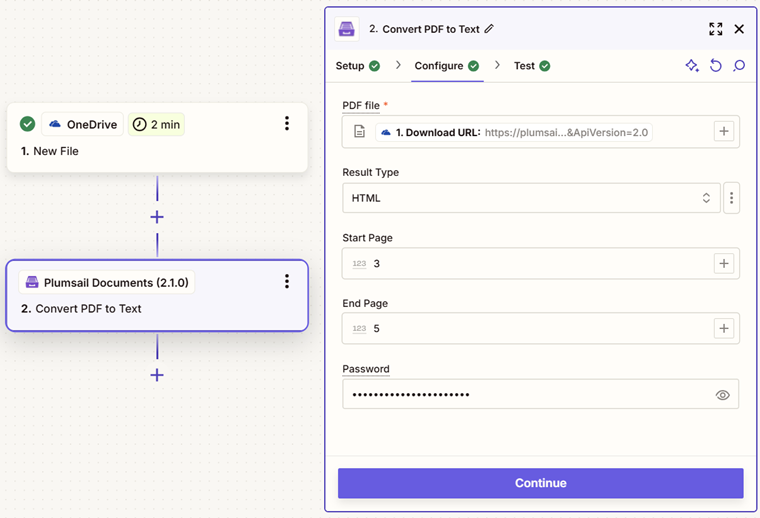Convert PDF to Text in Zapier
Extracts text from a PDF document to Text or HTML format with the help of Zapier.
Parameters
Output Parameters
Parameter |
Description |
Example |
|---|---|---|
File Content |
Text or raw HTML from the result file. |
<!DOCTYPE html PUBLIC "-//W3C//DTD HTML 4.01 Transitional//EN" "http://www.w3.org/TR/html4/loose.dtd">
<html>
<head><title></title>
<meta http-equiv="Content-Type" content="text/html; charset="UTF-8">
</head>
<body>
<div style="page-break-before:always; page-break-after:always">
<div>
<p>
<b>3</b>
</p>
</div>
</div>
<div style="page-break-before:always; page-break-after:always">
<div>
<p>
<b>4</b>
</p>
</div>
</div>
<div style="page-break-before:always; page-break-after:always">
<div>
<p>
<b>5</b>
</p>
</div>
</div>
<div style="page-break-before:always; page-break-after:always">
<div>
<p>
<b>6</b>
</p>
</div>
</div>
<div style="page-break-before:always; page-break-after:always">
<div>
<p>
<b>7</b>
</p>
</div>
</div>
</div></div>
</body>
</html>
|
Setup Parameters
Parameter |
Description |
Example |
|---|---|---|
App |
Select the app. |
Plumsail Documents |
Action event |
Select an action from the Plumsail Documents bundle. |
Convert PDF to Text |
Account |
To allow your zaps to get information from and send it to Plumsail Documents, you need to create a connection. |
For more information on how to create a connection to Plumsail Documents, see the online Help. |
Configure Parameters
Parameter |
Description |
Example |
|---|---|---|
PDF file |
The content of PDF document. |
You may get the content of the source PDF from the OneDrive app or from some other app. |
Result Type |
RAW or HTML. |
HTML |
Start Page |
Index of the first page to start extraction (indexes start from 1). |
3 |
End Page |
Index of the last page to extract (inclusive). By default, we use the last page of the source document. |
7 |
Password |
The password to decrypt the source document if it was encrypted earlier. |
PAs$word |
Example
Download a source PDF file and use the output in the Convert PDF to Text action.