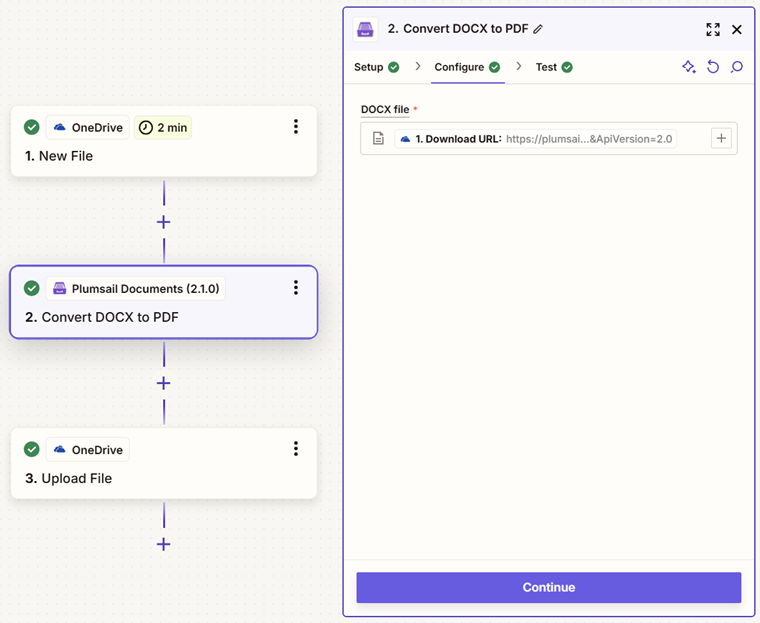Convert DOCX to PDF in Zapier
Converts .docx document to PDF document with the help of Zapier.
Parameters
Output Parameters
Parameter |
Description |
Example |
|---|---|---|
File Content |
The content of the result PDF file. |
It is the content of the result file. |
Setup Parameters
Parameter |
Description |
Example |
|---|---|---|
App |
Select the app. |
Plumsail Documents |
Action event |
Select an action from the Plumsail Documents bundle. |
Convert DOCX to PDF |
Account |
To allow your zaps to get information from and send it to Plumsail Documents, you need to create a connection. |
For more information on how to create a connection to Plumsail Documents, see the online Help. |
Configure Parameters
Parameter |
Description |
Example |
|---|---|---|
File |
The raw content of the source .docx file. You can extract file content from other apps like:
|
It is content of the source file. |
Example
Download a source DOCX file and use the output in the Convert DOCX to PDF action.