Getting started
Configuration wizard
- Open configuration wizard
- Data source
- Views and filtration
- Design
- Templates
- Custom code
- General
- Reset configuration
HTML templates
JavaScript framework
Additional resources
- Video: Introducing Plumsail Org Chart
- Data caching
- How Org Chart pulls data from AD On-Premises
- Exclude disabled users in On-Premises
- Make sure that SharePoint has enough data
- Configuring profiles sync in On-Premises
- Exporting properties to a directory service
General
- Version history
- Licensing details
- Data protection and security
- Custom code security measures
- Billing and subscription management
Printing & Reports
- Printing organizational structure
- Generate multi-page PDF report
- Export to CSV and analyze in Excel
- Custom styles for printed Org Chart
Microsoft Teams
Display different types of employees
- Display dotted-line managers (SharePoint list)
- Display dotted-line managers (Entra ID)
- Display dotted-line managers (User Profiles)
- Display dotted-line managers (Excel/CSV)
- Display assistants (SharePoint list)
- Display assistants (Entra ID)
- Display assistants (User Profiles)
- Display assistants (Excel/CSV)
- Display vacancies
Filter and order boxes
Customize boxes and styles
- Format boxes conditionally
- Customize box HTML template and CSS styles
- Display awards and conditionally format Org Chart
- Create an Org Chart with two root managers
- Change Org Chart skin
- Localize Org Chart
Show specific user on load
- Drill down to specific box using URL parameter
- Drill down to current user by default
- Drill down to manager of user from URL by default
Manage web part size and scale
- Open Org Chart in full-screen mode on load
- Make Org Chart use full page width
- Automatically scale boxes to fit visible area
Other examples
How to use advanced Org Chart navigation (version 3.x.x and on-premises)
In this article I will demonstrate advanced navigation features of Plumsail Org Chart. I will use version 1.1.8901 in which quick search and breadcrumbs has become available, the drill down feature was introduced in the version 1.0.3705.
Typical organizational tree consists of hundreds or even thousands of employees, it is not quite easy to navigate through the tree and to find an employee you need. They can be located much deeply. If you expand all nodes down to the specific person, Org Chart will become overloaded and difficult to manage. So, most likely you will lose the context during the navigation.
That is why drill down feature is so useful for tree exploring. It allows you to keep org chart view clear and to stay in context. Let me demonstrate how it works. Each person box of Org Chart contains hidden navigation buttons, they will appear once you hover mouse cursor over the box. You can expand a few nodes, then click drill down button and only the subtree with the selected person in the root will stay visible. You can return to the parent or even to the root of the tree from any place of Org Chart by clicking Go to parent and Go to root buttons.
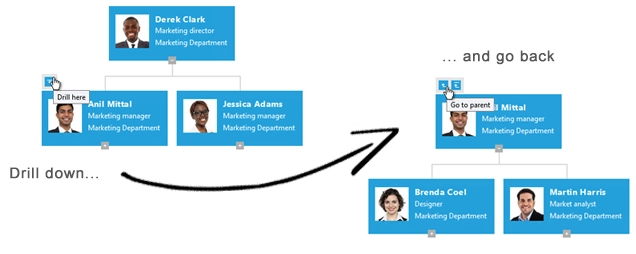
Drill down is an essential feature if you want to explore the organizational structure, it allows you to keep the context, but it doesn’t help to find the specific person. Quick search comes to assistance. It helps you to find and drill down to the person you are looking for in a few clicks. Quick search box is located at the left top corner of the web part and has the following view.
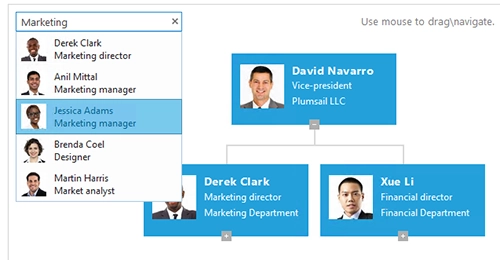
Once you click on the required person, they go to the root of the tree and you will be able to view the detailed information about the selected employee or navigate to their profile.
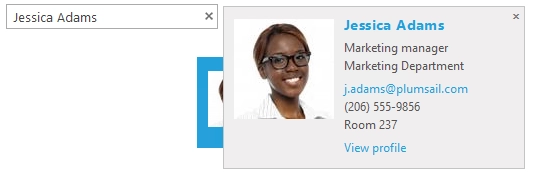
Breadcrumbs is another feature which simplifies the navigation through the organization structure. When you drill down the specific person, it appears at the bottom left corner and reflects all hierarchy from the root to the currently selected person. Just click on any employee name in the breadcrumbs and the context will be changed.
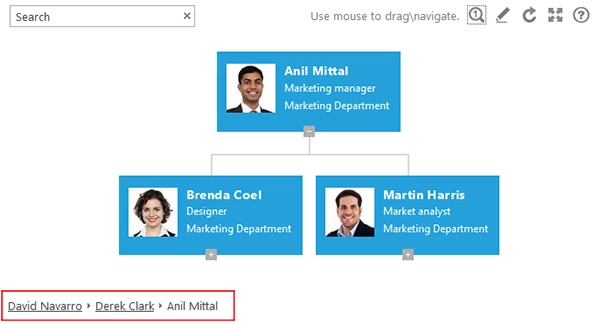
The described navigation features turn Org Chart into handy tool for information management. It is easy to explore organization structure, to find the specific person and return to the initial state. All of these features perfectly work in the edit mode too and make the process of the corporate reorganization much easier.