How to make sure that User Profile Service has enough data for Org Chart
Firstly, verify User Profile Service for the current SharePoint Farm. Open SharePoint Central Administration:
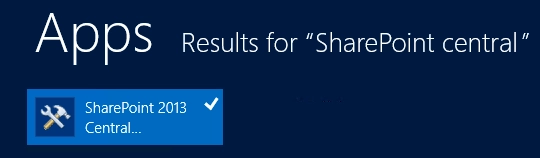
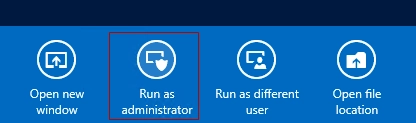
Navigate to Manage service applications:
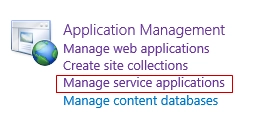
Open User Profile Service Application:
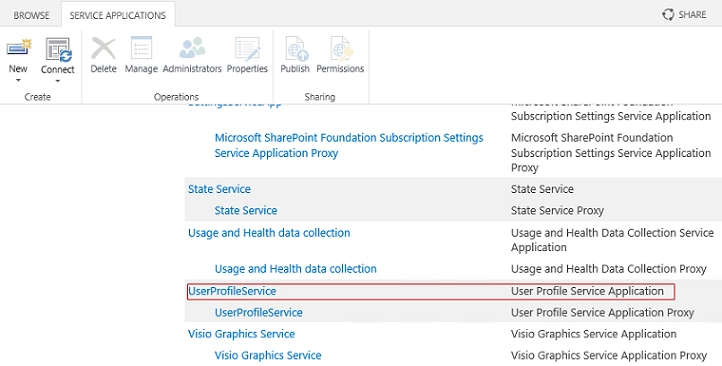
Note
The name of the User Profile Service can be different, look at the type to be sure.
Check number of user profiles in the top right corner of the page:
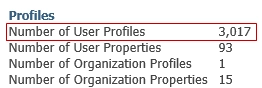
If number of profiles is relatively small, check synchronization with Active Directory.
If you have specific person, which will be the root of the hierarchy, navigate to Manage User Profiles:

Then find the profile for the root person:

If the profile of the root person found you can use information about this person for filtration in the configuration wizard. If the profile not found, please choose another user profile as root or check synchronization with Active Directory. In the configuration wizard make sure that filtration rule does not exclude the root person from the hierarchy.