Support of search in a list with more than 5000 items for Org Chart
Note
For the versions earlier than 4.x.x (including on-premises ones), please follow this instruction.
In this article I will show how to add support of search in a list with more than 5000 items for Plumsail Org Chart. By default, SharePoint prohibits tasks that cause excessive server load. Therefore, we need to index the columns where Org Chart should be able to search elements. This is our first thing to do.
Go to Site content > List settings.
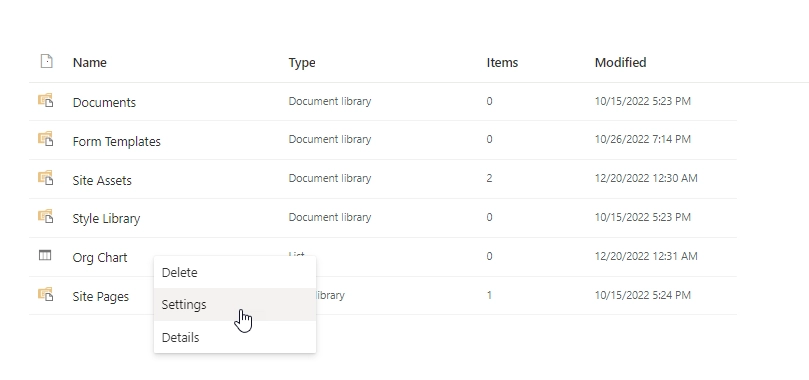
Find and click Indexed columns.
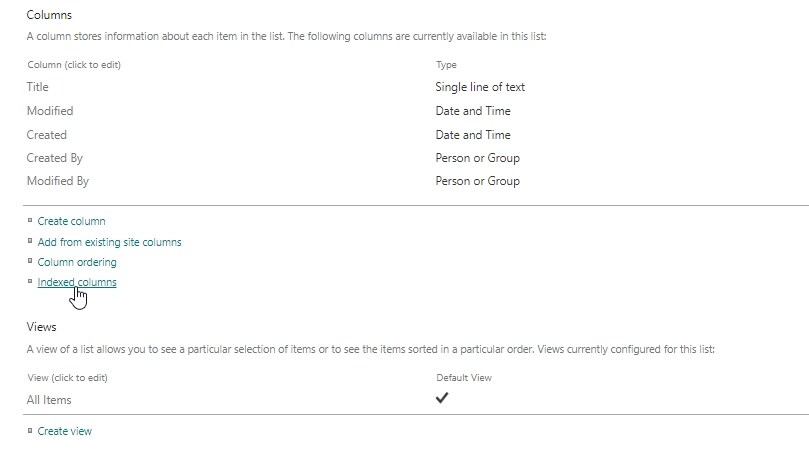
Click Create a new Index and select a column you’d like to be indexed and used in Org Chart search.
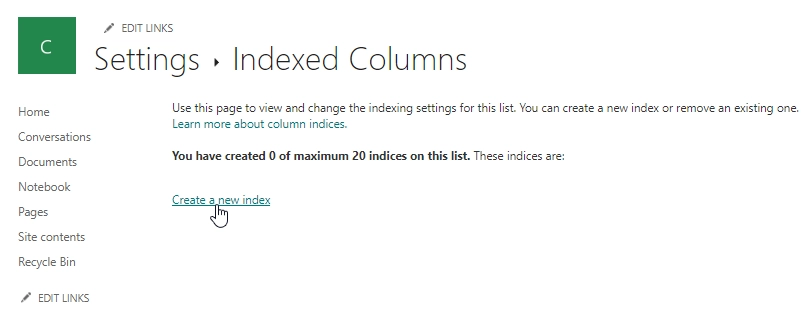
On the Org Chart page, open the configuration wizard and enable Search only in indexed list columns option.
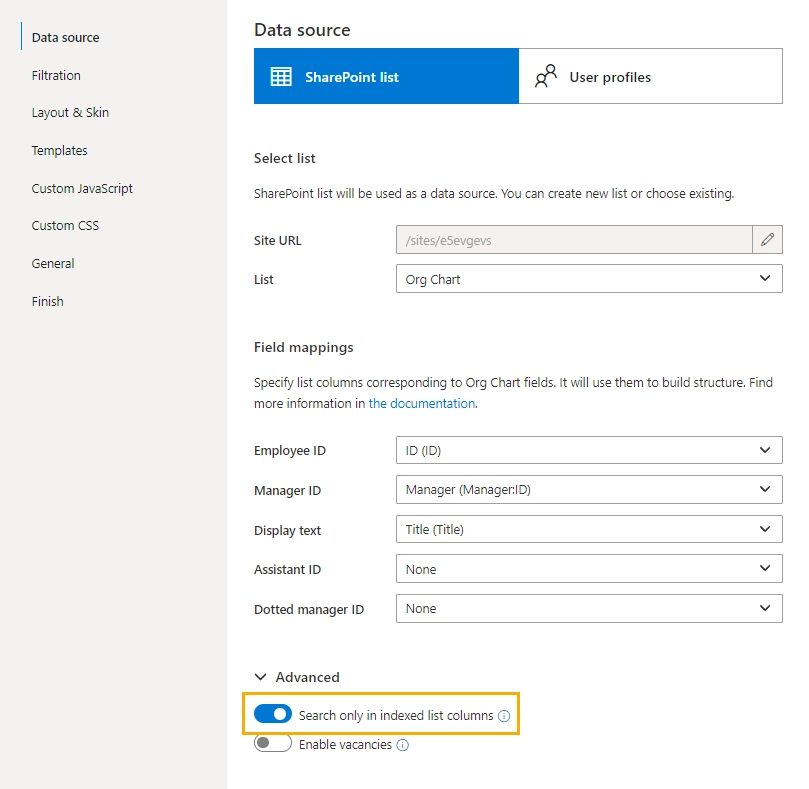
Conclusion
That is all. Now Org Chart can search in the SharePoint list with more than 5000 items. If you didn’t install it yet, download it and follow the installation instruction for your version of SharePoint in the documentation. It is quite easy to get started.