Skin
On the Design step you can choose a skin for the chart.
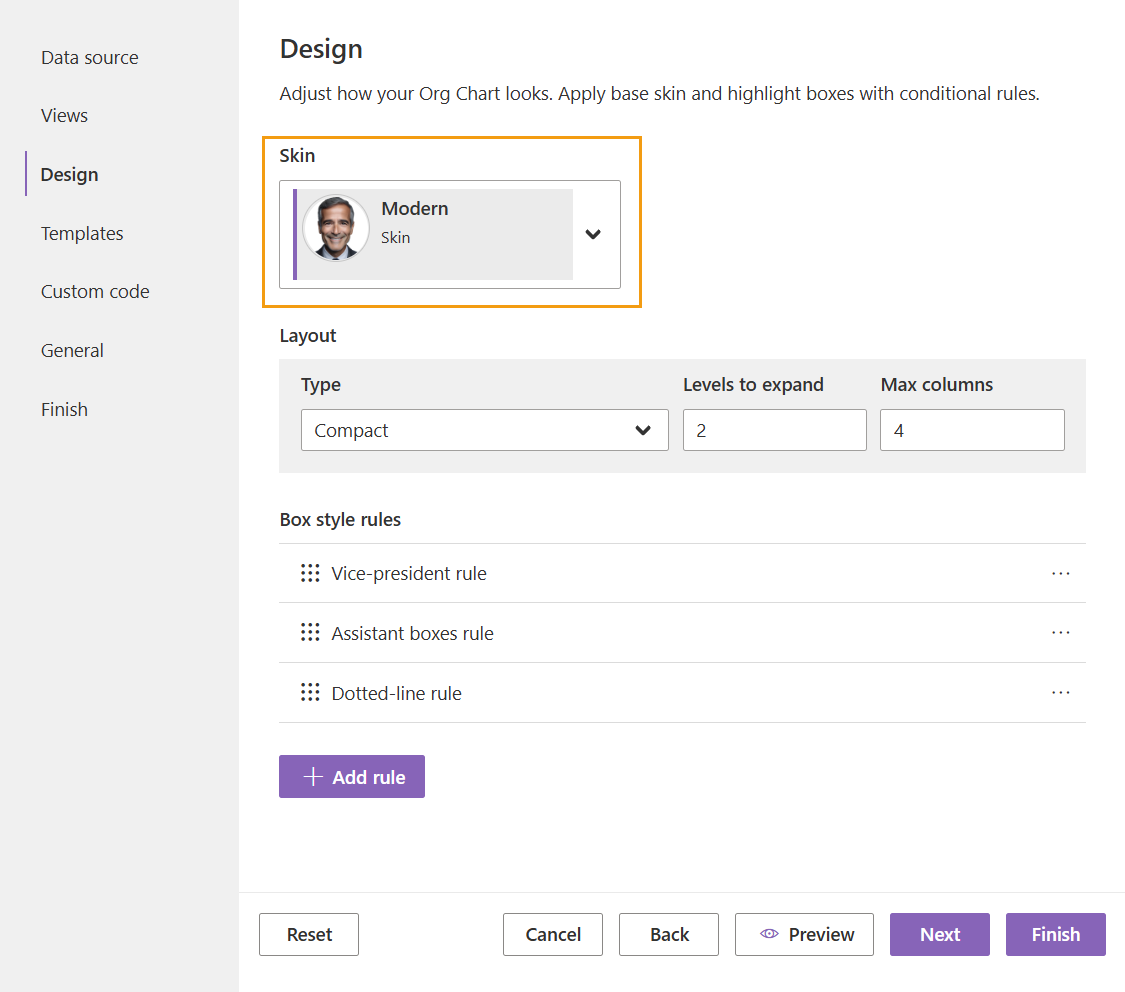
All options are available in a combo box. There are two skins adopted for mobile devices - Black metro touch and Metro touch, they have large expand buttons to simplify touch navigation, all skins support dragging of the visible area with touch.
Hint
Learn how to change the Org Chart skin step-by-step.
Below you can find an overview table of all Org Chart skins.
Modern |
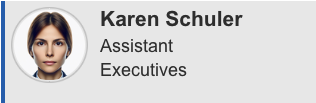
|
Black |
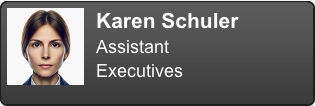
|
Black metro touch |
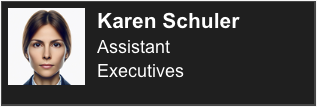
|
Light gray |
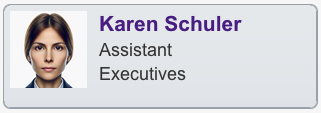
|
Silver |
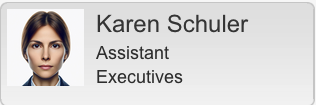
|
Silk |

|
Forest |
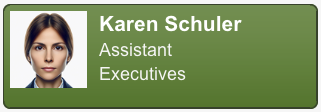
|
Glow |
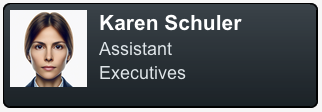
|
Hay |
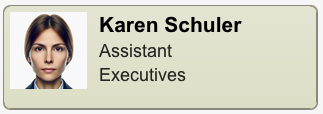
|
Metro |

|
Metro touch |

|
Office |

|
Office black |
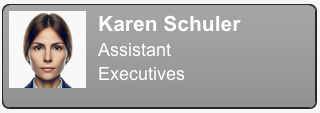
|
Office blue |
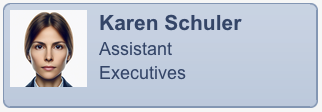
|
Outlook |
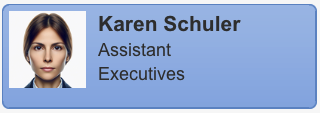
|
Simple |
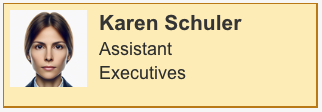
|
Sunset |
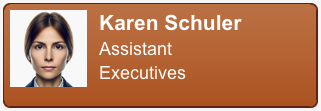
|
Vista |

|
Web 2.0 |

|
Web blue |
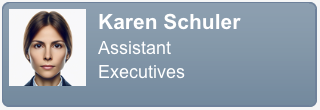
|
Windows 7 |
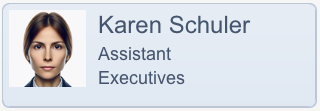
|
Note
Go to the next section of the Design step – Layout.