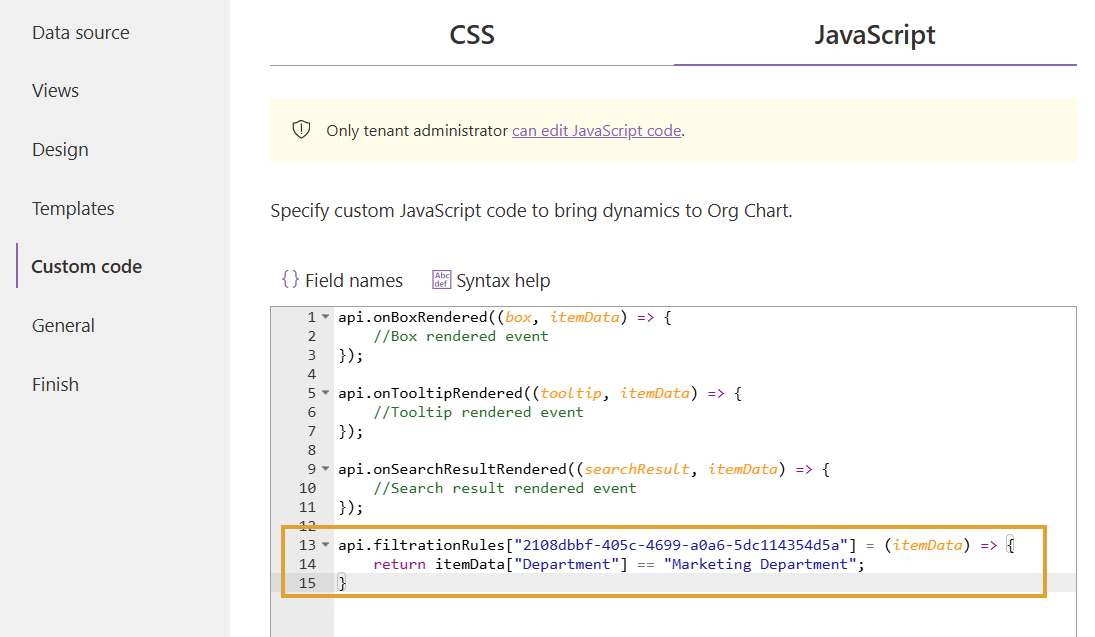Update to version 4.2.2
Starting from version 4.2.2 only Tenant Administrators (Global Administrators) can edit custom JavaScript code including filtration rules configured as a JavaScript function. If you have such customisations and update Org Chart to version 4.2.2 or later, they will be temporarily disabled. To have them enabled, follow these steps:
download the latest version of the Org Chart package,
upload it to the SharePoint app catalog,
open the configuration wizard under a global admin account,
switch to the Custom code step,
navigate to “JavaScript” tab,
save the configuration.
Functionality will be restored after that. If you had a JavaScript filtration rule, it will be appended to the custom JavaScript code as an api.filtrationRule method.