How to check if a user has Tenant Administrator permissions
This article demonstrates how to check if a user has Global Administrator (aka Tenant Administrator) credentials and if not, how to assign them.
Go to the Microsoft 365 admin center, expand the ‘Users’ tab in the left navigation bar and click ‘Active users’:
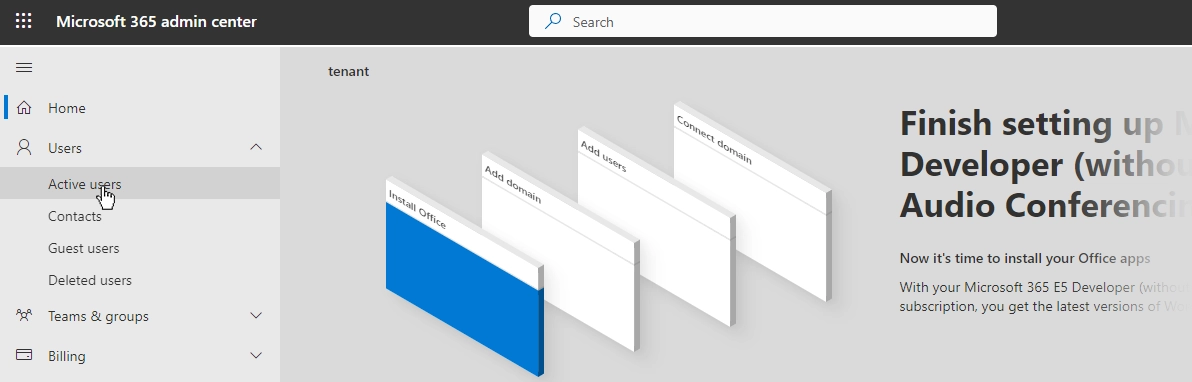
You will see the entire list of users in your SharePoint Online tenant. Select the user in question and click ‘Manage roles’:
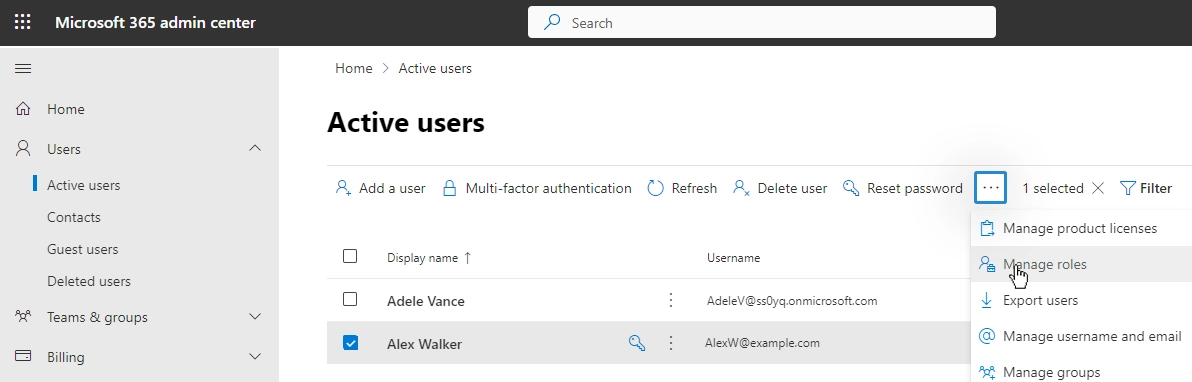
A window will appear with the current user’s permissions. If the user has not been granted Global Administrator permissions, you can select them and then click ‘Save Changes’:
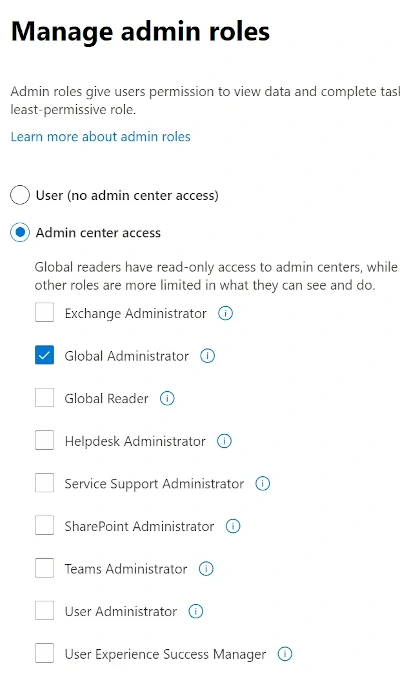
This user will now be able to install or update the Org Chart.