The maximum number of columns in the compact layout
The Max number of columns is the parameter in the configuration wizard. You can find it inside the Default layout step of the configuration wizard:
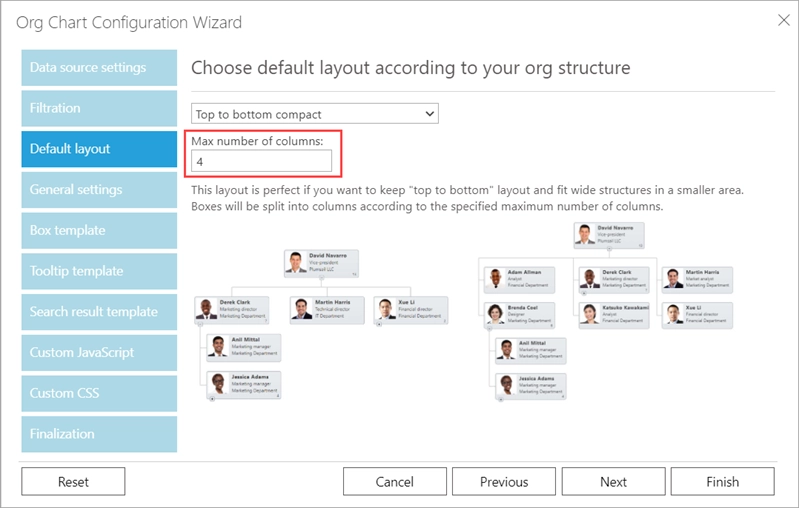
This parameter sets the maximum number of columns you want your Org Chart to fit. For example, the structure below has six boxes but all of them are placed inside three columns. Boxes occupy less than four columns as specified in the Max number of columns parameter above.
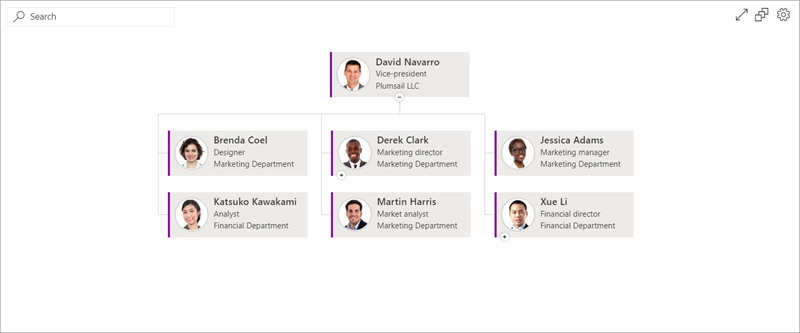
When you change the orientation of a box to Horizontal it requires a separate column. Thus, if you have a lot of Horizontal boxes you may need more columns than you have in your configuration. In this case, we show the confirmation dialog asking to increase the the max number of columns in the web part configuration:
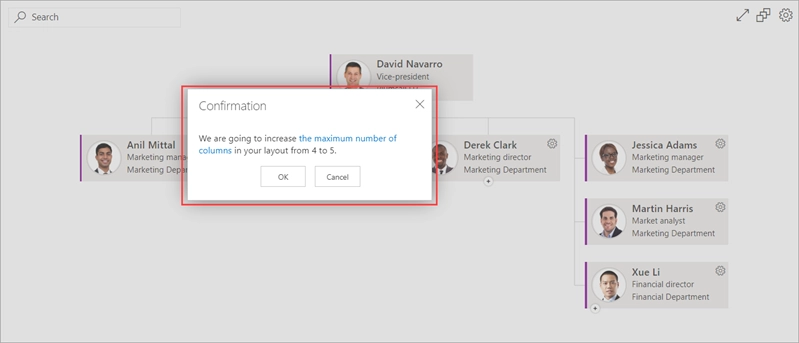
Note
You can always open the configuration wizard and change max nubmer of columns back.