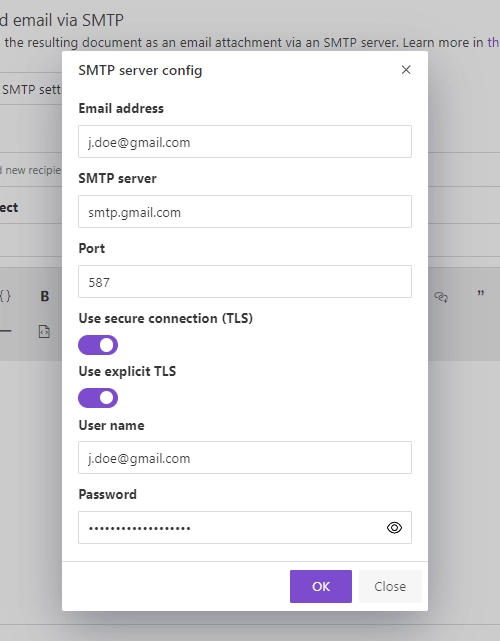Gmail SMTP settings
Create Gmail app password using these instructions.
You’ll receive an app password. Use it instead of your regular password when setting up the SMTP delivery.
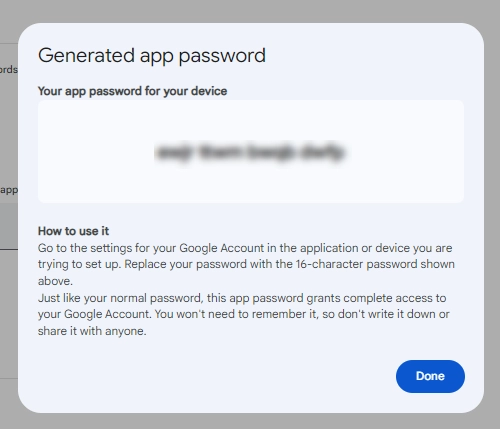
Use the settings on the Email SMTP delivery step in Processes.
Email address: The email address that will be used for sending the emails
SMTP Server: smtp.gmail.com
Port: 587
Use secure connection (TLS): on
Use explicit TLS: on
User name: your email address
Password: the generated app password