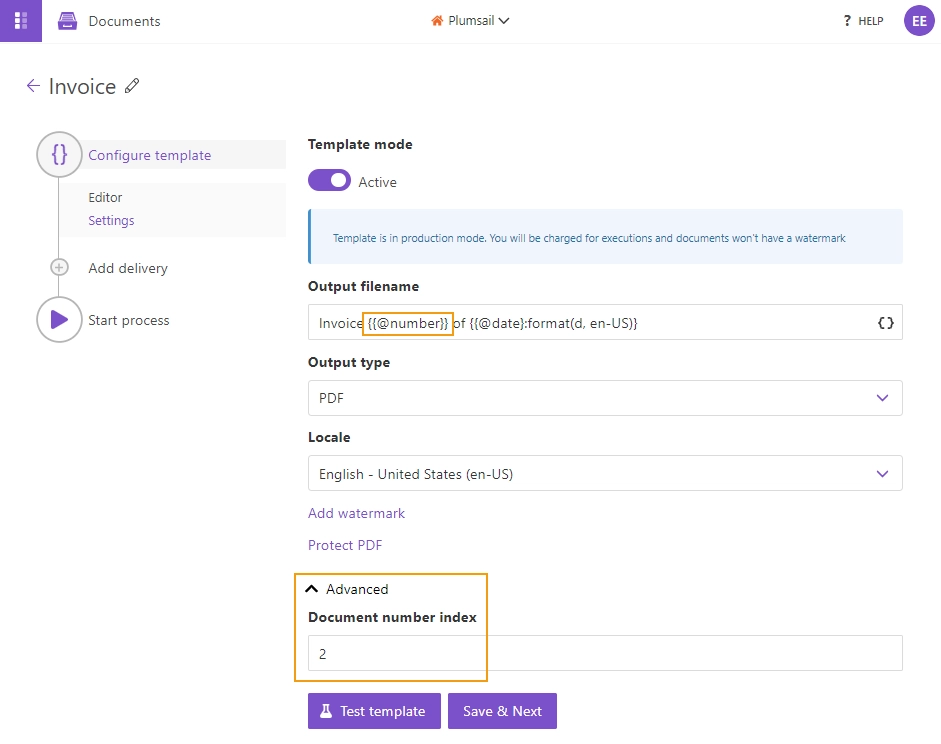Automatically numbering DOCX documents
When creating documents using Processes in Plumsail Documents, you have the option to assign a unique number to your document using a predefined token.
To do this, simply insert the token {{@number}} into your document template:
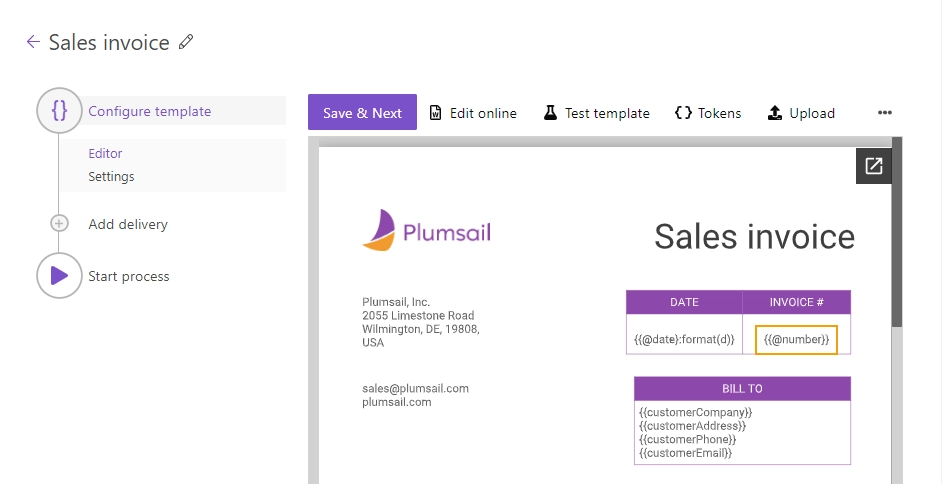
By default, the numbering begins at 1 and is incremented with each run.
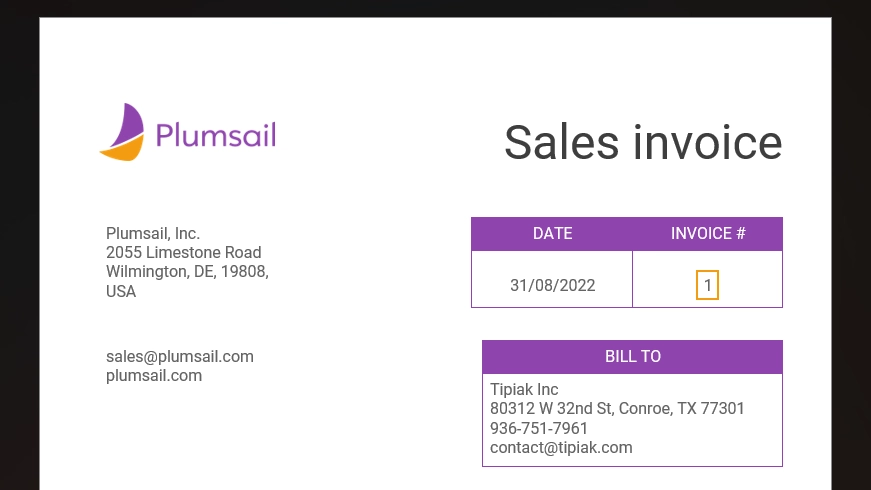
Moreover, this token can also be applied in other areas of the process configuration, such as in the output file name or in deliveries.
If you wish to start numbering from a different number, you can set a custom starting point. In the output settings, unfold the Advanced section and set the Document number index field.
The next time the process is executed, it will use the new incremented value.