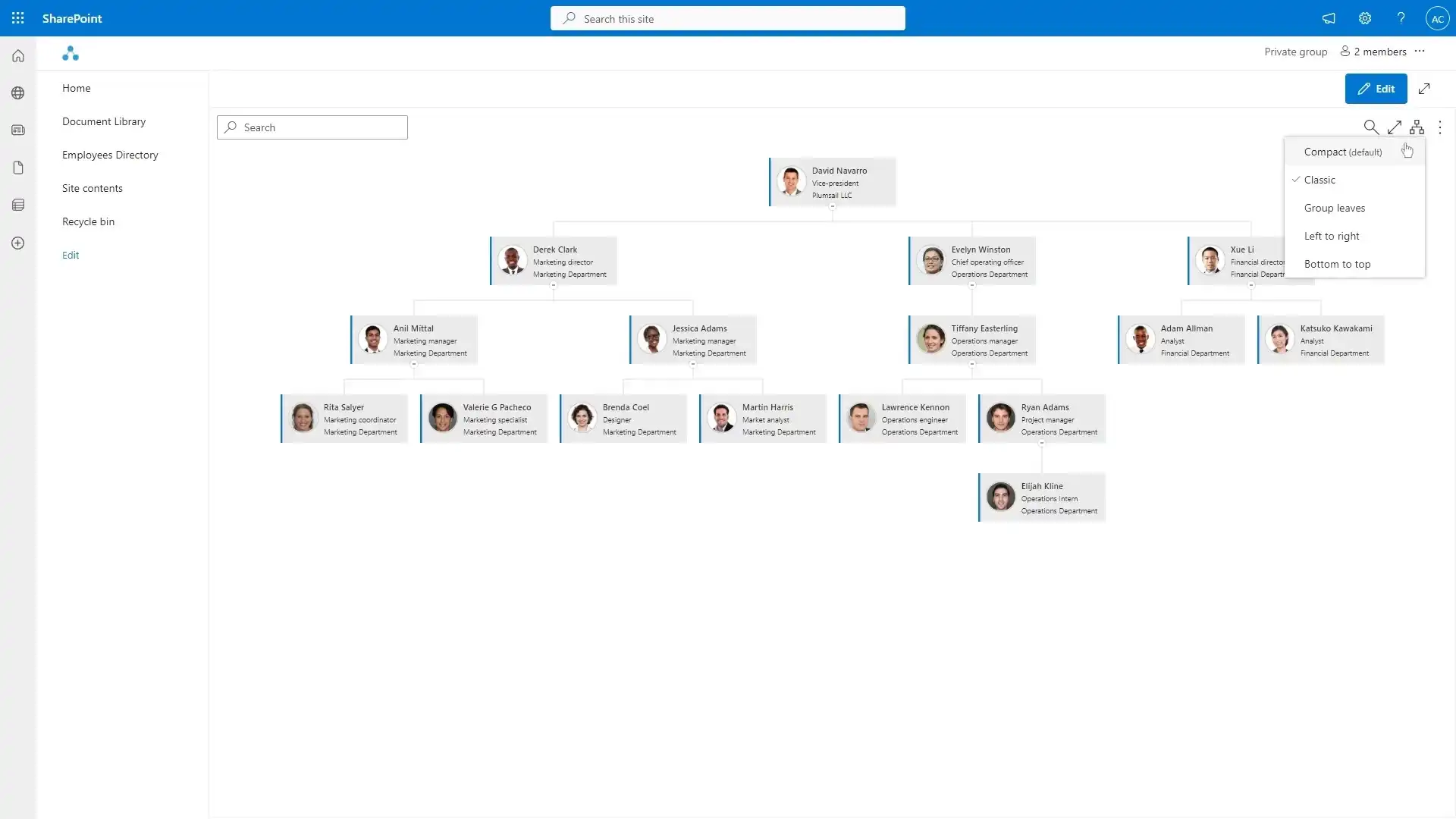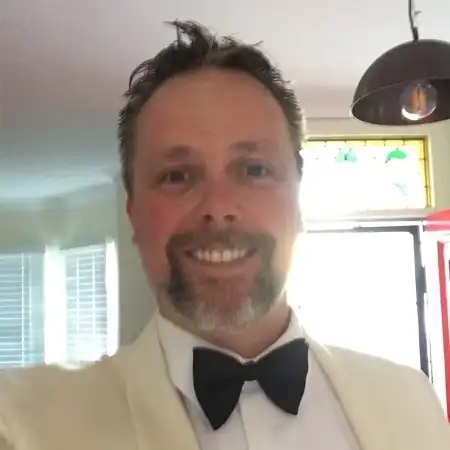Trusted by 1000+ companies
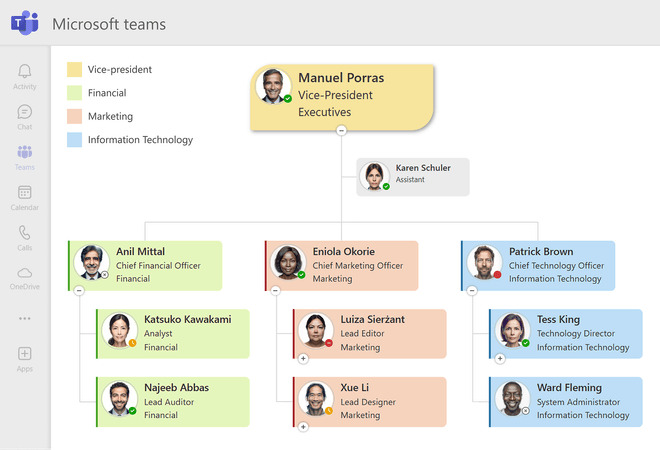
Flexible layouts and conditional highlighting
Select layouts and box orientations that present your organization best. Highlight individual boxes or create rules to highlight them based on department, job title, skills, or any other fields.
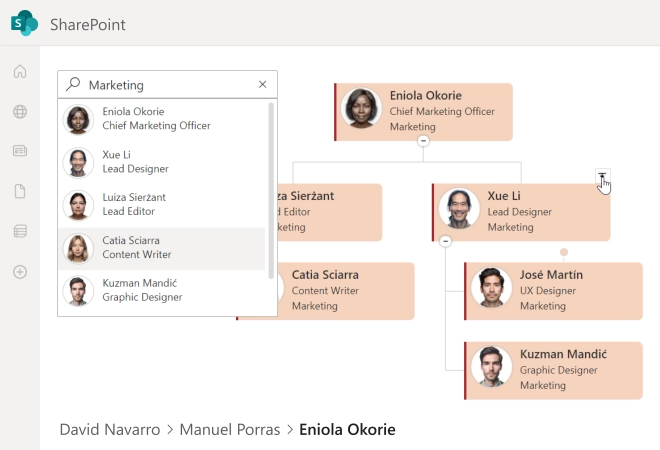
Search and navigation fast and friendly
Quickly discover colleagues by department, location, job title, or other relevant fields like skills or projects. Jump to employee cards or go up to their managers using breadcrumbs.
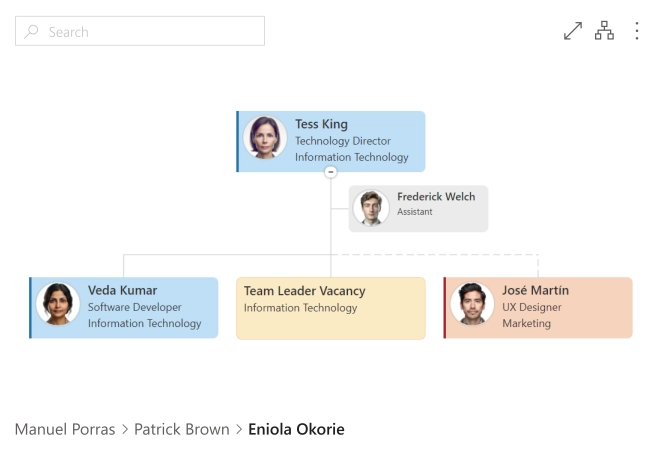
Dotted-line managers, assistants and vacancies
Display assistants, vacancies, and dotted-line managers for matrix structures. Quickly navigate to the dotted line manager from the solid line box. Highlight boxes based on their types.
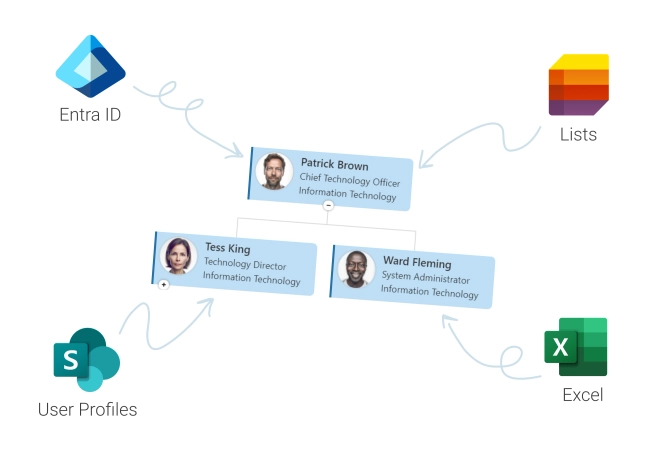
Automatic updates from your data sources
Load data from various data sources - Entra ID (formerly Azure AD), SharePoint user profiles, lists, or Excel spreadsheets. Your data is always in sync with your systems.
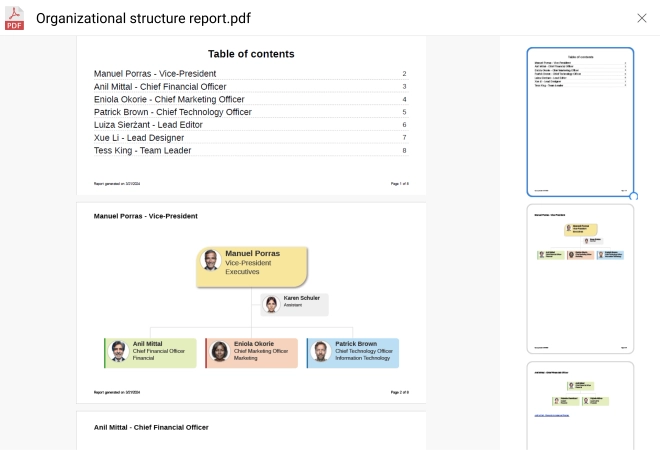
Printing & CSV export
Generate organization-wide PDF reports and present them to management or stakeholders. Each report includes a table of contents, lists all subordinates, and cross-links the pages for easy navigation. Additionally, you can export structure as CSV, and PNG.
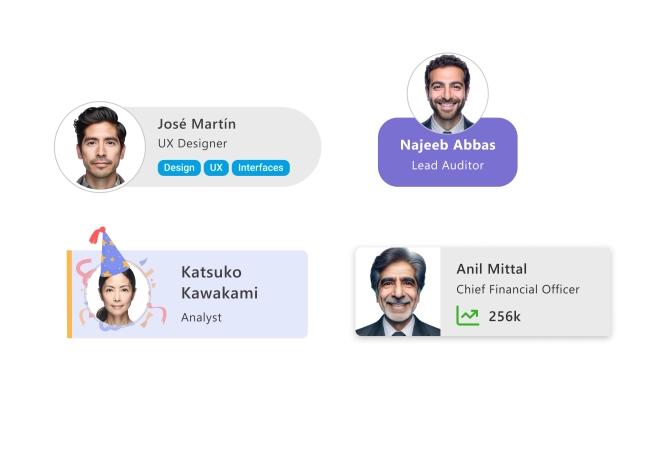
Advanced customization
Deeply customize box, tooltip, search result, or any other section using visual templates, HTML, CSS, and JavaScript framework. You are not limited to the default setup.