How to open Org Chart in full-screen mode on load (version 3.x.x and on-premises)
In this tip, I will describe how to open Org Chart in full-screen mode on load.
You just need to open the configuration wizard (click on gears at the top right corner of the web part and choose Settings) and switch to Custom JavaScript step:
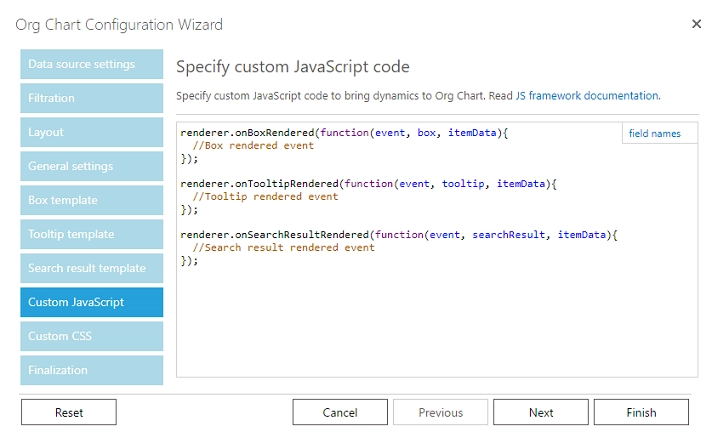
Add the code below into code editor:
renderer.onInitialLoadingFinished(function(event){
renderer.enableDisableFullScreen();
});

Then finish the wizard. This script will enable a full-screen mode for your OrgChart when it loads.