Getting started
Configuration wizard
- Open configuration wizard
- Data source
- Views and filtration
- Design
- Templates
- Custom code
- General
- Reset configuration
HTML templates
JavaScript framework
Additional resources
- Video: Introducing Plumsail Org Chart
- Data caching
- How Org Chart pulls data from AD On-Premises
- Exclude disabled users in On-Premises
- Make sure that SharePoint has enough data
- Configuring profiles sync in On-Premises
- Exporting properties to a directory service
General
- Version history
- Licensing details
- Data protection and security
- Custom code security measures
- Billing and subscription management
Printing & Reports
- Printing organizational structure
- Generate multi-page PDF report
- Export to CSV and analyze in Excel
- Custom styles for printed Org Chart
Microsoft Teams
Display different types of employees
- Display dotted-line managers (SharePoint list)
- Display dotted-line managers (Entra ID)
- Display dotted-line managers (User Profiles)
- Display dotted-line managers (Excel/CSV)
- Display assistants (SharePoint list)
- Display assistants (Entra ID)
- Display assistants (User Profiles)
- Display assistants (Excel/CSV)
- Display vacancies
Filter and order boxes
Customize boxes and styles
- Format boxes conditionally
- Customize box HTML template and CSS styles
- Display awards and conditionally format Org Chart
- Create an Org Chart with two root managers
- Change Org Chart skin
- Localize Org Chart
Show specific user on load
- Drill down to specific box using URL parameter
- Drill down to current user by default
- Drill down to manager of user from URL by default
Manage web part size and scale
- Open Org Chart in full-screen mode on load
- Make Org Chart use full page width
- Automatically scale boxes to fit visible area
Other examples
Localize Org Chart in SharePoint and Microsoft Teams (version 3.x.x and on-premises)
Org Chart allows changing strings in the user interface since version 2.2.30. You can use this functionality to translate user interface to your language.
Note
You may find the full structure of the localization object at the end of this article.
The picture below will help you to understand the structure of the localization strings:
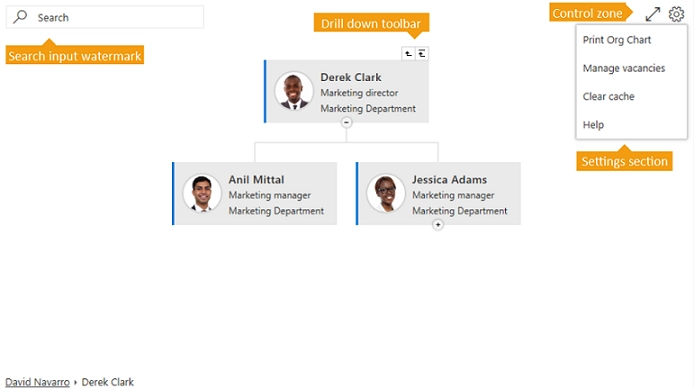
You need to open the configuration wizard and navigate to the Custom code step. Then you can override strings like this:
Plumsail.OrgChart.LocalizationStrings.SearchInputWatermark = "Suche";
Plumsail.OrgChart.LocalizationStrings.Settings.PrintOrgChart.Title = "Drucken";
Plumsail.OrgChart.LocalizationStrings.Settings.ManageVacancies = "Stellenangebote";
Plumsail.OrgChart.LocalizationStrings.Settings.ClearCache = "Cache leeren";
Plumsail.OrgChart.LocalizationStrings.Settings.Help = "Über";
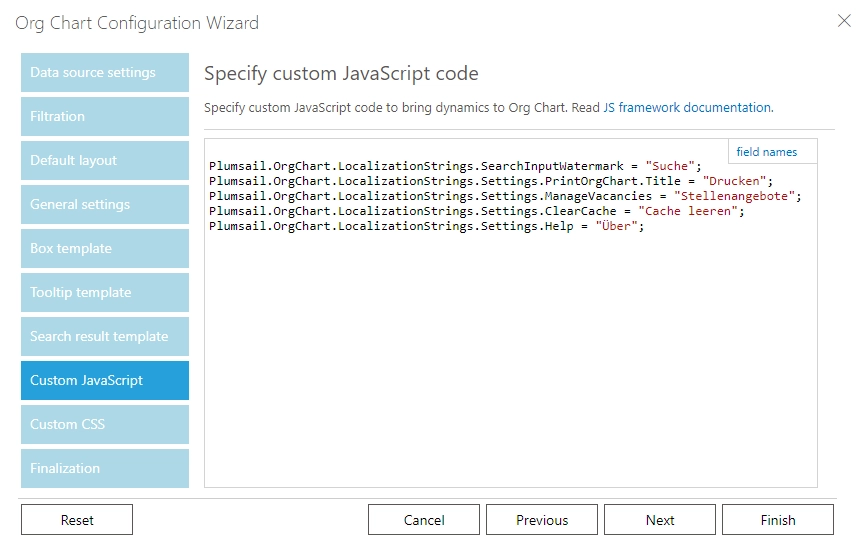
Note
You may need to refresh the page to apply changes.
This is the structure of the localization object. Read through the comments in the object to understand the purpose of each property.
{
SearchInputWatermark: "Search", //This message appears inside search box
PeoplePickerWatermark: "Start typing...", //This message appears inside people pickers
RightControlZone: { //Buttons section located at the right top corner
OriginalZoom: "", //Hint text for original zoom button
FullScreenMode: "", //Hint text for full screen button
Settings: "", //Hint text for settings button (gears icon)
Layouts: "" //Hint text for layouts button
},
LayoutsMenu: {
TopToBottomCompact: "Top to bottom compact",
TopToBottomClassic: "Top to bottom classic",
TopToBottomWithGroupingLeafBoxes: "Top to bottom with grouping of leaf boxes",
LeftToRight: "Left to right",
BottomToTop: "Bottom to top"
},
Settings: {
Settings: { //Settings menu which is opened when you click on gears icon
Settings: "", //Configuration wizard menu item text
PrintOrgChart: { //Strings related to printing
Title: "", //Text for print menu item
PrintingIsNotSupported: "Printing in Firefox, Internet Explorer 9 and below is not supported. Please use Internet Explorer 10 and later, Chrome or Safari. If you use IE 10 and above and see this message, then your browser is in compatibility mode of IE 9 and below.",
ExportDialog: {
Title: "Print",
SubTitle: "Print currently visible employees.",
ExportAsLabel: "Output format",
PaperSizeLabel: "Paper size",
LandscapeLabel: "Landscape",
NoOptionsDescription: "Paper size and layout will be adjusted automatically.",
ExportButton: "Print",
CancelButton: "Cancel"
},
ProcessingPdfPanel: {
ProcessingMessage: "Generating PDF may take a few minutes.",
ReadyMessage: "Your PDF is ready!",
CancelConfirmMessage: "Are you sure you want to cancel the operation?",
ErrorMessage: "Error occurred during PDF generation. Please contact support@plumsail.com",
DownloadButton: "Download",
OkButton: "Ok",
CancelButton: "Cancel"
},
ProcessingPngPanel: {
ProcessingMessage: "Generating PNG may take a few minutes.",
ReadyMessage: "Your PNG is ready!",
CancelConfirmMessage: "Are you sure you want to cancel the operation?",
ErrorMessage: "Error occurred during PNG generation. Please contact support@plumsail.com",
DownloadButton: "Download",
OkButton: "Ok",
CancelButton: "Cancel"
}
},
GenerateReport: {
Title: "Generate report",
ReportDialog: {
Title: "Organization report",
SubTitle: "Generate multi-page report of your organization.",
StartPersonLabel: "Start report from this person",
LevelsToCollectLabel: "Levels to collect",
PaperSizeLabel: "Paper size",
LandscapeLabel: "Landscape",
StartPersonValidationMessage: "Specify starting person or keep it empty to start from the currently displayed employee.",
GenerateButton: "Generate",
CancelButton: "Cancel"
},
ProcessingPanel: {
ProcessingMessage: "Generating report may take a few minutes.",
ReadyMessage: "Your report is ready!",
CancelConfirmMessage: "Are you sure you want to cancel the operation?",
ErrorMessage: "Error occurred during report generation. Please contact support@plumsail.com",
DownloadButton: "Download",
OkButton: "Ok",
CancelButton: "Cancel"
}
},
ExportCsv: {
Title: "Export to CSV",
ExportDialog: {
Title: "Export to CSV",
StartPersonLabel: "Start from this person",
LevelsToCollectLabel: "Levels to collect",
DelimiterLabel: "CSV delimiter",
CommaDelimiterLabel: "Comma",
SemicolonDelimiterLabel: "Semicolon",
StartPersonValidationMessage: "Specify starting person or keep it empty to start from the currently displayed employee.",
ExportButton: "Export",
CancelButton: "Cancel"
},
ProcessingPanel: {
ProcessingMessage: "Generating CSV may take a few minutes.",
ReadyMessage: "Your CSV is ready!",
CancelConfirmMessage: "Are you sure you want to cancel the operation?",
ErrorMessage: "Error occurred during CSV generation. Please contact support@plumsail.com",
DownloadButton: "Download",
OkButton: "Ok",
CancelButton: "Cancel"
}
},
ManageVacancies: "", //Manage vacancies menu item text
ClearCache: { //Strings related to cache clearing
Title: "", //Text for clear cache menu item
ClearCacheConfirmMessage: "" //Text for clear cache confirmation message box
},
Help: "" //Help menu item text
},
BoxOrientationMenu: {
StackedOrientation: "Stacked orientation",
HorizontalOrientation: "Horizontal orientation"
},
DrillDownToolbar: { //Toolbar which appears on hove over org chart boxes
GoToParent: "", //Hint text for go to parent button
GoToRoot: "", //Hint text for go to root button
DrillHere: "", //Hint text for drill here button
},
ChangeBoxOrientationConfirmMessage: "We are going to increase <a target='_blank' href='https://plumsail.com/sharepoint-orgchart/docs/the-maximum-number-of-columns-in-the-compact-layout'>the maximum number of columns</a> in your layout from {0} to {1}.",
UserProfilePropertyNames: {
"UserProfile_GUID": "Id",
"SID": "SID",
"ADGuid": "Active Directory Id",
"AccountName": "Account name",
"FirstName": "First name",
"SPS-PhoneticFirstName": "Phonetic First Name",
"LastName": "Last name",
"SPS-PhoneticLastName": "Phonetic Last Name",
"PreferredName": "Name",
"SPS-PhoneticDisplayName": "Phonetic Display Name",
"WorkPhone": "Work phone",
"Department": "Department",
"Title": "Title",
"SPS-JobTitle": "Job Title",
"Manager": "Manager",
"AboutMe": "About me",
"PersonalSpace": "Personal site",
"PictureURL": "Picture",
"UserName": "User name",
"QuickLinks": "Quick links",
"WebSite": "Web site",
"PublicSiteRedirect": "Public site redirect",
"SPS-DataSource": "Data source",
"SPS-MemberOf": "MemberOf",
"SPS-Dotted-line": "Dotted-line Manager",
"SPS-Peers": "Peers",
"SPS-Responsibility": "Ask Me About",
"SPS-SipAddress": "SIP Address",
"SPS-MySiteUpgrade": "My Site Upgrade",
"SPS-DontSuggestList": "Don’t Suggest List",
"SPS-ProxyAddresses": "Proxy addresses",
"SPS-HireDate": "Hire date",
"SPS-DisplayOrder": "Display Order",
"SPS-ClaimID": "Claim User Identifier",
"SPS-ClaimProviderID": "Claim Provider Identifier",
"SPS-ClaimProviderType": "Claim Provider Type",
"SPS-LastColleagueAdded": "Last Colleague Added",
"SPS-OWAUrl": "Outlook Web Access URL",
"SPS-SavedAccountName": "Saved Account Name",
"SPS-SavedSID": "Saved SID",
"SPS-ResourceSID": "Resource Forest SID",
"SPS-ResourceAccountName": "Resource Forest Account Name",
"SPS-ObjectExists": "Object Exists",
"SPS-MasterAccountName": "Master Account Name",
"SPS-DistinguishedName": "Distinguished Name",
"SPS-SourceObjectDN": "Source Object Distinguished Name",
"SPS-LastKeywordAdded": "Last Keyword Added",
"WorkEmail": "Work e-mail",
"CellPhone": "Mobile phone",
"Fax": "Fax",
"HomePhone": "Home phone",
"Office": "Office",
"SPS-Location": "Office Location",
"SPS-TimeZone": "Time Zone",
"Assistant": "Assistant",
"SPS-PastProjects": "Past projects",
"SPS-Skills": "Skills",
"SPS-School": "Schools",
"SPS-Birthday": "Birthday",
"SPS-StatusNotes": "Status Message",
"SPS-Interests": "Interests",
"SPS-EmailOptin": "Email Notifications"
}
}
};