Drill down to manager of user from URL by default in Org Chart (version 3.x.x and on-premises)
In this quick tip, I will describe how to drill down to a manager of a user based on a URL parameter on Org Chart load.
It may be useful if you want Org Chart to behave as standard SharePoint Org Chart.
You can place Org Chart on a user profile page.
It will take accountname URL parameter and drill down to a manager of this user on Org Chart load.
If there no URL parameter it will drill down to a manager of a current user.
If there is no manager, it will drill down to this user.
This works in Org Chart for SharePoint SE / 2019 and in Org Chart for Microsoft 365.
In my case, Org Chart web part is located here:
htts://plumsail.sharepoint.com/orgchart.aspx
I want to be able to drill down to a manager of a user using URL like this:
htts://plumsail.sharepoint.com/orgchart.aspx?accountname=account@plumsail.com
Depending on your configuration Org Chart uses some property as ID of the box.
In my case it is an email (account name of a user in Microsoft 365).
If you use SharePoint list as a data source it can be other field value.
For example, list item ID. If you use SharePoint On-Premises it can be domain account name like domainaccountname.
Thus, accountname is just identificator of employee.
Open the configuration wizard of Org Chart, navigate to Custom JavaScript step and paste this code into code editor:
var accountNameFromUrl = GetUrlKeyValue("accountname");
function drillDownToManagerOfUser(accountName) {
renderer.dataProvider.getBoxGroupItemDataById(accountName,
function (dataItem) {
if (dataItem.ParentId) {
console.log("Drilling down to manager: " + dataItem.ParentId);
renderer.drillDown(dataItem.ParentId);
} else {
console.log("Drilling down to user: " + accountName);
renderer.drillDown(accountName);
}
});
}
//Don't wait for loading of initial root employee
renderer.config.renderInitialNode = false;
//Wait for web part loading
renderer.onInitialLoadingFinished(function () {
//if there is accountNameFromUrl in URL
if (!accountNameFromUrl) {
//Drill down to current user's manager if exists
renderer.dataProvider.getCurrentUserAccountName(function (accountName) {
drillDownToManagerOfUser(accountName)
})
} else {
//Drill down to a manager of a user from URL if exists
drillDownToManagerOfUser(accountNameFromUrl)
}
});
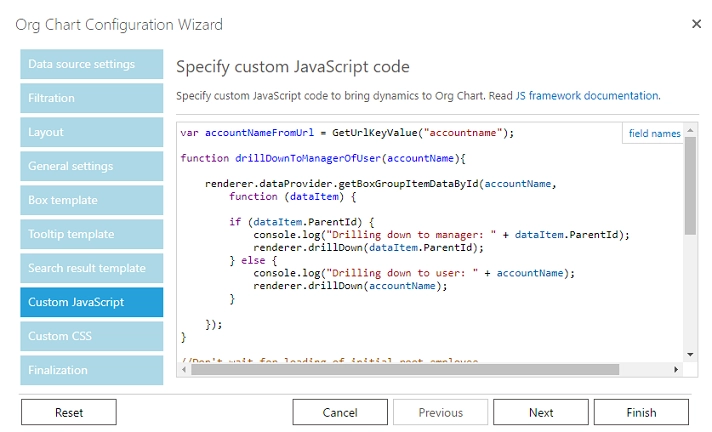
Finish the wizard. That is it! Now you can navigate to manager of a user according to a URL parameter.
How it works
When your web part is loaded, custom JavaScript code is executed. This code disables initial rendering of web part to make drill down instead of waiting for web part loading:
renderer.config.renderInitialNode = false;
Then it checks if there is URL parameter accountname. If the URL parameter is not specified, it gets current user account name and tries to drill down to a manager of a current user. If there is no manager, it drills down to a current user:
//Drill down to current user's manager if exists
renderer.dataProvider.getCurrentUserAccountName(function (accountName) {
drillDownToManagerOfUser(accountName)
})
If the URL parameter is specified it tries to drill down to a manager of account name from the URL parameter:
//Drill down to a manager of a user from URL if exists
drillDownToManagerOfUser(accountNameFromUrl)
Drill down logic is implemented in drillDownToManagerOfUser JavaScript function:
function drillDownToManagerOfUser(accountName) {
renderer.dataProvider.getBoxGroupItemDataById(accountName,
function (dataItem) {
if (dataItem.ParentId) {
console.log("Drilling down to manager: " + dataItem.ParentId);
renderer.drillDown(dataItem.ParentId);
} else {
console.log("Drilling down to user: " + accountName);
renderer.drillDown(accountName);
}
});
}