Getting started
User guide
- Settings
- Form sets
- Containers
- Controls
- SharePoint fields
- Common fields
- JavaScript
- CSS
- Display mode: panel, dialog, fullscreen
- SharePoint web parts
- Microsoft Teams tab
- Forms versioning
Provisioning forms
- Provisioning setup
- Provisioning API
- Provisioning forms (samples)
- Provisioning Form sets and display settings (samples)
General
- YouTube
- Licensing
- Manage subscription
- Billing and payments
- Privacy policy
- Data protection and security
- Version history (Microsoft 365)
- Version history (SharePoint 2019/SE)
Multilingual support
Navigation between forms
Generating PDF documents
- Save SharePoint form as PDF
- Generate PDF from DOCX template with Plumsail Documents
- Generate PDF from DOCX template with Word Online (Business)
Power Automate
Version history of Plumsail Forms for SharePoint Online (Office 365)
v4.0.2
Added AI Chat to the designer of SharePoint forms. 3000 monthly credits for active plans and 1000 monthly credits for trials.
v3.8.9
Added an ability to open forms in a dialog.
v3.7.5
Added new taxonomy picker for Managed Metadata fields.
v3.6.7
Added Start date/End date and Start time/End time properties for Date, Date and Time, and Time fields.
v3.6.6
Added aggregations for Data Table control.
Improved prompt for uploading files to library using List or Library control.
v3.6.5
Added Time field and column type in Data Table control.
Improved signing out from multiple MS accounts.
v3.6.4
Added new properties for formatting results of calculated columns (Number, Currency) in Data Table control.
Added the support of new UI for SharePoint lists.
v3.6.3
Added calculated column type for Data Table control.
v3.6.2
Removed dependency on scripting capabilities.
Added color settings for dropdown options in Data Tables.
v3.5.8
Added rating fields with the support of saving rating fields in SharePoint’s numeric fields with special formatter.
v3.5.7
Added the support of SharePoint currency format for Currency fields.
v3.5.4
Added more properties for the Wizard container.
v3.4.9
Added Masked Text column for the Data Table control.
v3.4.8
Added Date and Time column for the Data Table control.
v3.4.7
Added Pills property for the Tabs container.
v3.4.6
Added more properties for adjusting appearance of an Accordion container.
v3.4.4
Added Save to property to the Barcode common field, now it can be saved into a SharePoint single-line text field.
v3.4.2
Barcode common field with scanning capabilities has been added.
v3.4.1
Added filtering to lookup fields in the List or Library control
v3.3.0
Added lookup properties for corresponding columns in the List or Library control.
Removed excessive vertical spaces in the List or Library cells when formatters are applied.
v3.2.6
Added the support of footer formatters for the List or Library control.
Added the support of 24-hours time format for SharePoint Date and Time fields.
Removed extra space under hidden fields.
v3.2.5
Added properties for customizing view of Grids: Frame, Fill, Border.
Added Frame property for Headers.
Fixed searching capability in the multi-choice fields.
v3.2.3
Added the support of tokens for the Heading control.
Added Saving text property for the Wizard container.
Minor improvements and bug fixes.
v3.2.2
Added a new control–Heading.
v3.2.1
Added Fill property for the Stack container. Now you can mix fixed-size columns and stretched in the same row!
Added the support of total and group formatters in List or Library control.
Improved copying and pasting of elements in the editor. Now you can copy and paste tabs, accordion sections, wizard steps, and data table columns.
v3.1.9
Added User Calendar control for SharePoint forms.
Minor improvements and bug fixes.
v3.1.4
Added copying and pasting of elements within a single form and between different forms with the following methods:
Ctrl + C, Ctrl + V.
Dragging with pressed Alt button.
Via the context menu.
v3.1.3
New editor supports opening of the older forms and import of XFDS form schemas.
v3.0.0
Beta version release of a new editor.
v2.0.7
Added an ability to remove Lookup customizers.
Minor bug fixes
v2.0.6
Added samples for custom templates of List or Library control columns.
Added the support of ‘Show profile photos’ property of User field in List or Library control.
Fixed scroll to errors.
v2.0.4
Added the support of field formatters in the List or Library control.
v2.0.2
Added ability to purchase a subscription for SharePoint forms, visit Stripe billing portal and cancel the subscription or change the payment method inside of the Plumsail Account.
Removed Min and Max properties for SharePoint Numeric fields as they can be configured in SharePoint.
Clicking outside of List or Library control while editing it now triggers saving of the current row.
Minor bug fixes
v2.0.1
Upgraded Bootstrap to version 5.1
Note
Update the app package for new functionality.
v1.9.8
Updated designer UI with Panel/Fullscreen configuration.
Updated app for getting access to SharePoint sites and User calendar.
Added a new argument for ready method.
v1.9.7
Fixed a bug with importing forms where a field type was modified.
v1.9.6
Added widgetOptions property for DataTable and List or Library controls.
v1.9.5
Fixed toolbar buttons in a form opened in a panel.
The Save To property of Ink Sketch, Likert Scale, and Data Table now creates a non-hidden column and allows adding it to default view and all content types.
Added the support of full-width layout for user form web part.
Fixed the Upload button in the Attachments field.
Note
Update the app package for new functionality.
v1.9.4
Added the support of Attachments column in the List or Library control.
Added rendering of Data Table, Ink Sketch, and Likert scale controls in the List or Library control.
Added drag-n-drop capability for the Attachments field in SharePoint forms.
v1.9.3
Added an ability to select specific columns in List or Library control and configure default width for them. For Yes/No fields, a toggle control can be replaced with a checkbox.
Added spfxContext property to the JavaScript editor. It can be utilized for making request to Azure AD protected API.
Added an ability to switch particular rows to read-only mode in List or Library control with JavaScript API.
v1.9.2
Ordering Web URLs by date of access in the start screen.
Confirmation of saving when a user saves multiple form types at the same time and the current versions differ.
Fixed a bug with wrapping Person or Group field.
v1.9.1
Added User Calendar control allowing to display user availability in a form.
v1.9.0
Added checkbox-mode for the Yes/No field.
v1.8.9
Added ability to open forms in a panel from List and Document library web parts
Note
Update the app package for new functionality.
v1.8.8
Removed public web forms designer from the desktop app
Added support for the SharePoint barcode field
Fixed formatting values in lookup fields displaying date fields.
Fixed loading of document templates in List or Library with non-default view.
Added fd.control().html property for Text controls.
Adjusted alignment of field title and corresponding toggle vertically.
v1.8.7
Added Lock Columns property to List or Library control.
Minor bug fixes
v1.8.6
Added Order By property to the Lookup field and control.
Minor bug fixes
v1.8.5
v1.8.4
Minor bug fixes
v1.8.3
Added responsiveness to the toolbar of List or Library control.
Improved the speed of initial rendering of large forms.
v1.8.2
Increased performance of cascading lookups.
Added support of dependent lookup fields in edit forms.
Added support of classic lists, e.g. Workflow Tasks.
Fixed obtaining Plumsail Lookup controls with JavaScript.
v1.8.0
Added Lookup control for connecting lists across sites.
Aligned numeric columns in Data Tables to the right.
Replaced text with checkmarks for boolean columns of Data Tables.
Note
Update the app package for new functionality.
v1.7.8
Added Hint property to SharePoint fields.
Added support of Description and BannerImageUrl of Site Pages library.
Added filtering for List or Library by multi-lookup fields.
v1.7.7
Added support of Image fields in SharePoint forms.
Fixed auto-adjustment of columns in List or Library control and optimized the performance.
v1.7.6
Added the Height property to List or Library control.
Minor bug fixes
v1.7.5
Added option to configure lookup filtering and cascading lookups without JS code, via new properties. For more information, refer to our Filter lookup fields article.
Added multi-choice type column for the Data Table control.
Minor bug fixes
v1.7.4
Added :doc:` Stack container </designer/containers/stack>`.
Added bulk editing for List or Library.
Minor bug fixes
v1.7.3
Added the Alignment property to the Grid container.
Minor bug fixes
v1.7.2
Improved List or Library control Inline editing mode - now the changes are auto-saved when user switches between rows or saves the form. Also, double clicking a row activates editing.
Minor bug fixes
v1.7.1
Many UI enhancements for the desktop editor - currently selected site URL visible in full when connecting, custom Form Set routing code moved to JavaScript editor, added current List View section to CSS editor, moved Reset button away from Save to form type dropdown, new button to refresh SP fields without reconnecting, and a button to copy Form Set ID, simplified Panel dialog menu by removing List View JS section.
Form panels are enabled by default now.
Minor bug fixes
v1.6.4
Separate forms are not generated anymore for every form set. A default form resolves the form set now.
Performance improvements when opening forms in full-screen mode.
Fixed a bug with multilingual sites when users with different languages had to design forms separately.
Note
Update the app package for new functionality.
v1.6.1
Advanced controls for Currency fields in SharePoint forms.
Minor bug fixes
v1.6.0
Added an ability to import forms designed with Forms Designer for Office 365.
Minor bug fixes
v1.5.9
Steps in Wizard container can now be re-organized with drag-n-drop.
Performance and stability improvements
Minor bug fixes
v1.5.8
UI improvements
v1.5.7
Added an ability to customize columns in List or Library controls.
v1.5.6
Added an ability to open documents from List or Library in desktop apps, depending on the library configuration.
Added aligning options of choice fields (radio buttons and checkboxes).
Minor bug fixes.
v1.5.5
Minor bug fixes
UI and performance improvements
v1.5.3
Improved JS and CSS editors: added suggestions of fields, controls, and containers.
Global JS and CSS editors now open in full window, and form can still be saved.
v1.5.2
List or Library control now supports grouping and aggregation.
Minor bugfixes.
v1.4.8
Added new features to DataTable control.
Minor bugfixes.
v1.4.6
Fixed an issue with support of multilingual sites.
Minor bugfixes.
v1.4.5
Updated List or Library control - now you can select a Content Type of a new item in the List or Library control or create a folder.
Added fd.messages property to customize message text with JS API.
Minor bugfixes.
v1.4.4
Updated List or Library control - now you can select multiple elements, as well as configure buttons with JS API updates.
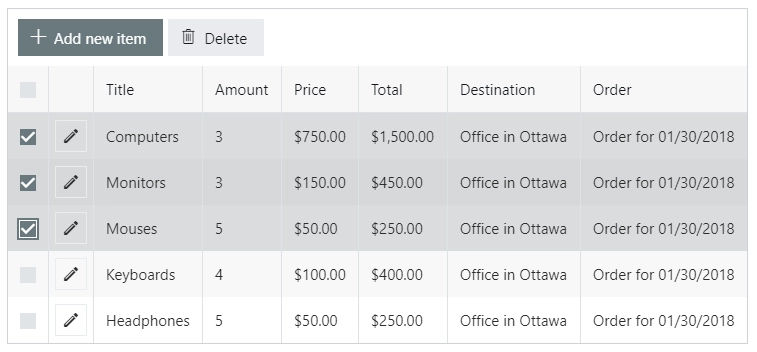
v1.4.3
Added List View field customizers for Ink Sketch, DataTable and Likert Scale controls. Fields will automatically show rendered in List View.
Note
Update the app package for new functionality.
v1.4.1
Added a new web part allowing users to publish a SharePoint form (from any site within the tenant) or a public form to any SP page. The only requirement is that a user must have appropriate permissions to the target list.
Note
Update the app package for new functionality.
Internal names equal to titles for Common Fields by default.
A new variable available in custom routing, so you can route to a certain form set depending on where the form is opened - in a regular page, in panel, or in a user web part.
v1.3.9
Dutch language support.
Paste images from clipboard to SharePoint Rich Text fields.
Simplified provisioning API
v1.3.8
List or Library: now supports uploading files with drag-n-drop.
Switched to single part app pages for publishing forms.
API improvements: unified API for SP and common choice fields.
Minor bugfixes.
v1.3.7
Added support of Location field.
Various bugfixes.
v1.3.6
Added read-only mode for Likert Scale control.
Fixed issues with Lookup and Person or Group field.
v1.3.5
Improved usability of a Single Choice Lookup field.
Added support of multi-lingual sites in Forms.
Note
Update the app package for new functionality.
v1.3.4
Optimized retrieving data in Inline Editing mode of List or Library
Added support of Content type column in Inline Editing mode of List or Library
v1.3.3
Updated List or Library control - added an option for Inline Editing, without the need to open dialog window.
Updated Lookup field JS API to allow better filtering on search.
v1.3.2
SharePoint Fields ID, Created By, Created, Modified By, Modified can be added to the form, just like any other fields.
Plain Text and Rich Text controls now support display of SharePoint Fields, for example: Current item #[ID] has been created by [Author]. Simply place field’s [Internal Name] in square brackets.
Simplified URL generation for SharePoint Forms, now using query string for parameters, instead of the hash. Allows linking to specific Form sets and fixes issues with linking forms in IE. Need to update the app package for the URL generation to update.
Various bug fixes
v1.3.1
Added ability to open forms in Dialog Mode
Reworked field controls
Added option to set Ink Sketch and DataTable controls to ReadOnly mode, if their data is saved to SharePoint field
Optimized performance
v1.2.2
Descriptions now will display for all SharePoint fields
Fixed issues with IE11 support
Fixed minor styling issues
v1.2.1
Updated date and time picker for SharePoint forms
Toggle button for SharePoint Yes/No field
Added more responsiveness to Date and Numeric controls
Support of uploading large files with the List or Library control
Fixed an issue with attaching files with special characters in file names, e.g. ampersands, to SharePoint Forms
v1.2.0
Added ability to customize toolbar and buttons.
v1.1.9
Wizard container has been added.
Several bug fixes.
v1.1.8
Likert Scale control has been added.
v1.1.7
Forms now support Native Office 365 authentication.
Tabs and Accordion Panels can now be dragged-and-dropped in the designer - inside the container to switch places, to another container of the same type or even outside on the form to create a new container.
v1.1.6
Ink Sketch and Data Table controls can now be saved to a hidden SharePoint field.
v1.1.5
SharePoint Form Panel functionality added.
v1.1.4
Added Export to PDF button.
DataTable has received a new property - New Line(Top or Bottom).
Minor bug fixes.
v1.1.3
SharePoint lookup field has received an upgrade.
v1.1.0
Added theme support for Public Web Forms.
v1.0.9
Added advanced custom routing to Modern SharePoint Forms.
v1.0.7
Added automatic routing to SharePoint Form sets based on the user’s groups.
Added theme support for Modern SharePoint Forms.
v1.0.5
Added List or Library control - allows editing items or documents in related SharePoint Lists or Document Libraries.
Fixed default width of titles for vertically-oriented fields.
Fixed activation of Site Pages feature.
Fixed .NET framework prerequisites check.
Other minor bug fixes.
v1.0.4
Added a drop-down column type to DataTable.
Improved JS-framework: added ‘ready’ event to User and Content Type SharePoint fields, ‘disabled’ property to Data Tables.
Minor bug fixes.
v1.0.3
DataTable is added.
Minor bugfixes.
v1.0.2
Captcha is added.
v1.0.1
Initial release.