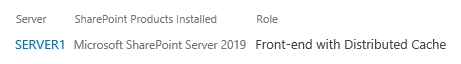Getting started
User guide
- Settings
- Form sets
- Containers
- Controls
- SharePoint fields
- Common fields
- JavaScript
- CSS
- Display mode: panel, dialog, fullscreen
- SharePoint web parts
- Microsoft Teams tab
- Forms versioning
Provisioning forms
- Provisioning setup
- Provisioning API
- Provisioning forms (samples)
- Provisioning Form sets and display settings (samples)
General
- YouTube
- Licensing
- Manage subscription
- Billing and payments
- Privacy policy
- Data protection and security
- Version history (Microsoft 365)
- Version history (SharePoint 2019/SE)
Multilingual support
Navigation between forms
Generating PDF documents
- Save SharePoint form as PDF
- Generate PDF from DOCX template with Plumsail Documents
- Generate PDF from DOCX template with Word Online (Business)
Power Automate
Licensing Information for SharePoint Forms
SharePoint Forms License is needed to replace standard SharePoint List and Document Library forms with custom made forms that are built to work with Modern SharePoint pages.
The product includes 30 days Trial after which you’ll need to purchase license to continue using the product.
Important
This license is different from our Forms Designer product license which is built to work with SharePoint classic pages.
While offering similar functionality, the products are quite different in how they are built and function.
If you plan to submit SharePoint form to Flow and handle it with Plumsail Forms connector, you also need to have a Public Web Forms License or use a free plan.
SharePoint Online
Forms for SharePoint Online (Office 365) is a subscription issued per Office 365 tenant.
Subscription includes any amount of users, developers, and forms as long as they are within the same domain, e.g. mycompany.sharepoint.com
Also you will get 3000 monthly credits for the AI Chat.
SharePoint 2019 (On-Premises)
Forms for SharePoint 2019 (Production farm) is a perpetual license for production environment. Each web front-end (WFE) server requires a separate license. To continue receiving upgrades, getting assistance of our support team, or reissuing licenses after a year from the initial order, you must renew the maintenance on an annual basis.
Forms for SharePoint 2019 (Development farm) is a perpetual license that can be used in test, stage, or development environments only. Each web front-end server requires a separate license. At least one production license is required to buy a developer license.
What is SharePoint Web Front-End server (WFE)
The Web Front-End (WFE) server is a server that handles web page requests from users. Thus, each time the user opens a SharePoint page in a browser, it is processed by the WFE server. SharePoint farm may have several such servers. In this case, Network Load Balancer is distributing requests between them. It is the way to scale SharePoint.
Plumsail Forms for SharePoint on-premises is licensed per Web Front End server. You may need to calculate the number of the WFE servers on your farm to purchase the correct number of licenses.
In SharePoint 2019, you can find the roles of servers in the «Farm information»: Central Administration → System Settings → Manage servers in this farm. The WFE servers will have a «Front-end» role: