Getting started
User guide
- Settings
- Form sets
- Containers
- Controls
- SharePoint fields
- Common fields
- JavaScript
- CSS
- Display mode: panel, dialog, fullscreen
- SharePoint web parts
- Microsoft Teams tab
- Forms versioning
Provisioning forms
- Provisioning setup
- Provisioning API
- Provisioning forms (samples)
- Provisioning Form sets and display settings (samples)
General
- YouTube
- Licensing
- Manage subscription
- Billing and payments
- Privacy policy
- Data protection and security
- Version history (Microsoft 365)
- Version history (SharePoint 2019/SE)
Multilingual support
Navigation between forms
Generating PDF documents
- Save SharePoint form as PDF
- Generate PDF from DOCX template with Plumsail Documents
- Generate PDF from DOCX template with Word Online (Business)
Power Automate
How to generate link to specific SharePoint form
Often, it might be necessary to redirect users to a specific form. You can just copy the URL of the opened form, or generate a URL based on these rules.
Building form URL
The structure of a form URL is:
let url = 'https://domain.sharepoint.com/sites/sitename/subsite/_layouts/15/listform.aspx?PageType=' + pageTypeNumber + '&ListId=' + listId + '&ID=' + itemId
- pageTypeNumber
the form type that you want to open:
8 is New Form
6 is Edit Form
4 is Display Form
listId is the ID of the List or Document Library to open, which can be copied from the URL of List/Library settings page:
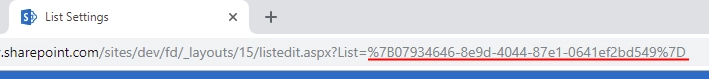
itemId is the ID of the Item or Document to open.
Building form URL with JavaScript
A link can also be built with JavaScript and can be used in variety of situations. To redirect user after form submission to the next form, or to open form in dialog, for example.
Use the following code to build link while on a form:
let url = 'https://domain.sharepoint.com/sites/site/_layouts/15/listform.aspx';
// current item's Edit Form URL:
let params = {
PageType: 6,
ListId: fd.spFormCtx.ListAttributes.Id,
ID: fd.itemId
}
url += '?' + $.param(params);
console.log(url);
Dialog.open(url);
Now, you don’t have to get all these values with JavaScript, some, if not all, can be prepopulated depending on your scenario.