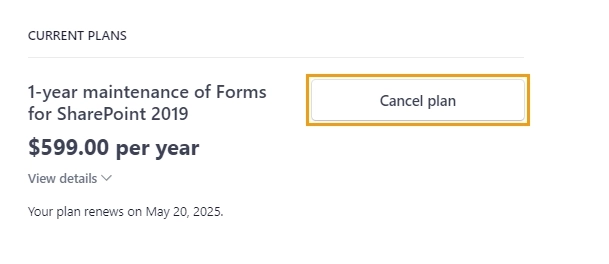Getting started
User guide
- Settings
- Form sets
- Containers
- Controls
- SharePoint fields
- Common fields
- JavaScript
- CSS
- Display mode: panel, dialog, fullscreen
- SharePoint web parts
- Microsoft Teams tab
- Forms versioning
Provisioning forms
- Provisioning setup
- Provisioning API
- Provisioning forms (samples)
- Provisioning Form sets and display settings (samples)
General
- YouTube
- Licensing
- Manage subscription
- Billing and payments
- Privacy policy
- Data protection and security
- Version history (Microsoft 365)
- Version history (SharePoint 2019/SE)
Multilingual support
Navigation between forms
Generating PDF documents
- Save SharePoint form as PDF
- Generate PDF from DOCX template with Plumsail Documents
- Generate PDF from DOCX template with Word Online (Business)
Power Automate
Manage your Plumsail Forms for SharePoint subscription
SharePoint Online
You can pay for your Forms for SharePoint Online (Office 365) subscription annually or monthly, based on your preference.
Manage billing
On the Subscriptions page, click billing to open the Billing Portal:
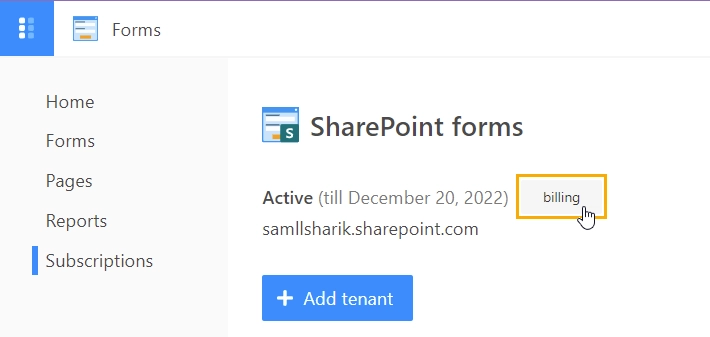
Note
If the billing button is missing, log in to the Billing Portal using your receipt reference and billing email address. Or drop an email to sales@plumsail.com for assistance.
Here you can find your subscription details, update the billing information, and check your billing history and pending invoices. Learn more in the Billing and payments article.
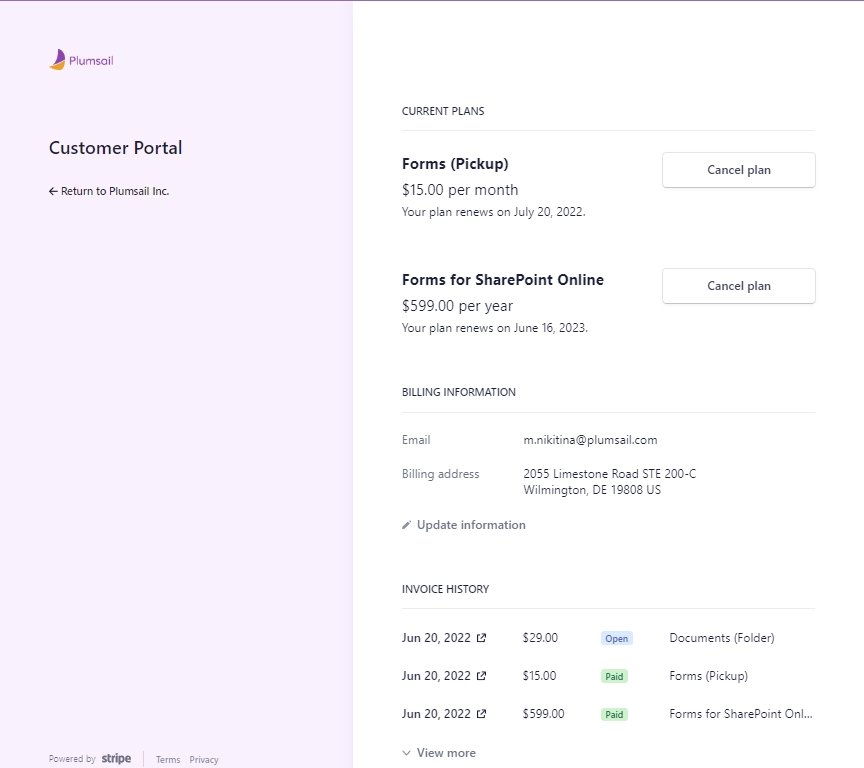
Renew subscription
The subscription renews automatically at the end of the billing period. This means you don’t need to take any action to continue using the service.
However, if you’d like to renew early, email us at sales@plumsail.com and we will send you an invoice to renew your subscription before it expires.
Upgrade to annual subscription
To switch to an annual plan, please email us at sales@plumsail.com and we’ll send you an invoice..
Downgrade to monthly subscription
To switch to a monthly plan, please email us at sales@plumsail.com and we’ll send you an invoice.
Cancel subscription
On the Subscriptions page, click billing to open the Billing Portal. There you’ll find all your subscriptions. To stop billing for a subscription, click Cancel plan next to it.
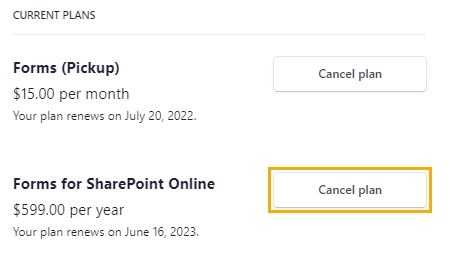
SharePoint 2019 (On-Premises)
Forms for SharePoint 2019 (Production farm) is a perpetual license for production environment. To continue receiving upgrades, getting assistance of our support team, or reissuing licenses after a year from the initial order, you must renew the maintenance on an annual basis.
Manage billing
Open the Billing Portal, enter a receipt reference and your billing e-mail.
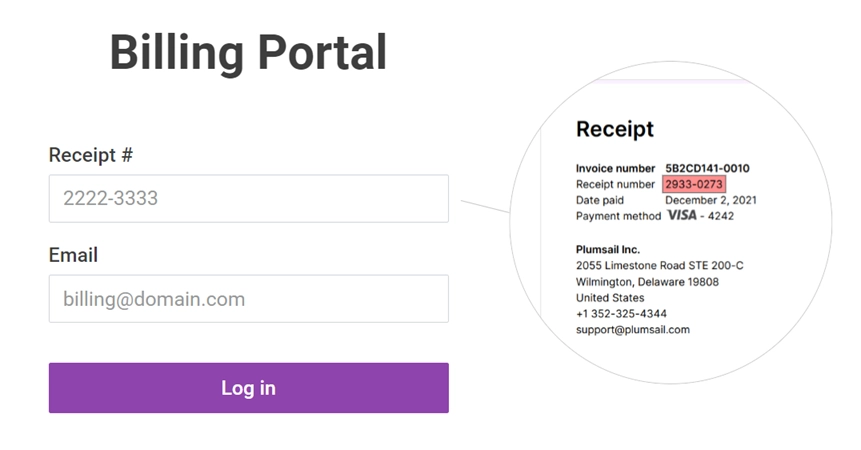
Here you can find your subscription details, update the billing information, and check your billing history and pending invoices. Learn more in the Billing and payments article.
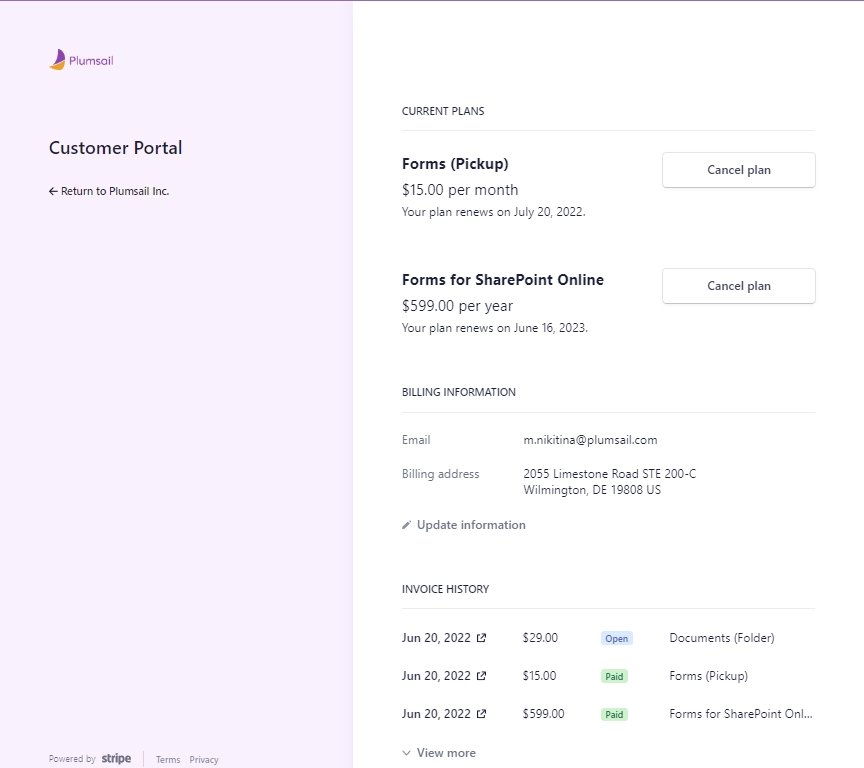
Renew subscription
The maintenance subscription is renewed automatically. But if your subscription has expired, purchase a new one in our online store:
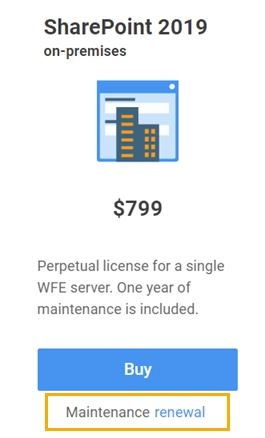
If you’d like to renew in advance, email us at sales@plumsail.com and we will send you an invoice for payment.
Cancel subscription
Log in to Billing Portal using your receipt reference and billing email address. There you’ll find all your subscriptions. To stop billing for a subscription, click Cancel plan next to it.