Getting started
User guide
- Settings
- Form sets
- Containers
- Controls
- SharePoint fields
- Common fields
- JavaScript
- CSS
- Display mode: panel, dialog, fullscreen
- SharePoint web parts
- Microsoft Teams tab
- Forms versioning
Provisioning forms
- Provisioning setup
- Provisioning API
- Provisioning forms (samples)
- Provisioning Form sets and display settings (samples)
General
- YouTube
- Licensing
- Manage subscription
- Billing and payments
- Privacy policy
- Data protection and security
- Version history (Microsoft 365)
- Version history (SharePoint 2019/SE)
Multilingual support
Navigation between forms
Generating PDF documents
- Save SharePoint form as PDF
- Generate PDF from DOCX template with Plumsail Documents
- Generate PDF from DOCX template with Word Online (Business)
Power Automate
Installation of Plumsail Forms for SharePoint 2019 and Subscription Edition (on-premises)
Important
If you have any issues during installation, please, contact our support team or write us an email to support@plumsail.com
Install Farm Solution
Download setup file and run it on one of the servers in your Sharepoint 2019/SE farm as Farm Administrator. Follow wizard steps.
Note
Alternatively, use WSP package to install Plumsail Forms.
Make sure that Plumsail Forms feature is activated at the site collection level of the target site:
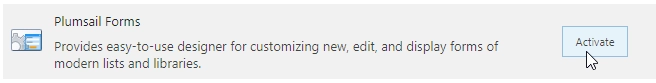
Then go to any of the lists on the Site Collection where you’ve activated Plumsail Forms feature, open List View in Modern UI and click Design Forms button:
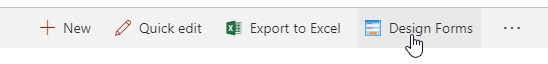
To complete installation, follow the instruction steps described there.
Upload package to App Catalog
Create an App Catalog for the target web application: go to Central Administration → Apps → Manage App Catalog:
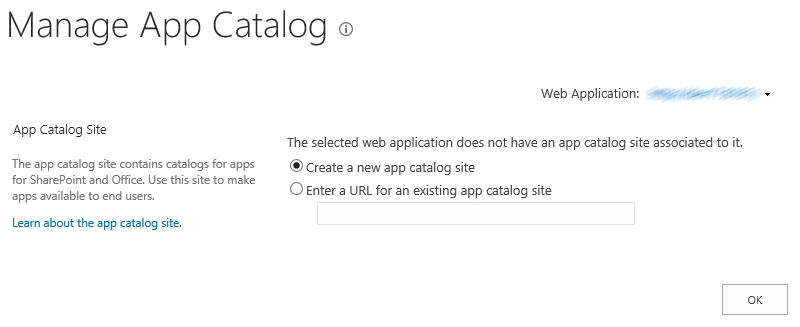
Next thing you’ll need to do, if you’ve created the App Catalog already, is download the app package by clicking on the link:
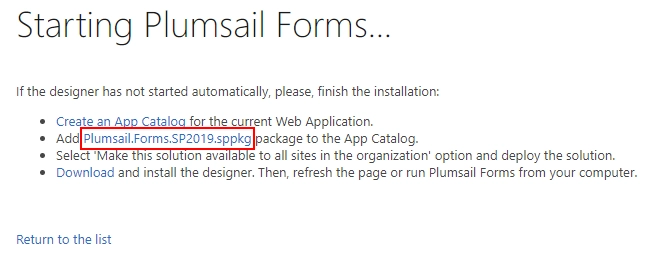
Then, go to your App Catalog and upload the package there by dragging and dropping it:
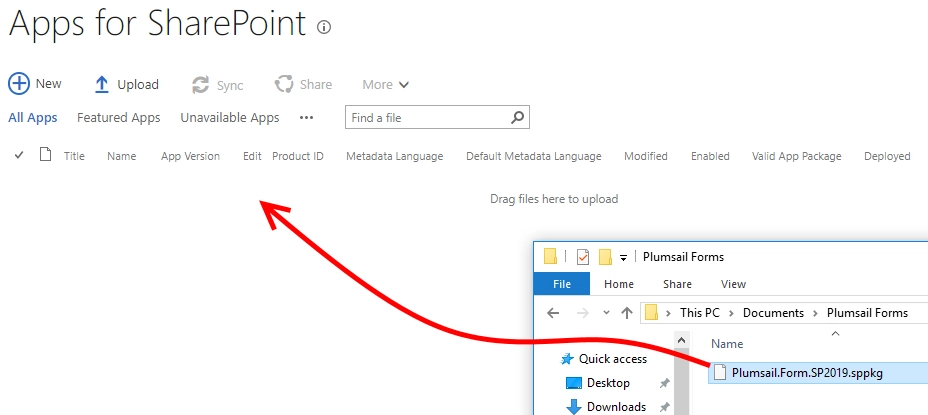
Make sure to check Make this solution available to all sites in the organization - it’s very important for the app to work properly:
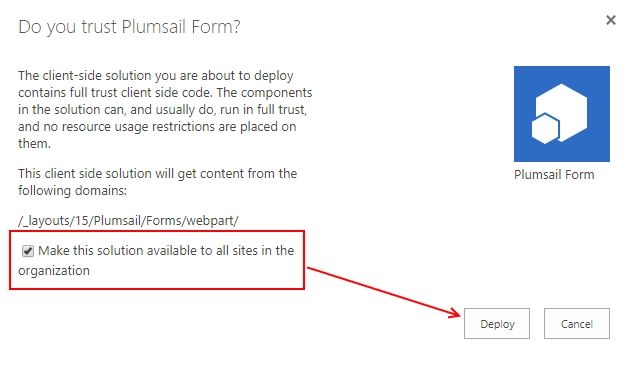
Download designer and start designing forms for SharePoint
Once you’ve added and distributed app across your sites using App catalog, it is time to download Forms Designer and start using it. Go back to the Design Forms page and download the desktop application:
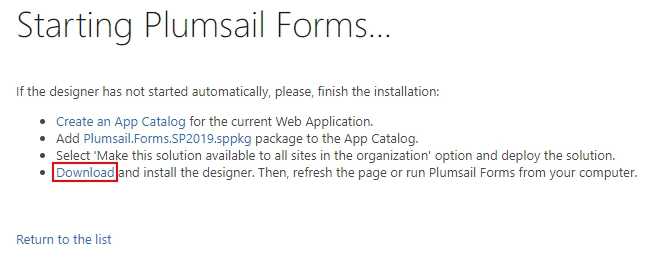
Once the designer has downloaded, install it and use to design forms for your SharePoint sites.