How to update the app package for Plumsail Forms
About updates
Occasionally, we’ll need to update app package for SharePoint, in order to expand functionality and fix any issues which may appear with SharePoint updates.
Delete an existing app package and install the latest one from the Microsoft AppSource.
Previously designed forms should continue functioning as before, in order to get all the benefits from the update you might need to re-save forms in the latest version of the editor and clear browser’s cache.
Update from v.1.0.4.0 or earlier
If you are using app package v.1.0.4.0 or an earlier version, you might face issues with Form Panel or with List or Library control. Latest features of the app also won’t be available.
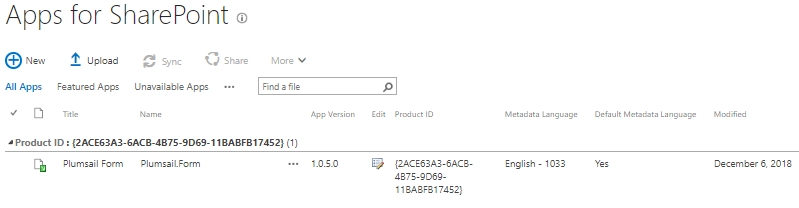
To update to package v.1.0.5.0 or later, you will also need to re-save all the forms that you have in the latest version of Plumsail Forms designer app. This will update the scripts on the page of each particular form, and fix many issues which might’ve been present otherwise.