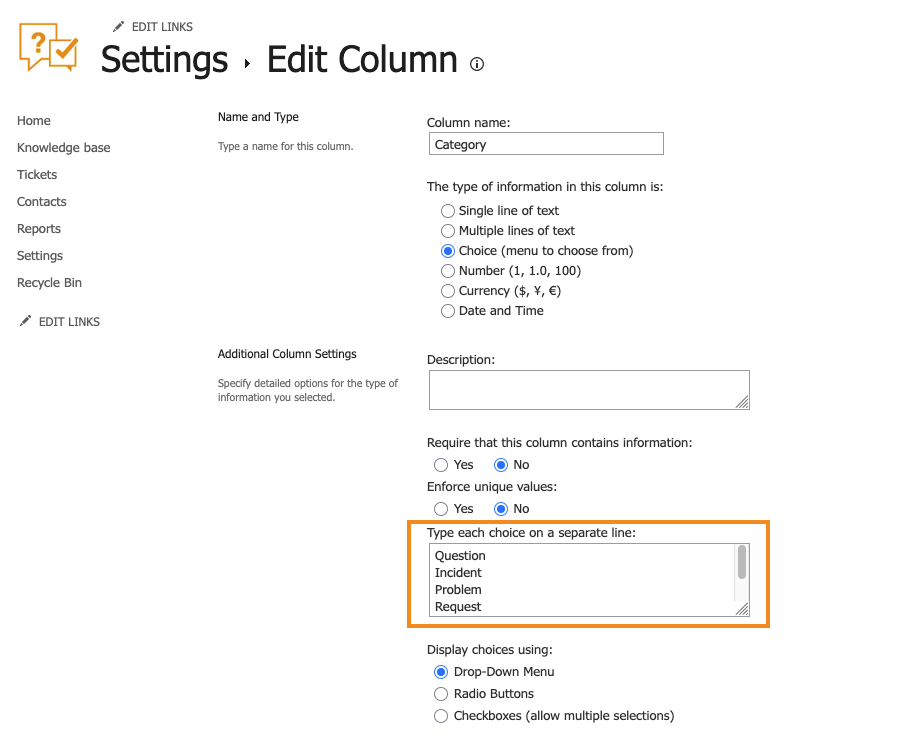How to create custom ticket category
A category defines the type of a ticket. By default, HelpDesk provides four ticket categories: Question, Incident, Problem, and Request.
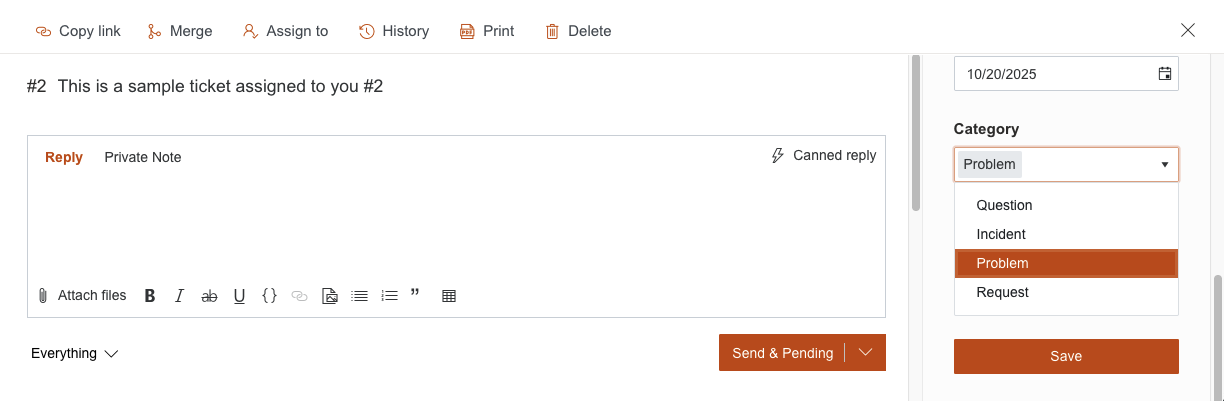
You can also create custom categories to better suit your organization’s needs.
To do this, open the SharePoint site where HelpDesk is installed. Go to the settings menu in the top-right corner and select List settings:
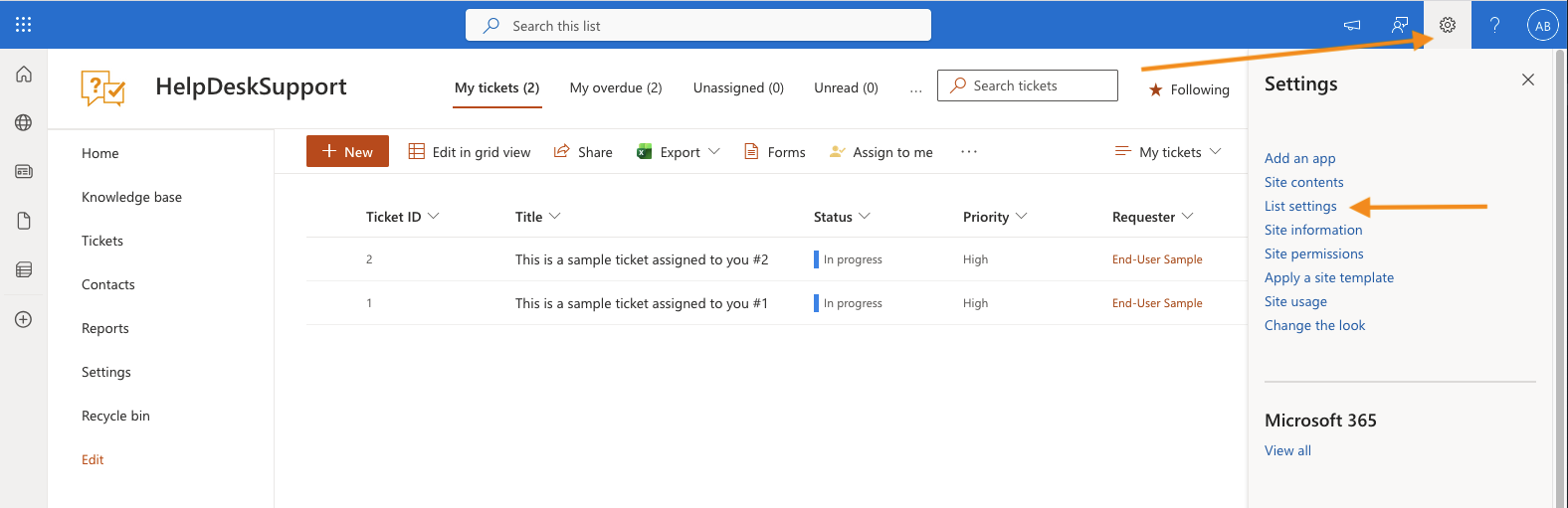
In the Columns section, find Category and click on it:
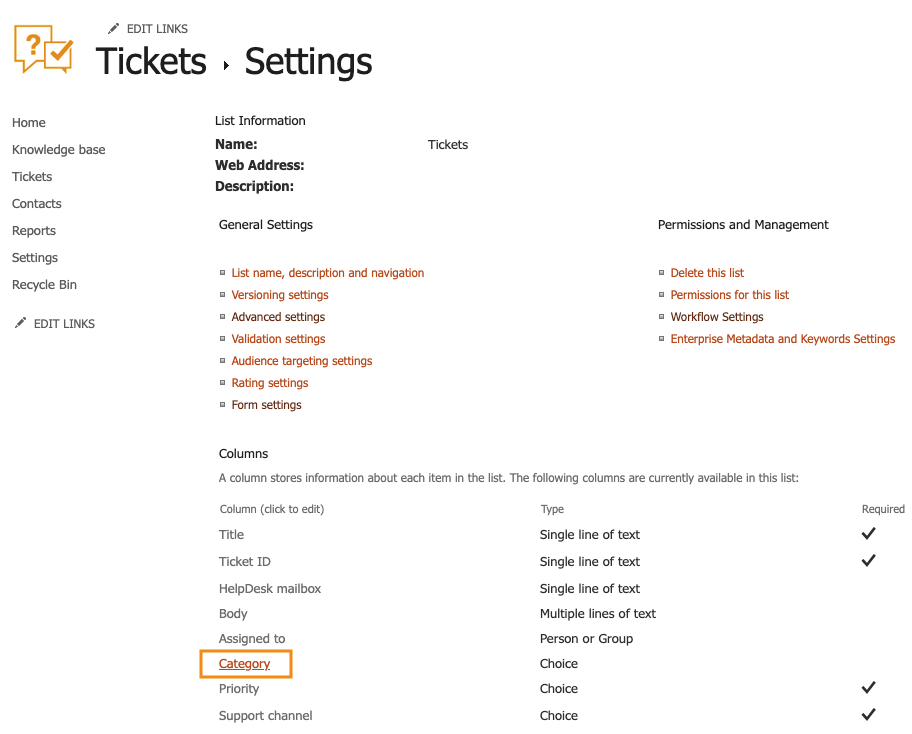
You’ll see a list of existing values. Here, you can add, edit, or delete categories as needed.