Color theme
HelpDesk uses SharePoint look to change colors. Look is a color theme applied to your SharePoint site.
To do this please click on the Settings icon:

Than choose Change the look. You will see a menu with two options: Theme and Header. Click on Theme to modify the existing Theme or pick a new one:
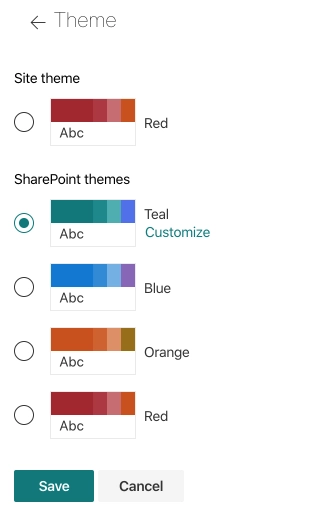
For each Theme, you can customize the main color, tha accent color and the background color.
Click on Header to modify the site’s header and change the logo:
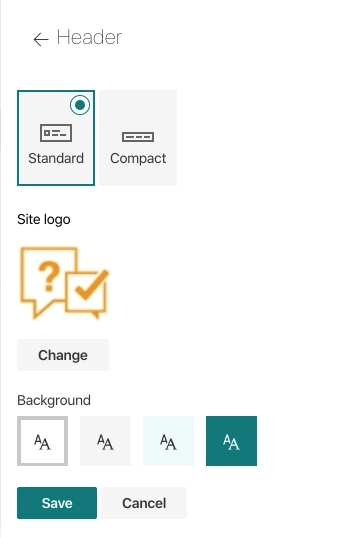
You can read more about customising the look of a SharePoint site here.