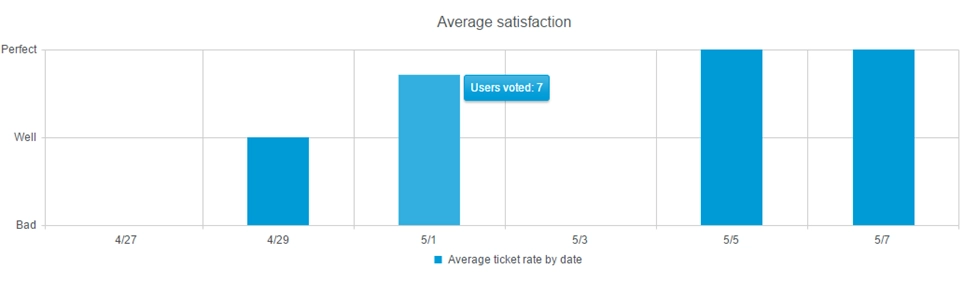Customer satisfaction survey (CSAT)
Customer satisfaction survey (CSAT) is a feature that allows your customers to provide feedback on the work of support teams by rating solved tickets. By default, when a ticket is marked as ‘Solved’, the user receives a notification letter about the solved ticket with a survey:
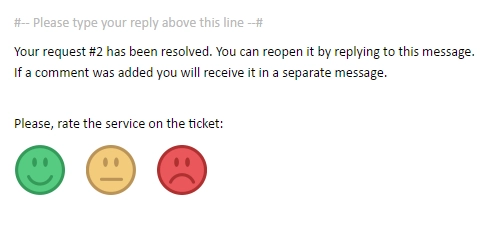
Providing a CSAT rating is quite user-friendly and quick. Customers can give additional feedback by adding a comment.
How to add feedback snippet to your messages
The snippet {{snippet:Feedback}} is automatically added in the email notification template of a built-in trigger called “Notification: Requester – Ticket resolved”.
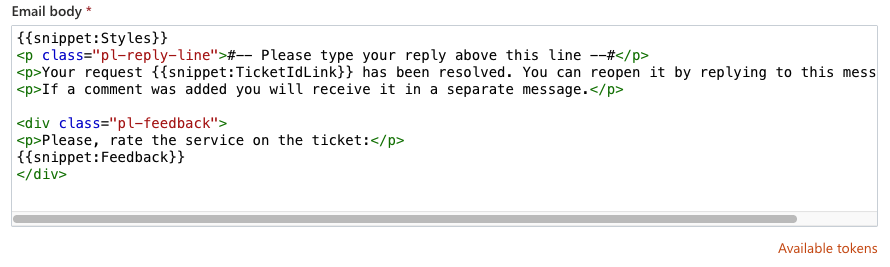
This snippet adds a block with three pictures with different ratings for the agent — perfect, well and bad. We assume that pictures are quite self-explanatory. These ratings have internal values: 1 for bad, 2 for well and 3 for perfect. End-Users will never know about it, we use these values only for building reports.
You can easily remove the snippet from the trigger as well as customize the time when End-Users are asked for a satisfaction rating. Just add the snippet in the email notification template of your own trigger or any other trigger.
End-user experience
Users don’t need to have a SharePoint or Microsoft 365 account to give feedback. A click on the survey re-directs the End-User to a new page which loads in a new tab with ‘Thank you’ text and an additional form for a comment.
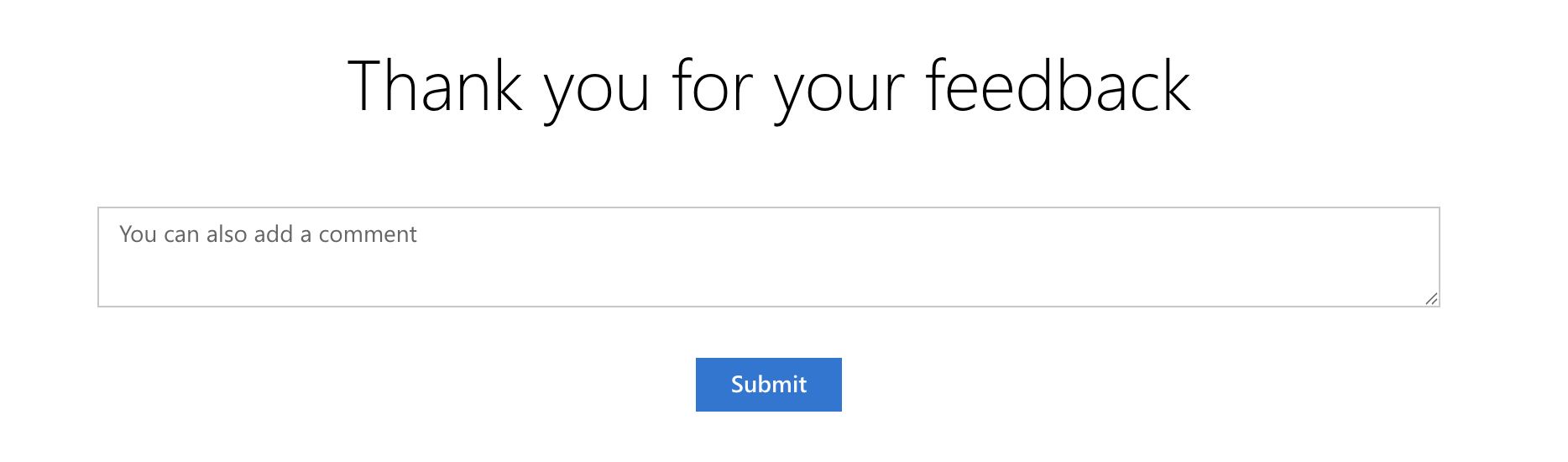
This URL is unique. That means that End-User can not change his mind — assessment happens only once. If the ticket was re-open, it’s the only case when rating can be changed. Customer satisfaction rating works per ticket, so one end-users can rate every solved ticket they have submitted.
Reports
With the CSAT survey feature, you will have three new reports:
1. Overview of customer satisfaction surveys. On overview page, you can find overall customer satisfaction score. By clicking on one of the emoticons, you can learn which tickets were rated like that and find comment which were left.

2. Average ticket rate by assignee. This report shows average satisfaction for the agent and number of users who voted.
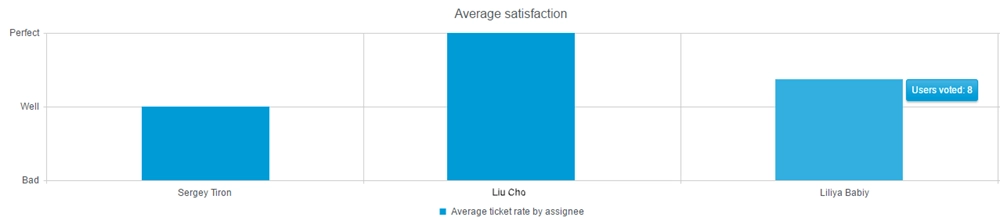
3. Average ticket rate by date. Here you can learn how work of support team was rated day by day.