Power Automate (Microsoft Flow) connector
This connector helps you to manipulate data in your HelpDesk with the help of Power Automate (Microsoft Flow).
To start using it you need to complete following prerequisites:
Then, once you created an API key, you are ready to create your first Flow.
Just search for “Plumsail HelpDesk” in you Flow and add an appropriate action:
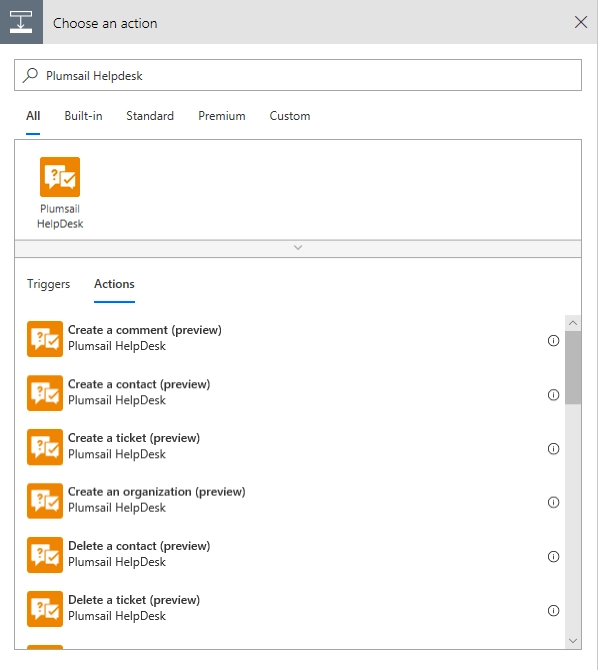
When you add an action for the first time you will be asked for ‘Connection Name’ and for ‘Access Key’. You can type any name for the connection. For example, ‘Plumsail HelpDesk’.
Then paste the API key you created in the first step to ‘Access Key’ input.
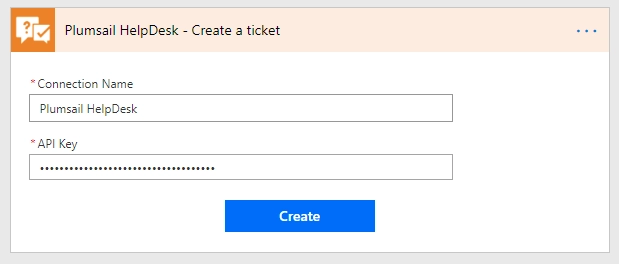
Here is the list of actions available in the connector:
- Power Automate (Microsoft Flow) Actions
- Get tickets
- Create a ticket
- Delete a ticket
- Get a single ticket
- Download attachment
- Update a ticket
- Get all comments for a ticket
- Create a comment
- Get a single comment
- Get contacts
- Create a contact
- Get a single contact by Email
- Update a contact by Email
- Delete a contact
- Get a single contact by ID
- Update a contact by ID
- Get organizations
- Create an organization
- Delete an organization
- Get a single organization
- Update an organization
- Delete an organization by title
- Get a single organization by title
- Update an organization by title