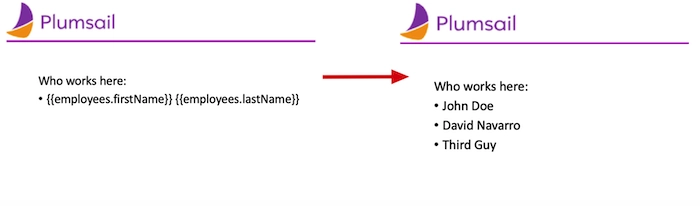Notes in PPTX templates
Each slide can have notes attached to it. Notes are used to provide contextual information for a slide and have reduced feature set. If tag is detected within a list inside notes, the items will only be added within the specific list, while otherwise resize will affect the entire slide. To open the presentation notes in PowerPoint, click on View -> Notes:
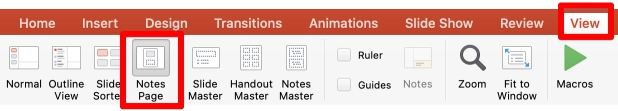
You add the tags in the notes the same way as in the text fields: