Start using custom code
You can start a process using the REST API. Just open the Start process step and click Start using custom code button.
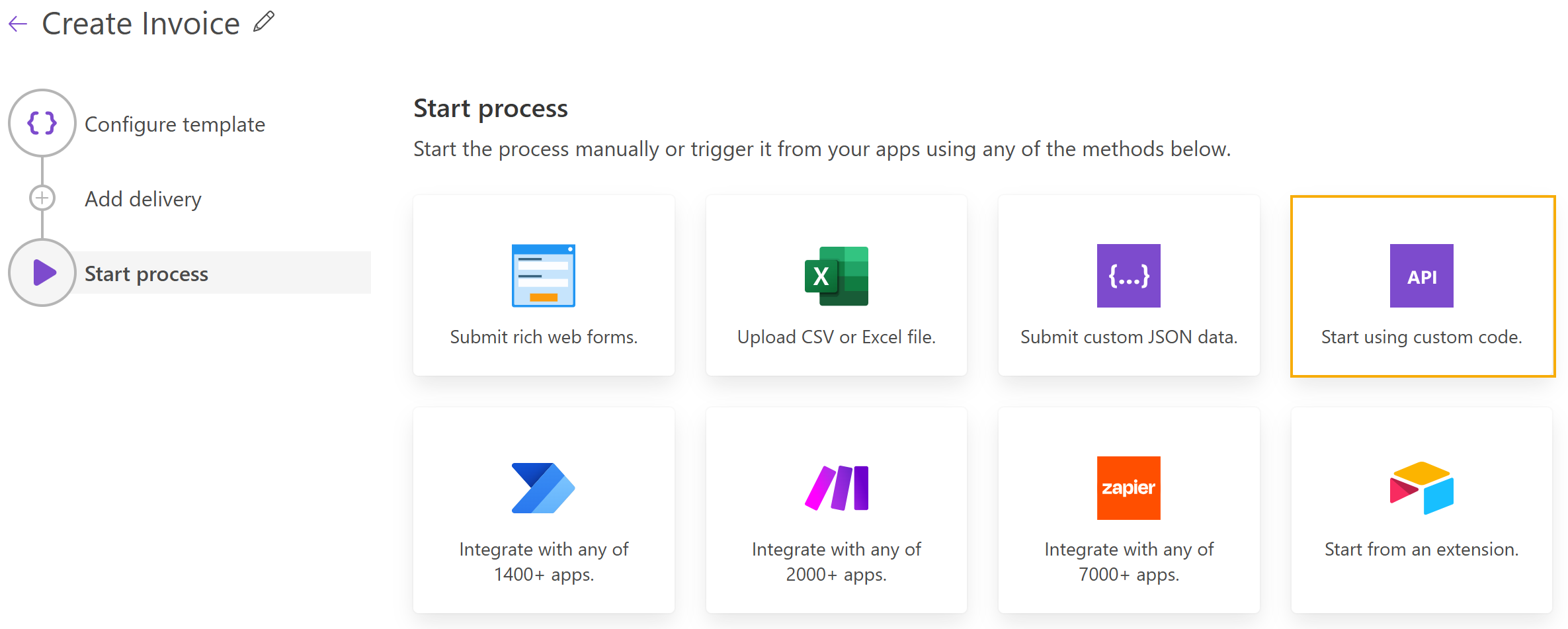
cURL
You can quickly test the REST API using curl. Just copy the command sample from the “cURL” tab and replace the JSON object in the -d parameter with your data. Then execute it using curl.
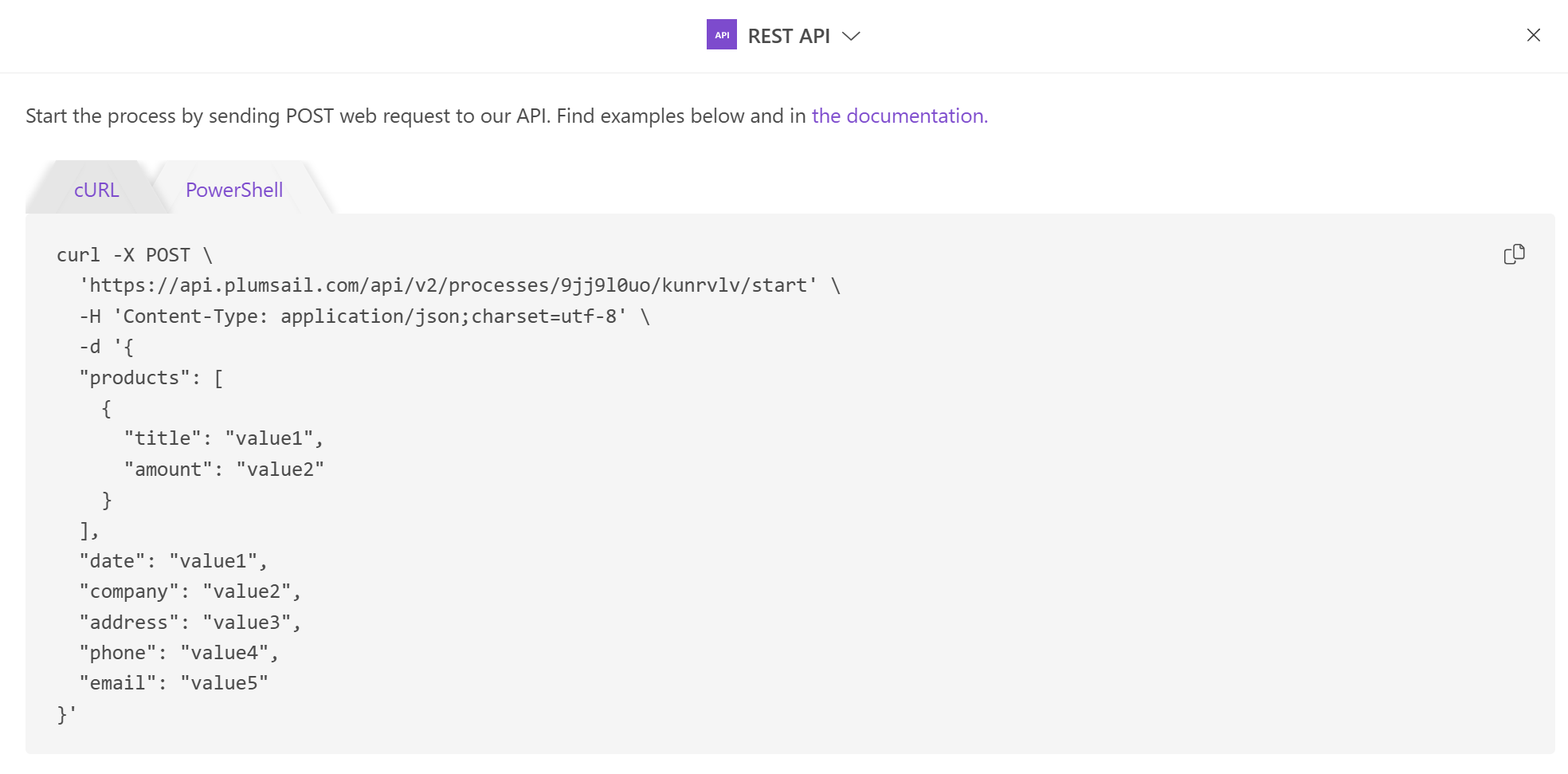
PowerShell
You can quickly test the REST API using PowerShell. Just copy the code sample from the “PowerShell” tab and replace the $JSON variable with your data. Then execute it using the command line or PowerShell ISE.
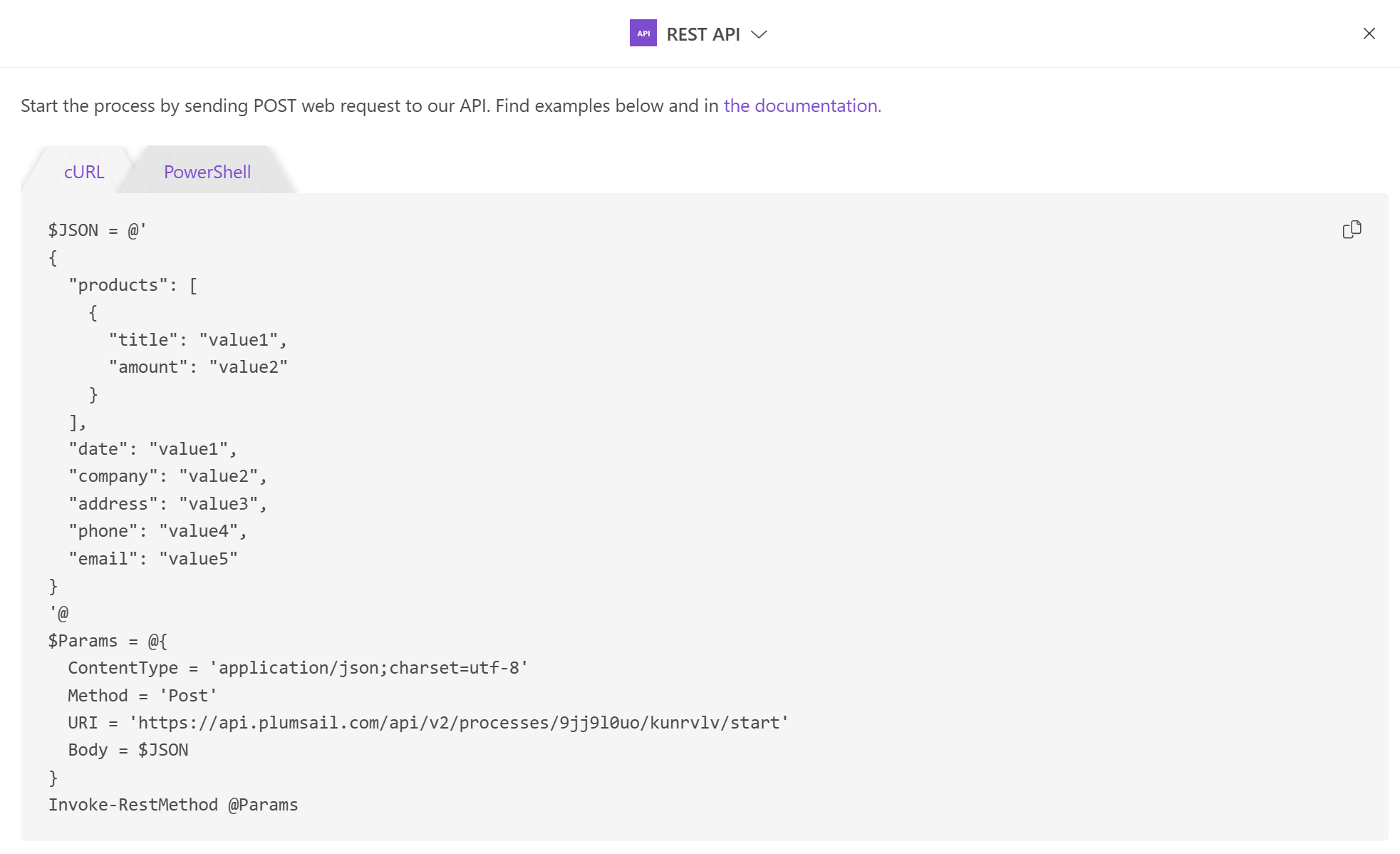
Your programming language
In a production environment you may prefer using your programming language for starting processes.
Our API is REST-based. Thus, you can use any programming language that can execute web requests. For example, you would use C#, node.js, Python, PHP.
There are a lot of ready to use helper REST API clients for those languages. Here are just a few of them:
RestSharp for C#
request - Simplified HTTP client for node.js
Requests: HTTP for Humans for Python
Guzzle for PHP
Just review the structure of the HTTP request in the curl sample above and compose a request using your programming language.
Note
In addition to starting processes, Plumsail Documents API provides many more operations. Review the API reference documentation.