Merge cells vertically in XLSX templates
Templater allows you to merges cells vertically if you put a top level tag and a tag for a nested collection in one row.
Just select a cell with the top level tag and a cell under it to apply the Merge property to them. Do the same thing for the cells with collection tags:
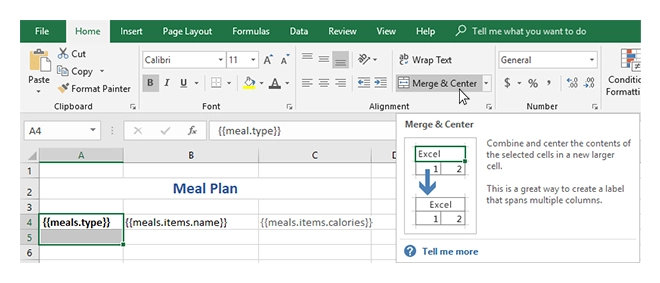
You might want to adjust the row height:
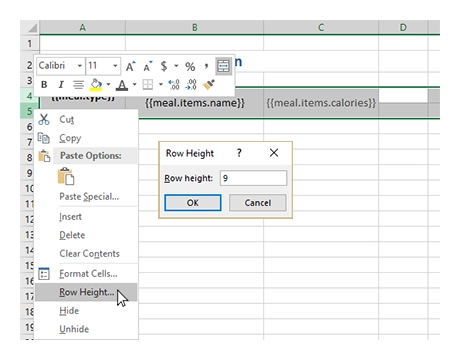
The template on the top will result in the document at the bottom:
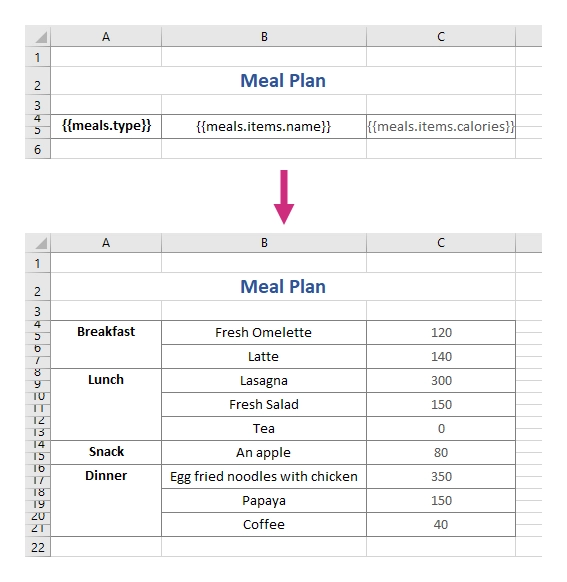
JSON representation of the object:
{
"meals": [
{
"type": "Breakfast",
"items": [
{
"name": "Fresh Omelette",
"calories": 120
},
{
"name": "Latte",
"calories": 140
}
]
},
{
"type": "Lunch",
"items": [
{
"name": "Lasagna",
"calories": 300
},
{
"name": "Fresh Salad",
"calories": 150
},
{
"name": "Tea",
"calories": 0
}
]
},
{
"type": "Snack",
"items": [
{
"name": "An apple",
"calories": 80
}
]
},
{
"type": "Dinner",
"items": [
{
"name": "Egg fried noodles with chicken",
"calories": 350
},
{
"name": "Papaya",
"calories": 150
},
{
"name": "Coffee",
"calories": 40
}
]
}
]
}