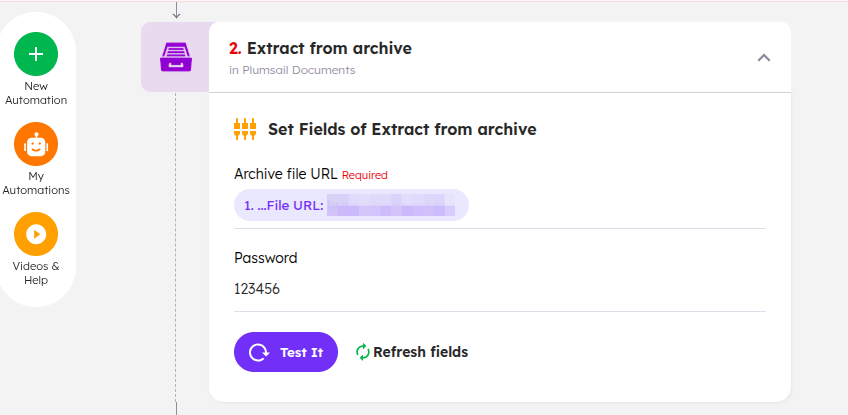Use utils actions in Integrately
Automate your file management with some utils actions in Integrately. Our tools can perform a variety of tasks, from creating and extracting archives to protecting and splitting PDFs.
Simply configure the action, test it, and specify how to deliver the results.
You can find the documentation for these actions below:
Protect PDF
Protects your files by adding passwords and restrictions with the help of Integrately.
Parameters
Input Parameters
Parameter |
Description |
Example |
|---|---|---|
File URL |
Link to your file |
It’s your file link |
Allow Printing |
Enable printing feature |
Yes |
Allow Modification |
Enable modifications to the file |
No |
Allow Extract |
Enable the extraction feature |
Yes |
Allow Annotate |
Enable annotation feature |
No |
PDF Owner Password |
Initial password |
It’s a password |
Password |
To restrict access to a PDF, password protection can be used. |
It’s your password |
Output Parameters
Parameter |
Description |
Example |
|---|---|---|
Link |
This link provides access to your document and can be used as an input for a subsequent action. |
Resulting document link. |
Example
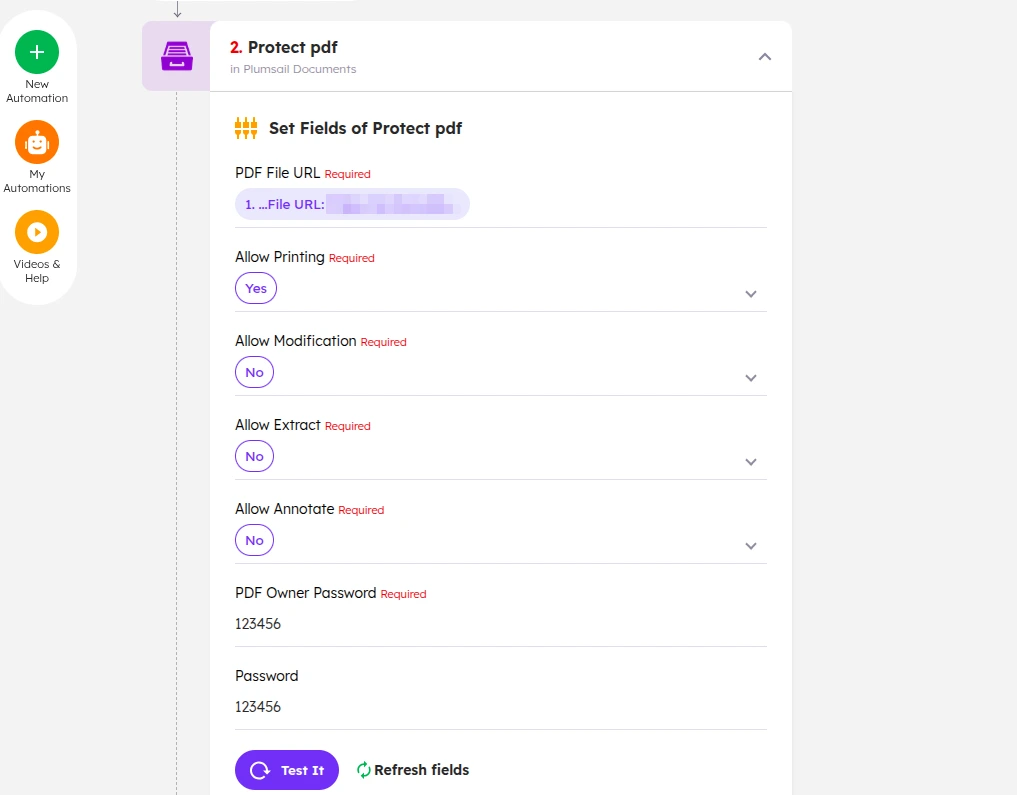
Split PDF
Manage your PDF content with the help of Integrately.
Parameters
Input Parameters
Parameter |
Description |
Example |
|---|---|---|
Split Type |
Type of action to perform |
Options: ExtractPages, SplitIntoChunk, SplitByBookmarks |
File URL |
Link to your file |
It’s your file link |
Filename Prefix |
Prefix name for each of the new files |
Invoice- |
Password |
To restrict access to a PDF, password protection can be used. |
It’s your password |
Extract Range |
Pages to extract (only used if you select the ExtractPages option) |
1-5 |
Pages In Chunk: |
Pages included (only used if you select the SplitIntoChunk option) |
2-4 |
Chunks Range |
Pages included (only used if you select the SplitIntoChunk option) |
1-3 |
Bookmark Depth |
Hierarchical level within the document (only used if you select the SplitByBookmarks option) |
3 |
Use Bookmarks For File Names |
Naming pattern (only used if you select the SplitByBookmarks option) |
Yes |
Output Parameters
Parameter |
Description |
Example |
|---|---|---|
Links |
These links provide access to your documents and can be used as an input for a subsequent action. |
Resulting documents links. |
Example
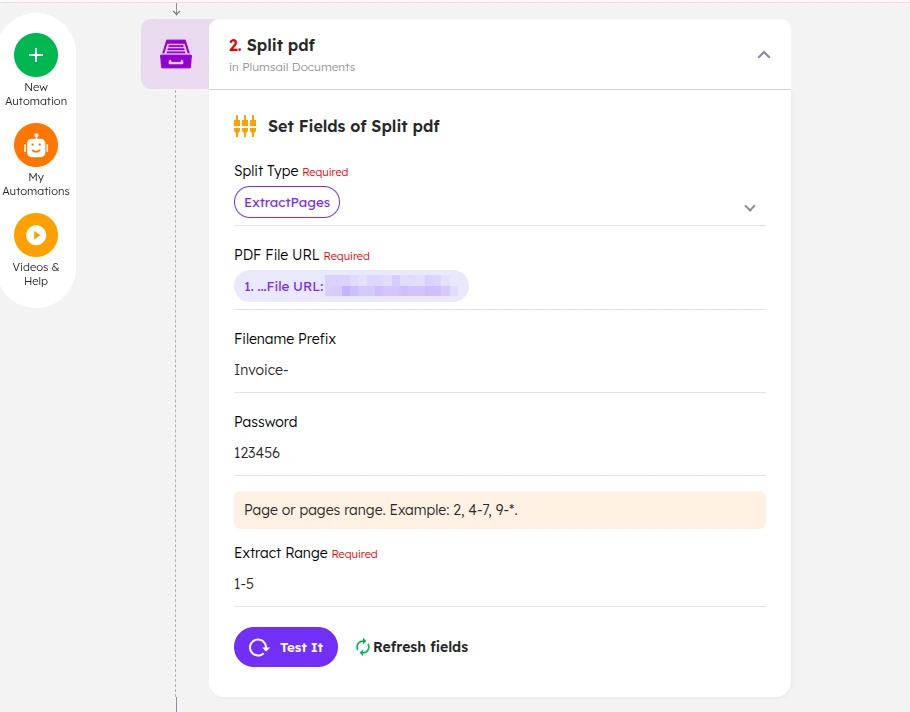
Compress PDF
Compress your documents to a ZIP file with the help of Integrately.
Parameters
Input Parameters
Parameter |
Description |
Example |
|---|---|---|
File URL |
Link to your file |
It’s your file link |
Password |
To restrict access to a PDF, password protection can be used. |
It’s your password |
Output Parameters
Parameter |
Description |
Example |
|---|---|---|
Link |
This link provides access to your document and can be used as an input for a subsequent action. |
Resulting document link. |
Example
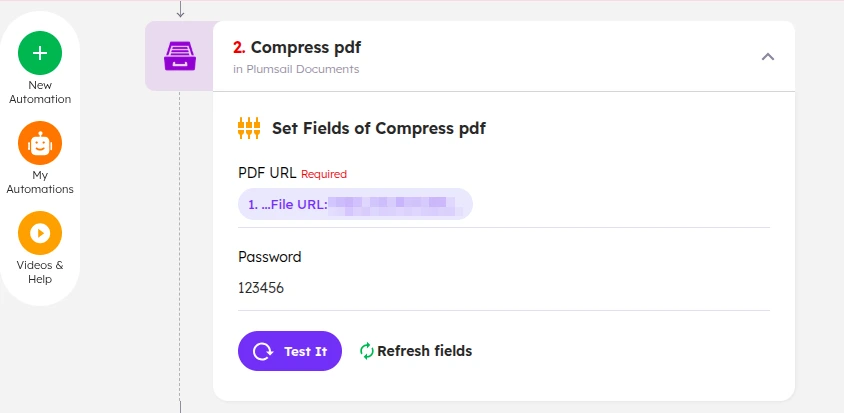
Merge PDF
Merges multiple files into a single PDF document with the help of Integrately.
Parameters
Input Parameters
Parameter |
Description |
Example |
|---|---|---|
PDF Files URL |
Links to your files |
These are the links to your files |
Output Parameters
Parameter |
Description |
Example |
|---|---|---|
Link |
This link provides access to your document and can be used as an input for a subsequent action. |
Resulting document link. |
Example
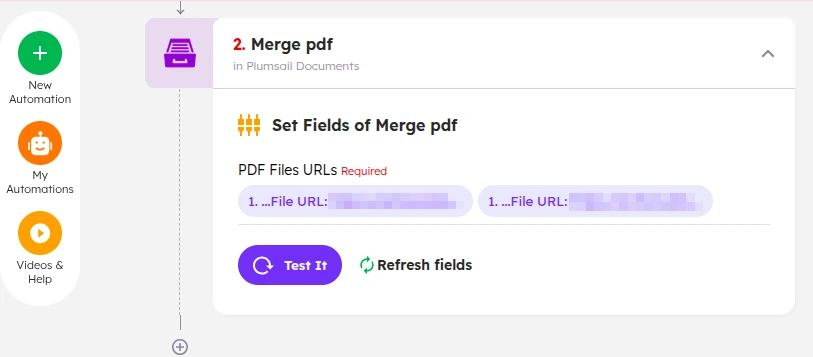
Merge DOCX
Merge DOCX document with the help of Integrately.
Parameters
Input Parameters
Parameter |
Description |
Example |
|---|---|---|
DOCX Files URL |
Links to your files. |
These are the links to your files. |
Apply Header And Footer |
Select whether to include the header and footer in the merged document. |
No |
Output Parameters
Parameter |
Description |
Example |
|---|---|---|
Link |
This link provides access to your document and can be used as an input for a subsequent action. |
Resulting document link. |
Example
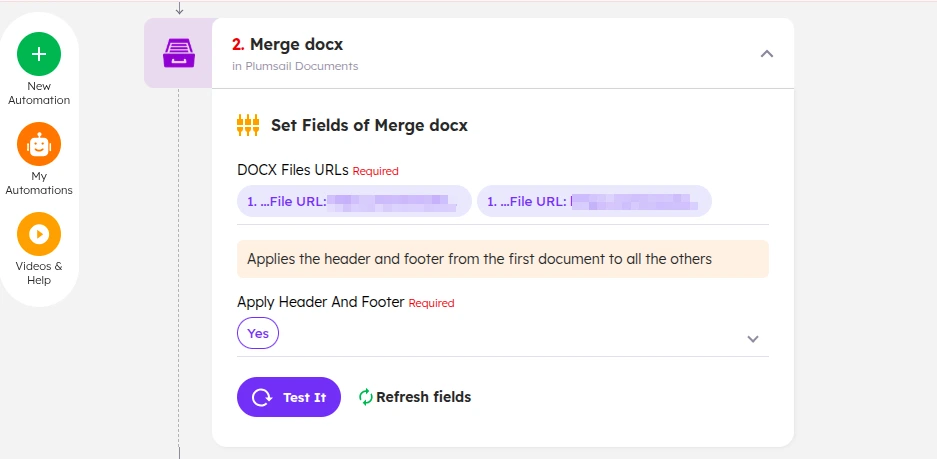
Create archive
Compresses and adds your documents to a ZIP file with the help of Integrately.
Parameters
Input Parameters
Parameter |
Description |
Example |
|---|---|---|
File URL |
Link to your file. |
It’s your file link. |
File Name |
New file’s naming. |
Invoice |
Password |
To restrict access to a PDF, password protection can be used. |
It’s your password. |
Output Parameters
Parameter |
Description |
Example |
|---|---|---|
Link |
This link provides access to your document and can be used as an input for a subsequent action. |
Resulting document link. |
Example
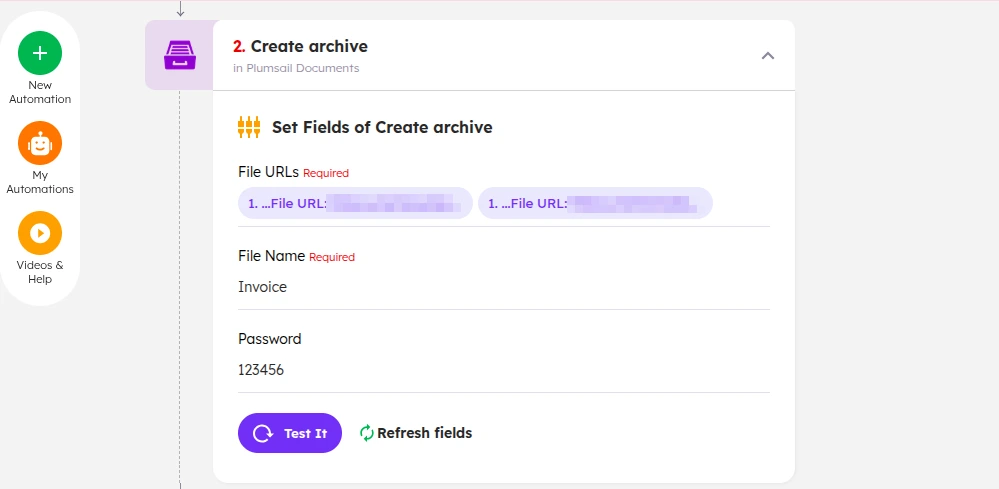
Extract from archive
Extracts a compressed archive with the help of Integrately.
Parameters
Input Parameters
Parameter |
Description |
Example |
|---|---|---|
File URL |
Link to your file. |
It’s your file link. |
Password |
To restrict access to a PDF, password protection can be used. |
It’s your password. |
Output Parameters
Parameter |
Description |
Example |
|---|---|---|
Links |
These links provide access to your documents and can be used as an input for a subsequent action. |
Resulting documents links. |
Example