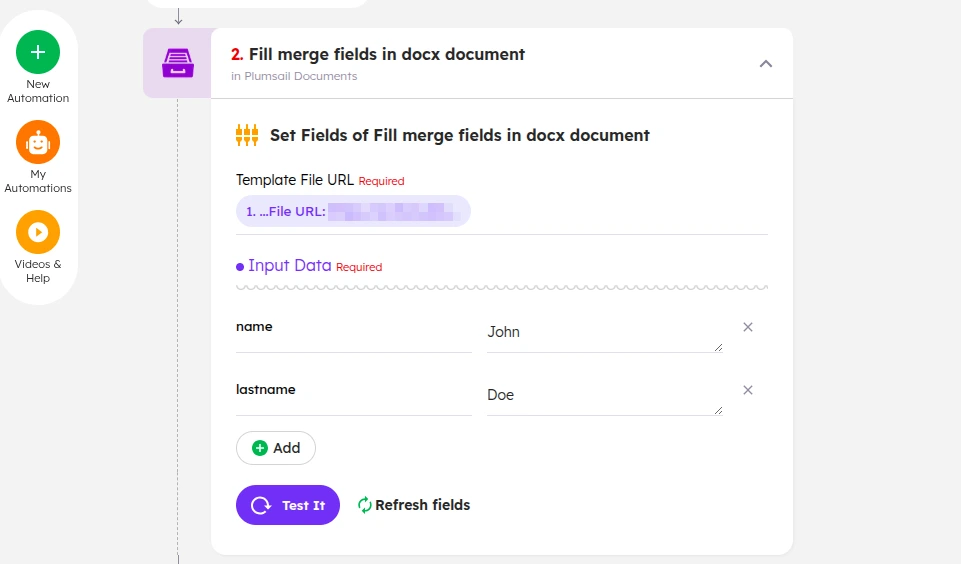Use template actions in Integrately
Just like processes, some of Plumsail actions in Integrately make it easy to create automated tasks using templates.
Simply choose a template, customize it for your needs, and integrate it into your workflow.
You can find the documentation for these actions below:
Generate document from DOCX template
Creates a file from a DOCX template with the help of Integrately.
Learn more about Word DOCX templates.
Parameters
Input Parameters
Parameter |
Description |
Example |
|---|---|---|
Template File URL |
Link to your template. |
It’s the link to your file. |
Input Data |
Keys and values, as in your payload. |
It’s the content for the resulting file. |
Locale |
Localization format. |
en-US |
Timezone |
Determines formatting for datetime values. |
Europe/Berlin |
Output Type |
Format of the resulting document. |
Output Parameters
Parameter |
Description |
Example |
|---|---|---|
Link |
This link provides access to your document and can be used as an input for a subsequent action. |
Resulting document link. |
Example
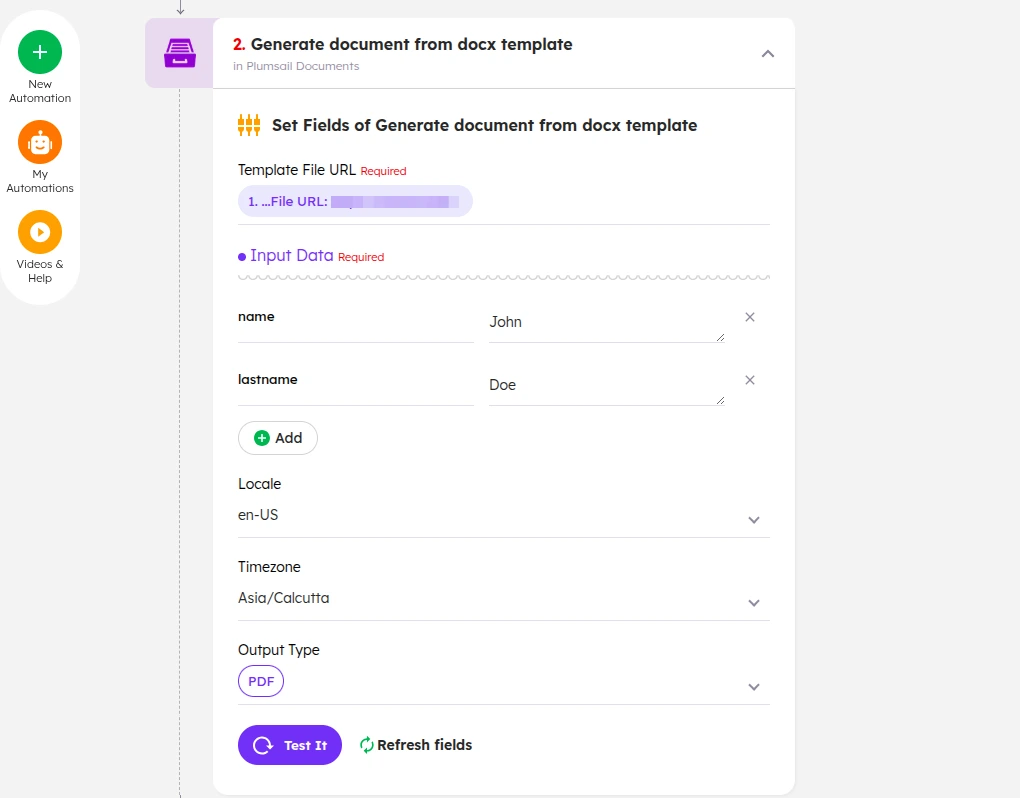
Generate document from fillable PDF
Creates a file from a fillable PDF with the help of Integrately.
Learn more about Fillable PDF.
Parameters
Input Parameters
Parameter |
Description |
Example |
|---|---|---|
Template File URL |
Link to your template. |
It’s the link to your file. |
Input Data |
Keys and values, as in your payload. |
It’s the content for the resulting file. |
Password |
To restrict access to a PDF, password protection can be used. |
It’s the file’s password. |
Output Parameters
Parameter |
Description |
Example |
|---|---|---|
Link |
This link provides access to your document and can be used as an input for a subsequent action. |
Resulting document link. |
Example
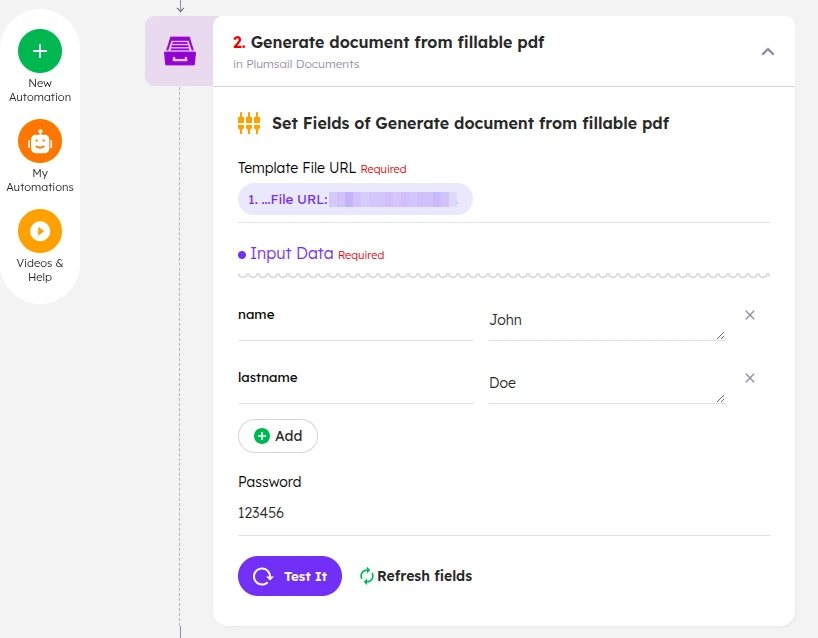
Generate document from HTML template
Creates a file from a HTML template with the help of Integrately.
Learn more about HTML templates.
Parameters
Input Parameters
Parameter |
Description |
Example |
|---|---|---|
Template File URL |
Link to your template. |
It’s the link to your file. |
Input Data |
Keys and values, as in your payload. |
It’s the content for the resulting file. |
Locale |
Localization format. |
en-US |
Timezone |
Determines formatting for datetime values. |
Europe/Berlin |
Output Parameters
Parameter |
Description |
Example |
|---|---|---|
Link |
This link provides access to your document and can be used as an input for a subsequent action. |
Resulting document link. |
Example
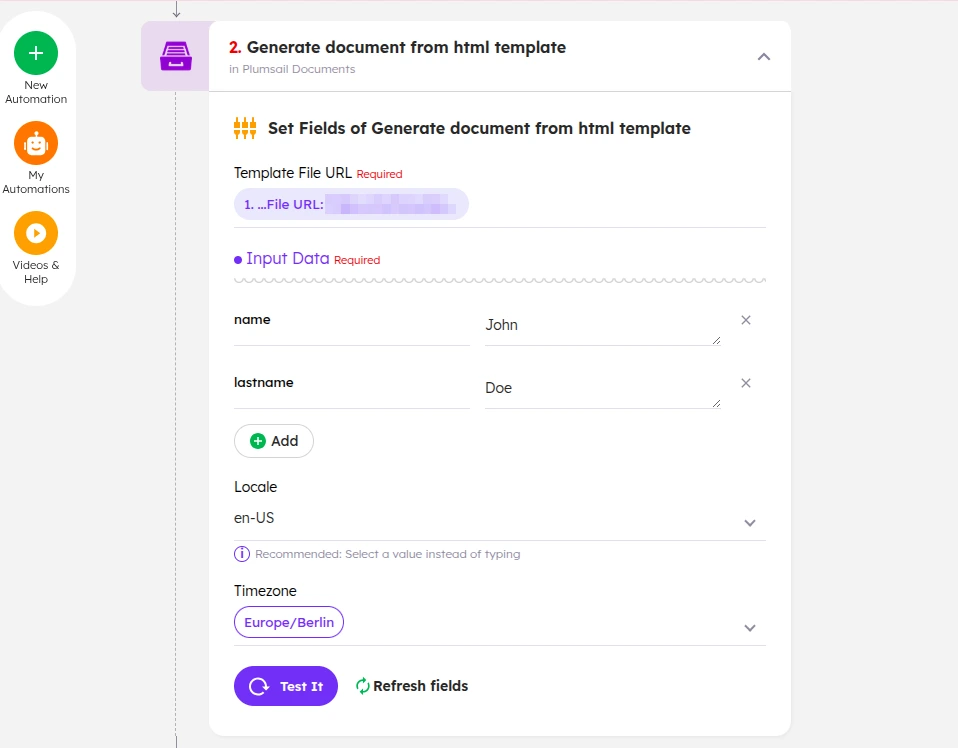
Generate document from PPTX template
Creates a file from a PPTX template with the help of Integrately.
Learn more about PowerPoint PPTX templates.
Parameters
Input Parameters
Parameter |
Description |
Example |
|---|---|---|
Template File URL |
Link to your template. |
It’s the link to your file. |
Input Data |
Keys and values, as in your payload. |
It’s the content for the resulting file. |
Output Type |
Format of the resulting document. |
|
Locale |
Localization format. |
en-US |
Timezone |
Determines formatting for datetime values. |
Europe/Berlin |
Output Parameters
Parameter |
Description |
Example |
|---|---|---|
Link |
This link provides access to your document and can be used as an input for a subsequent action. |
Resulting document link. |
Example
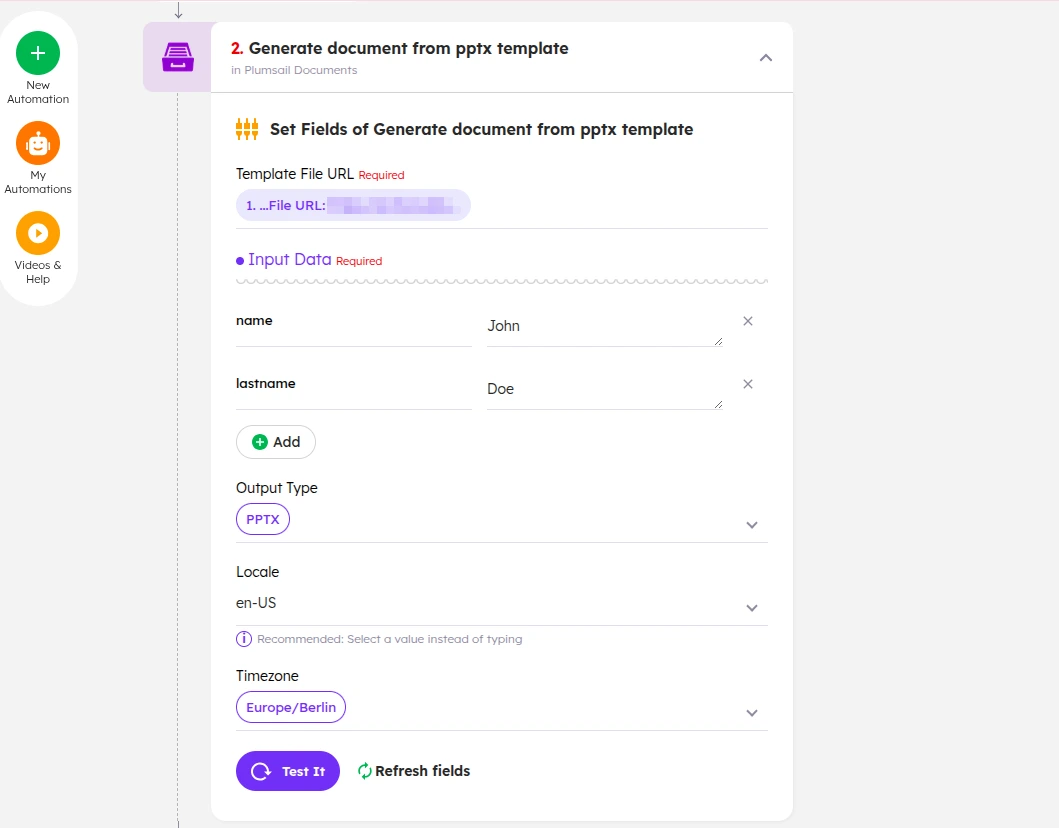
Generate document from XLSX template
Creates a file from a XLSX template with the help of Integrately.
Learn more about Excel XLSX templates.
Parameters
Input Parameters
Parameter |
Description |
Example |
|---|---|---|
Template File URL |
Link to your template. |
It’s the link to your file. |
Input Data |
Keys and values, as in your payload. |
It’s the content for the resulting file. |
Output Type |
Format of the resulting document. |
|
Locale |
Localization format. |
en-US |
Timezone |
Determines formatting for datetime values. |
Europe/Berlin |
Output Parameters
Parameter |
Description |
Example |
|---|---|---|
Link |
This link provides access to your document and can be used as an input for a subsequent action. |
Resulting document link. |
Example
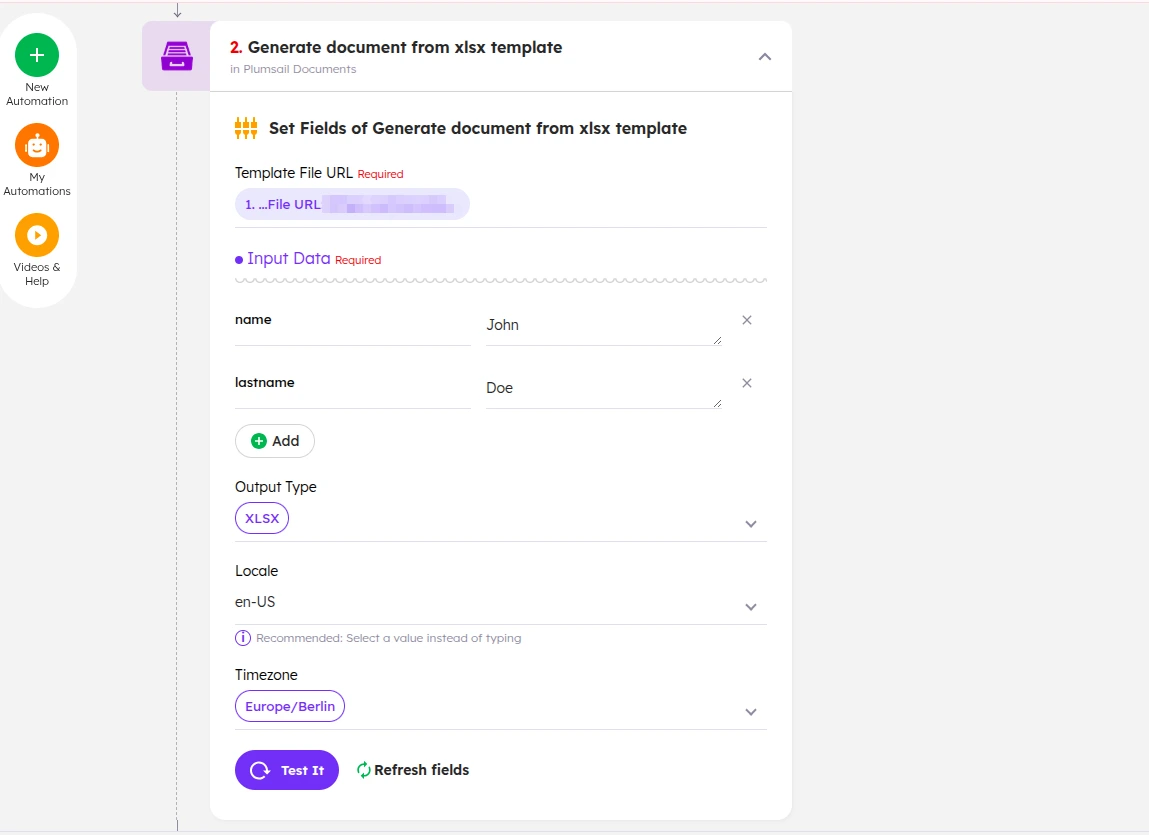
Fill merge fields in DOCX document
Creates document by filling merge fields in a DOCX document with the help of Integrately.
Parameters
Input Parameters
Parameter |
Description |
Example |
|---|---|---|
Template File URL |
Link to your template |
It’s the link to your file. |
Input Data |
Keys and values, as in your payload |
It’s the content for the resulting file. |
Output Parameters
Parameter |
Description |
Example |
|---|---|---|
Link |
This link provides access to your document and can be used as an input for a subsequent action. |
Resulting document link. |
Example