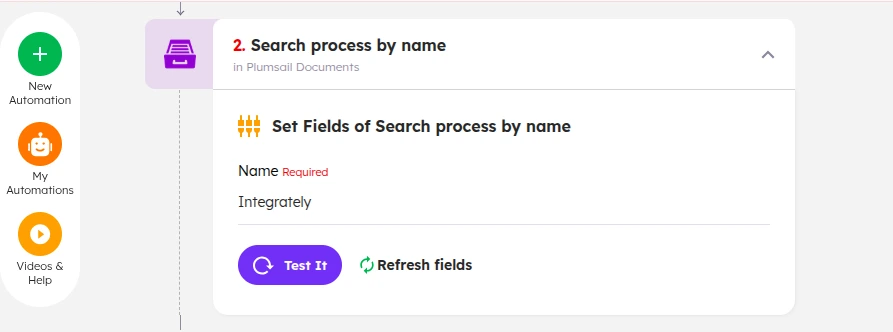Use processes actions in Integrately
Automate your document creation by using processes to generate documents from templates and Integrately.
Simply configure your template, test it, and choose how to deliver the results, whether by email, cloud storage, or another method.
You can find the documentation for these actions below:
Start a process
Starts a process of document generation with the help of Integrately.
Parameters
Input Parameters
Parameter |
Description |
Example |
|---|---|---|
Process ID |
The unique identifier of your process. |
It’s a unique identifier generated for each process. |
Tokens list |
Based on your process, there’s a list of fields to fill in. |
Depends on your process. |
Output Parameters
Parameter |
Description |
Example |
|---|---|---|
Link |
This link provides access to your document and can be used as an input for a subsequent action. |
Resulting document link. |
Example
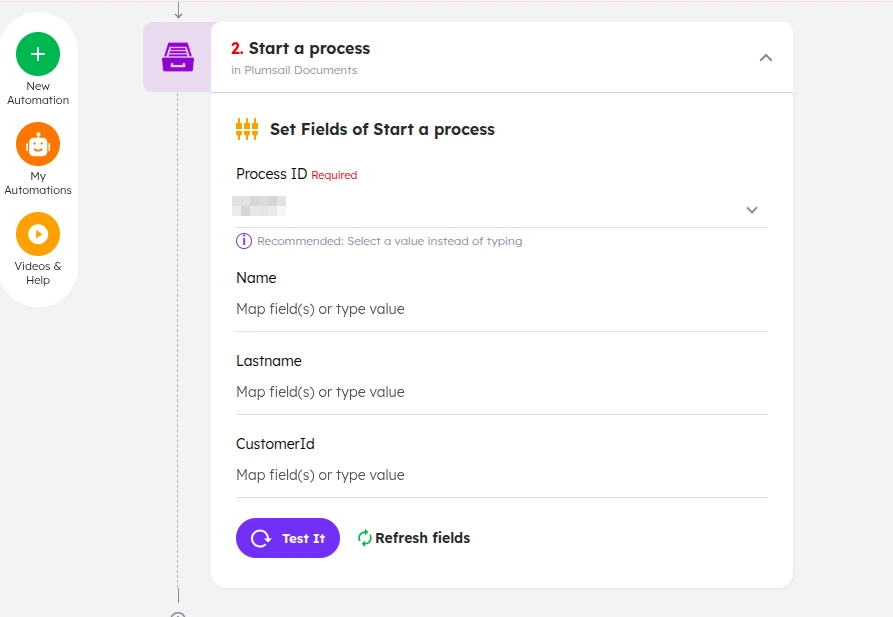
Search process by name
To find a process’s ID, you can use our Search by name action with the help of Integrately.
Parameters
Input Parameters
Parameter |
Description |
Example |
|---|---|---|
Name |
The name given to your process. |
Depends on your process. |
Output Parameters
Parameter |
Description |
Example |
|---|---|---|
ID |
The unique identifier of your process. |
It’s a unique identifier generated for each process. |
Name |
The name given to your process. |
Depends on your process. |
Example