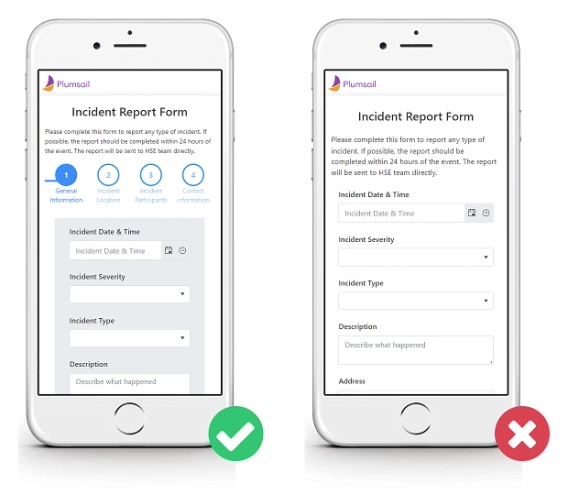
How to design Mobile-Friendly Online Forms
Elevate your web forms for mobile era! Follow these 7 simple tips to create mobile-friendly online forms that are responsive and easy to complete.
In this article, we’ve stacked up Typeform against Plumsail Forms and compared form builders’ features, pricing, customization options, integrations, and more.
Plumsail Forms is a form builder similar to Typeform, yet with a different set of features and capabilities, so we can’t say it is a complete Typeform equivalent. Plumsail Forms offers a free Scooter plan that doesn’t require starting a trial or a subscription. Create a Plumsail account and try all the features you will discover in this article.
Contents
Typeform is an online form builder, well known for its "one-question-at-a-time" experience and elegant appearance. In most cases, people use Typeform to create engaging quizzes and surveys.
The key advantages of Typeform are:
However, it also has drawbacks that may not fit your project needs.
Based on users' feedback, we have compiled a list of the Typeform's primary drawbacks:
For some users, these restrictions are unacceptable, and the cost of overcoming them is unaffordable. For example, to get rid of the Typeform branding and add your logo to the form, you need to be on the Plus plan ($50/month).
It’s wayyyy expensive to begin with for what it is and I don’t want to keep upgrading as a small business.
There are many alternative form building tools on the web, like Typeform. Some are free, some offer advanced functionality, and some are less customizable. The choice depends on your needs and budget.
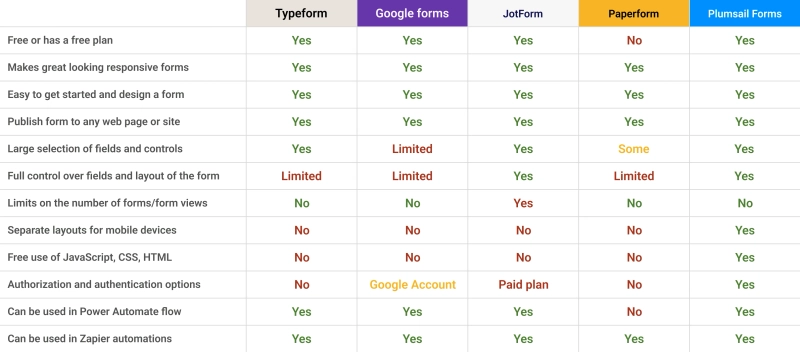
The most well-known Typeform competitors are the following, which you can also compare to Plumsail Forms.
Typeform prioritizes beautiful, user-friendly forms to boost completion rates, while Google Forms offers a simple, free option for quick and easy form creation. Let's explore the key differences between Typeform and Google Forms:
Form customization: Typeform lets you create stunning, personalized forms with advanced layouts, branding, and logic branching. Google Forms, while simpler, offers basic themes and templates to get you started quickly, supporting multiple-choice, short-answer, and paragraph questions.
Features and integrations: Typeform allows you to create engaging forms with features like logic jumps and progress bars, and integrates with over 120 applications like MailChimp, Zapier, and Slack. Google Forms integrates with other Google services, such as Google Sheets, allowing easy data collection and analysis.
Pricing: While both platforms offer free versions, Typeform has a paid tier with additional features and more form submissions, whereas Google Forms is completely free for all users.
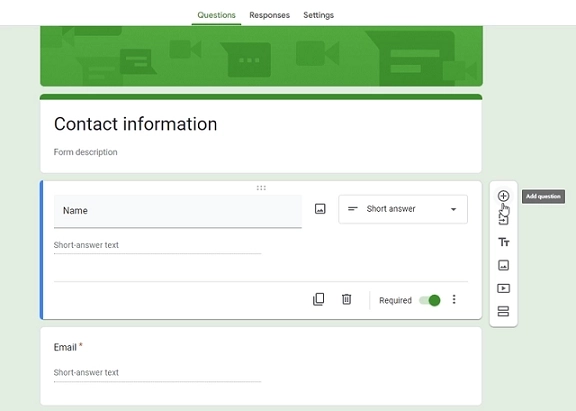
Find a comparison between Plumsail Forms and Google Forms here.
Drag'n Survey and Typeform position themselves as design-oriented online survey tools. They allow users to create powerful surveys and effectively communicate their brand image. Let's examine the differences between these two essential solutions:
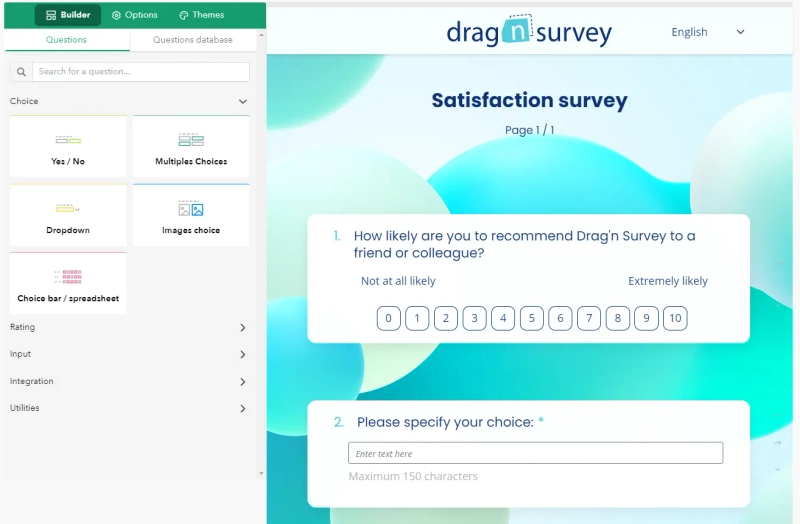
Typeform and Jotform are both online form builders that allow users to create and customize forms to collect information. However, there are some key differences between the two:
Ease of use: Jotform is known for its user-friendly interface, making it easy for beginners to create forms without any coding knowledge. On the other hand, Typeform offers a more interactive and conversational approach, which might require a bit of a learning curve for some users.
Form customization: Both platforms provide a range of customization options, allowing users to personalize their forms according to their needs. Jotform provides a wide variety of templates and themes to choose from, along with robust design options. Typeform, on the other hand, offers a more sleek and modern design, focusing on engaging and interactive elements.
Features and integrations: Jotform offers a comprehensive set of features, including payment integrations, conditional logic, and advanced form fields. It also has a vast library of integrations with popular tools like PayPal, Salesforce, and Mailchimp. Typeform, though with a smaller range of features, specializes in creating conversational forms and surveys, making it ideal for customer feedback or lead generation.
Pricing: Both Jotform and Typeform offer a range of pricing options. Jotform provides a free plan with limitations, as well as affordable paid plans starting at a lower price point. Typeform might have less options when it comes to pricing, but has no limits on the number of forms.
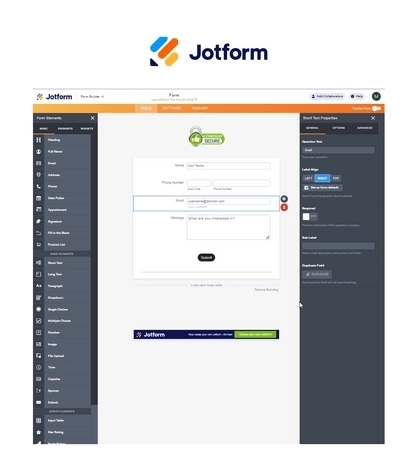
Find a comparison between Plumsail Forms and Jotform here.
Both Typeform and Paperform are popular online form builders. However, they differ in terms of user interface, features, and pricing:
User Interface: Typeform is known for its conversational, one-question-at-a-time format, making it great for quizzes and surveys. Paperform offers more flexibility, allowing you to design either one-page forms or multi-page forms.
Form customization: Both Typeform and Paperform provide customization freedom to tailor background, color scheme, and UI elements to your brand. However, Paperform exceles in design integrations, connecting directly with Adobe Creative Cloud, Unsplash, and GIPHY for effortless customization. Plus, on Pro & Business plans, you can unleash even more creative control with custom HTML/CSS.
Features and integrations: Typeform offers conditional logic, various question types, and integrations with popular tools like Zapier and Mailchimp. Paperform provides similar features, but it stands out for its built-in payment integrations with Stripe, PayPal, Braintree, Square, and Google Pay.
Pricing: The pricing for both is quite similar. However, unlike Paperform, Typeform offers a free plan (though with limited functionality), allowing you to test it before committing.
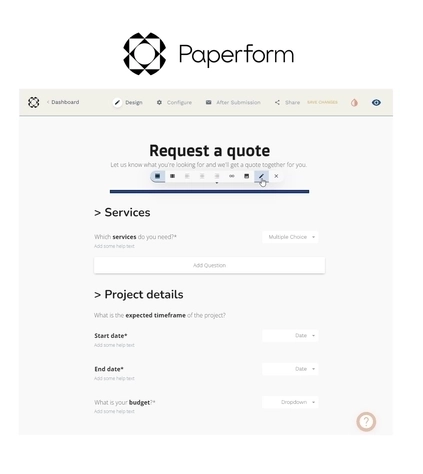
Find a comparison between Plumsail Forms and Paperform here.
Typeform and Cognito Forms are both online form building tools that provide customizable and user-friendly form creation experiences. However, they differ in some key aspects:
User interface: Typeform focuses on creating interactive and visually appealing forms with a conversational interface. It offers a unique and engaging user experience that encourages higher response rates. Cognito Forms, on the other hand, has a more traditional form layout and design, offering a straightforward approach.
Features: Both Cognito Forms and Typeform offer a range of features such as conditional logic, file uploads, payment integration, and data exports. However, Cognito Forms also provides advanced features like calculations, repeating sections, and the ability to create powerful workflows using their rules and integrations.
Integration: Cognito Forms integrates seamlessly with various popular platforms such as Microsoft Excel, SharePoint, Zapier, and more. Typeform also offers integrations with popular tools but has a slightly more limited selection compared to Cognito Forms.
Pricing: Typeform offers a free plan with limited features and paid plans that start at a higher price point compared to Cognito Forms. Cognito Forms, on the other hand, offers a free plan with generous features, as well as affordable paid plans, making it suitable for individuals, small businesses, and large enterprises.
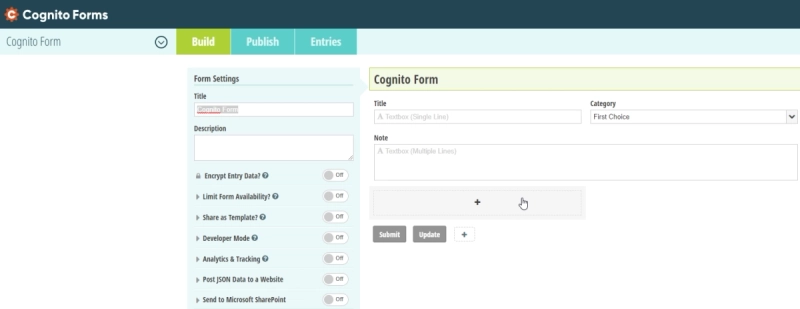
Find a comparison between Plumsail Forms and Cognito Forms here.
Both Typeform and Formstack are excellent choices for building mobile-friendly forms. However, there are some key differences to consider:
User Interface: Typeform offers a conversational, user-friendly interface with a focus on creating visually appealing forms. Formstack has a traditional a drag-and-drop interface, providing more customization options for greater flexibility and catering to a wider range of requirements.
Form customization: While Typeform offers beautiful pre-designed templates to get you started quickly, it provides less flexibility for in-depth customization. In contrast, Formstack caters to a wider range of design needs by offering more customization options for branding and design, allowing you to set the background and element colors, select the font and text size
Features and integrations: Typeform allows you to create engaging forms with features like logic jumps and progress bars, and integrates with over 120 applications like MailChimp, Zapier, and Slack. Formstack integrates with various services as well, but also offers a wider range of features, including conditional logic, built-in e-signatures, and advanced data management tools.
Pricing: Both Typeform and Formstack offer free plans to get you started. However, when it comes to paid plans, Typeform offers a wider range of options at various price points. In contrast, Formstack's starting price is higher than Typeform's, and it also limits the number of forms you can create.
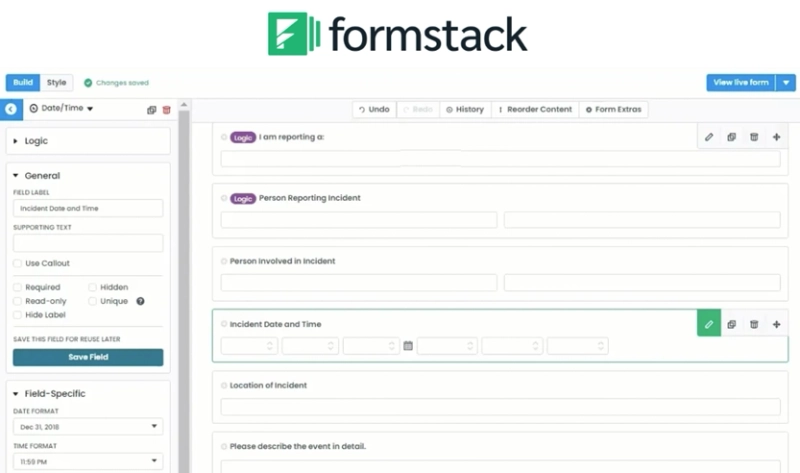
Find a comparison between Plumsail Forms and Formstack here.
If you're not entirely happy with Typeform, Plumsail Forms can be a good substitute. With Plumsail Forms, you can design a responsive form from scratch in a few minutes or use one of the ready-made form templates. You can also enrich the form functionality by adding a custom JavaScript code.
In addition, Plumsail Forms pricing is very affordable. File upload, redirection at completion, payments, captcha, digital signatures, and even more controls and features are available on any plan.
Let's take a closer look at what you can get by using Plumsail Forms instead of Typeform:
Users note that the Typeform interface is very easy to use. But it's not the drag-and-drop interface that most users are used to, which can make the first steps in form design pretty challenging. In addition, users complain that creating long and complex forms «can become a headache because the interface starts to lag».
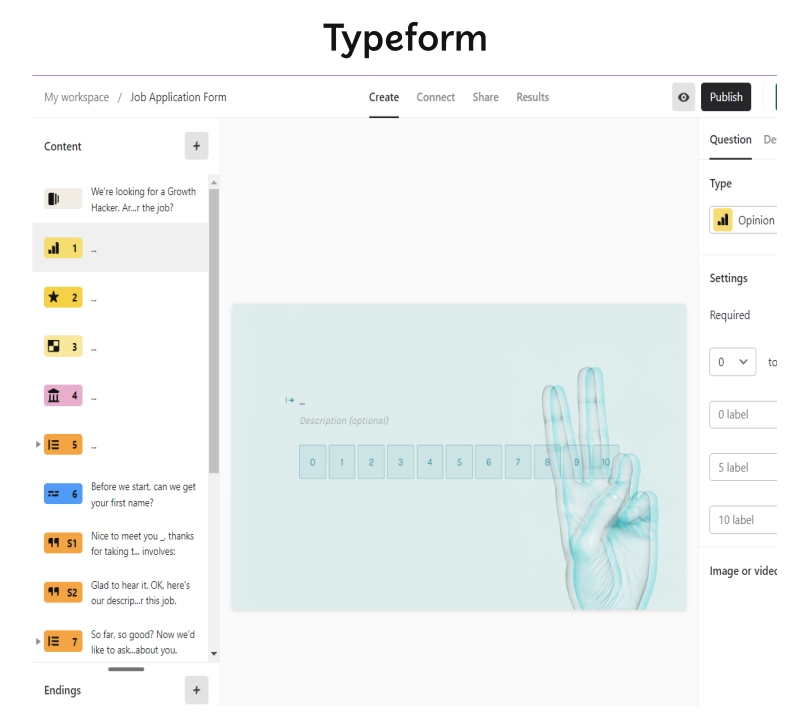
Unlike Typeform, Plumsail Forms has a minimalistic, intuitive, drag-and-drop interface that’s easy to get used to. You can add multiple fields and controls from the sidebar and see them all at once on one page.
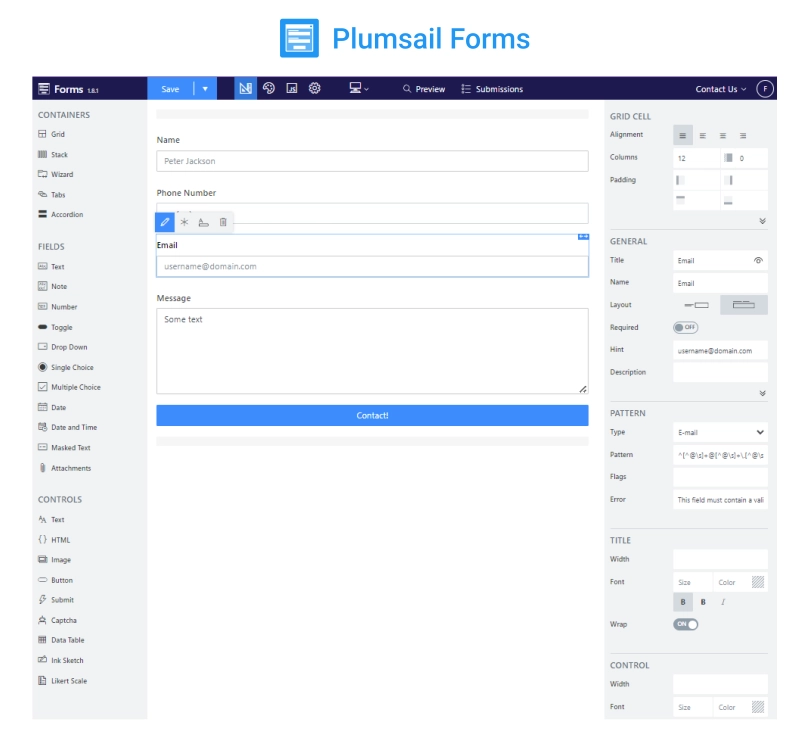
One of the key features of Plumsail Forms designer is the ability to select multiple elements to instantly adjust their common properties. It incredibly speeds up the design process.
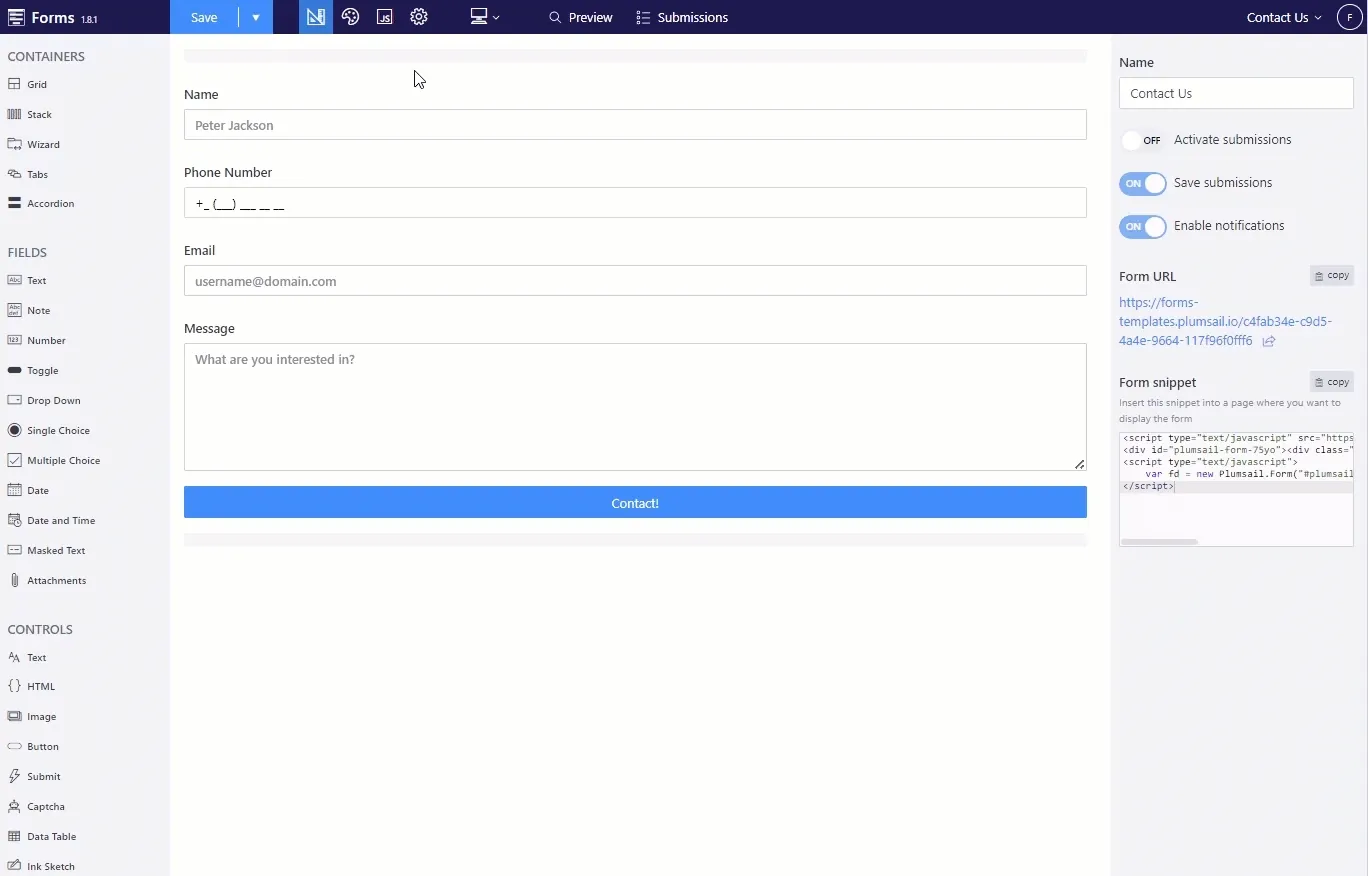
One of the major drawbacks of Typeform is that the experience with all forms is pretty much the same. You can change a form appearance, but you can’t switch to one static page or customze the form layout.
In some cases, it makes sense to put several fields on one page, but in Typeform, you can only have one question at a time. It is suitable for creating a survey but not user-friendly for applications, e-commerce, legal or governmental forms. Plumsail Forms can help you create more complex layouts and diversify the user experience.
By default, every Plumsail form has a grid that allows you to place fields and controls side by side and determine the number of columns in each row.
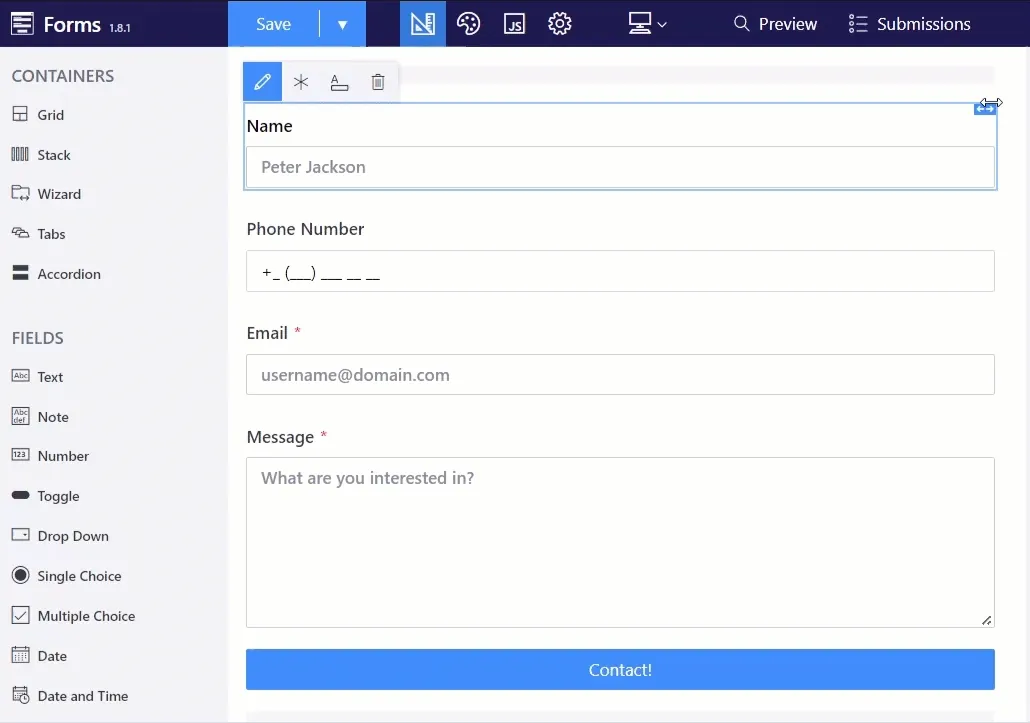
Moreover, you can group content using various control. Using the Wizard container, you can create a multi-page form with a brief description on top of each step.
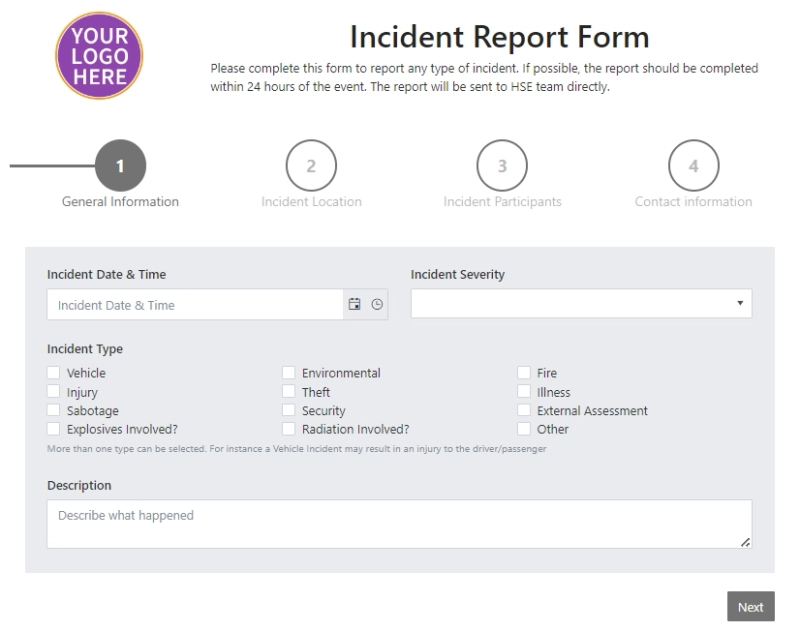
Or you can add the Tab container to organize the form content into tabs to make your form well structured and give it a cleaner look.
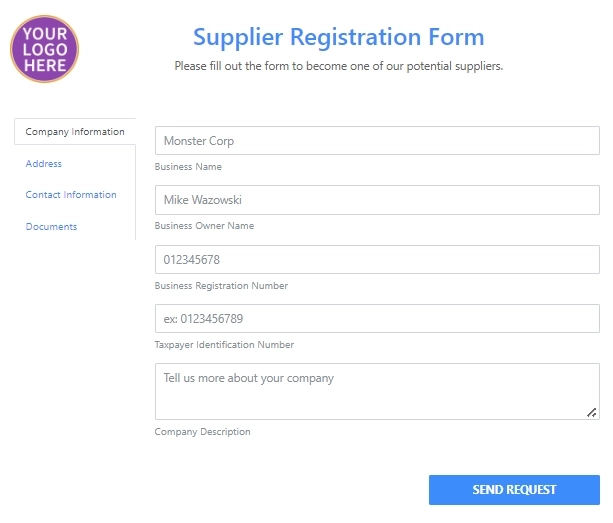
Typeform is very beautiful out of the box. You can customize the look and feel of the form by uploading images and videos, applying one of the preset themes from the gallery, or creating your theme with custom colors, buttons, or background images.
However, there is no way to change the placement and size of images and videos - you can only add them to certain parts of your form and cannot move or resize them at all. What’s more, many of the most beautiful themes, along with the ability to add your logo, are not available on the free and the lowest subscription plans. These features only become available starting with the Pro subscription plan.
In Plumsail Forms, you can choose one of the pre-designed themes or create a custom one from scratch, add logo on the form or Sharing Page. And if you are a power user and require the ability to change the look of the form more readily, you can insert HTML code into the form, add custom CSS or JavaScript.
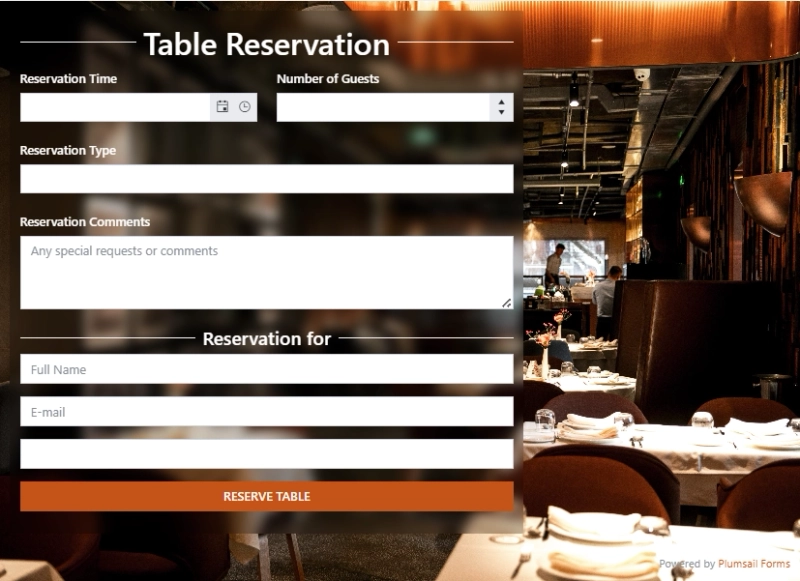
Typeform offers many question types, but most of them are only good for surveys and quizzes. If you are looking for more powerful controls with extensive functionality, try out Plumsail Forms.
Plumsail Forms offers powerful and highly customizable fields and controls for collecting electronic signatures, repeating data, feedback, and many more.
Data Table control allows you to create dynamic tables for collecting repeating data. With JavaScript, you can easily manipulate its data: populate the table or specific cell with data, and calculate aggregated values. For instance, you can calculate the order total based on the line total:
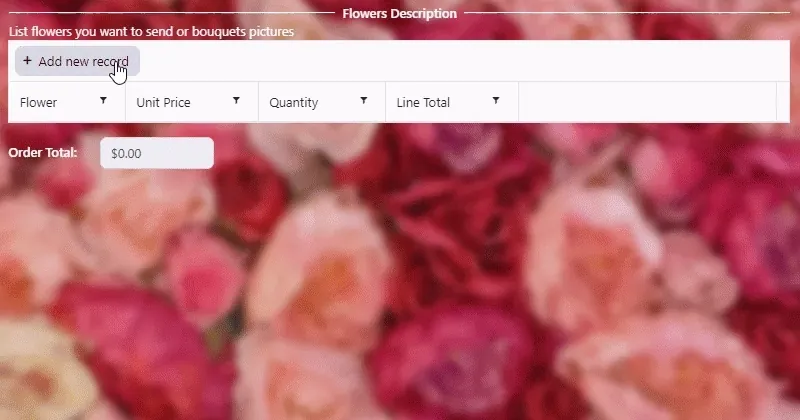
With the Ink Sketch control, you can not only collect electronic signatures but also collect diagrams, charts, and notes on an image. For example, users can draw a diagram of an accident or mark the damage to a vehicle in a photo:

Furthermore, you can populate any choice field options from an Excel file uploaded to OneDrive. This Excel file can be synchronized with any other data source, like Salesforce, SharePoint, or SQL database.
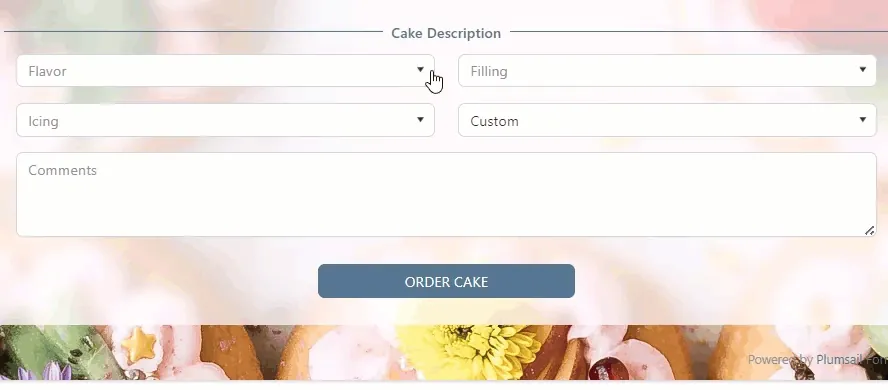
These are just a part of the advanced features that Plumsail Forms has. Captcha, Masked Input, Image control, and other elements are available in Plumsail Forms.
Undoubtedly, Typeform has many advantages, one of which is question logic. You can build a visual logic path but can't create complex conditions.
Plumsail Forms is more flexible. You can easily design simple forms like contact or feedback forms. But you can also customize an element’s functionality and behavior with a little knowledge of JavaScript. For example, create a complex form with custom form validation, add RegEx to check field input, advanced calculations, payment buttons. The only limitation is your imagination. If you’re looking for inspiration, you can find examples of what you can do in Plumsail Forms templates.
In Typeform, the file upload feature is only available for paid plans, and the maximum available storage on the highest plan is 4 GB. Moreover, the File Upload question doesn't allow you to upload files larger than 10 MB. If you want larger files, you must ask users to upload files to the repository service and share the link.
In Plumsail Forms, the Attachments field is available on all plans. Users can upload files of all types, and the maximum file size of an attachment depends on the selected subscription plan and can be up to 500 MB. Thus, users can upload high-quality photos, videos, large documents, and more. You can store files in your Plumsail Account or instantly upload them to Google Drive, Dropbox, OneDrive, SharePoint, and other cloud storage apps.
The free Plumsail Forms plan gives you 10 MB of storage space, and the highest plan gives you 5 GB. In addition, when you need more storage space, you can contact Plumsail support to purchase additional storage space.
Typeforms offers several embed modes and design options, but if you want to share a form by direct link, there’s not much you can do. You can change your form’s sub-domain name and customize the form ID, but only on the mid-priced plan.
With Plumsail Forms, you can embed a Plumsail form into any site or platform using code snippet. If you're looking for a Typeform alternative for your WordPress, Wix, Tilda, or Shopify site, Plumsail Forms is worth considering. Simply follow the step-by-step instructions for your specific platform and you're ready to go!
Besides that, you can design a Sharing pages to share forms directly with users - via the URL. The Sharing page can match your company's branding. It is highly customizable: change colors, background, add header and logo. You can mix forms and page designs to make a form more engaging:
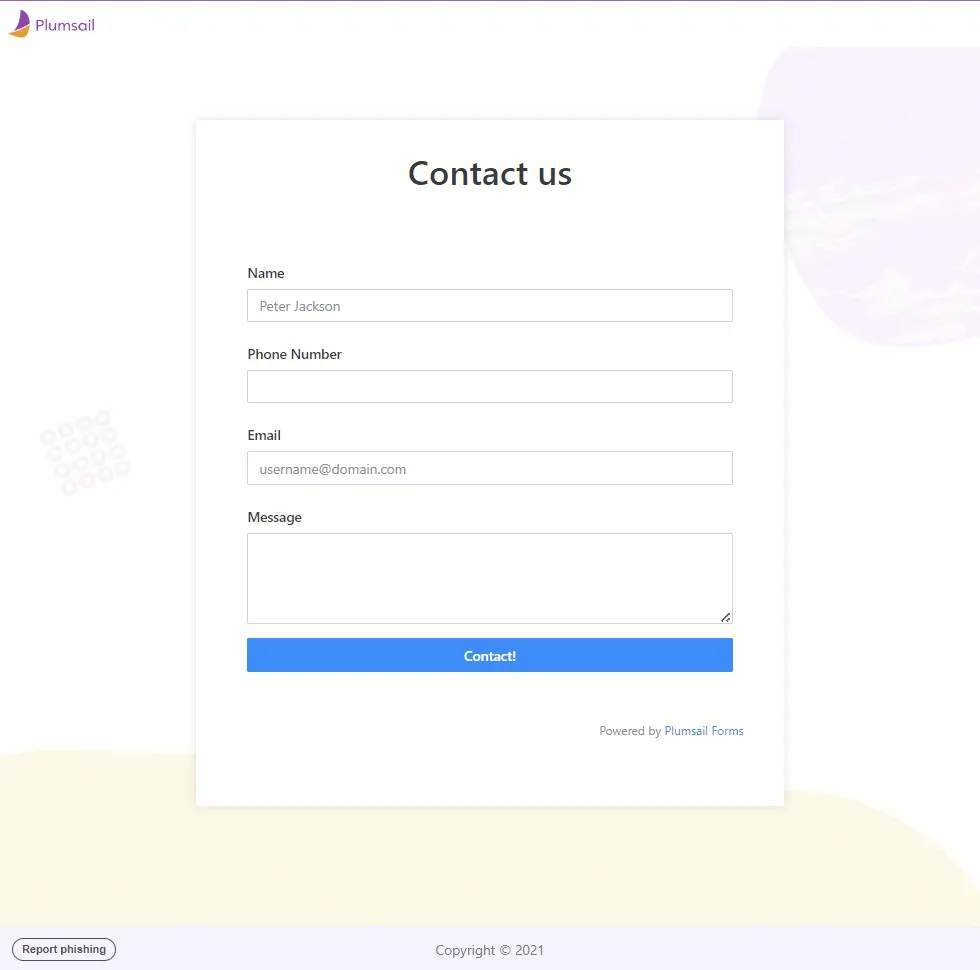
Also, even on a free plan, you can customize the domain name for your forms. For instance, change it to awesome.plumsail.io.
In Typeform, you can design a “Thank you” page with social media icons. Sadly, you must pay if you want to redirect users to a URL after completing the form or give them a link to your website. These features are only available with the Plus and Business plans.
In Plumsail Forms, you can customize the message users see after submitting the form, hide the form and set the timeout before the next submission:
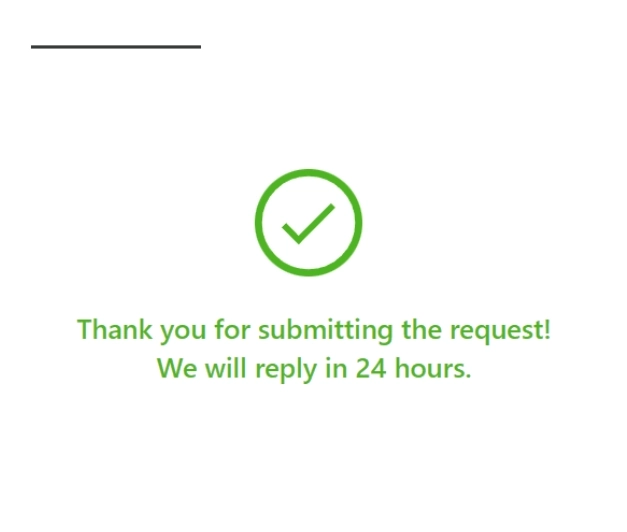
You can redirect the user to any URL or add custom logic using JavaScript to redirect a user depending on their responses. The "Thank You" page and redirection are available on all plans.
Typeform and Plumsail Forms have integrations with the most popular email marketing providers, CRMs, and over 2,000 more platforms with Zapier and Power Automate. In just a few clicks, it is possible to generate documents, create SharePoint items, add rows to Excel or Google Sheets, and save data to OneDrive, Google Drive, or Dropbox on form submission.
The difference between the platforms is in the payment integrations. Typeform has integration only with Stripe. And Plumsail Forms has no built-in payment integrations but allows you to add any payment buttons to the form using HTML code:
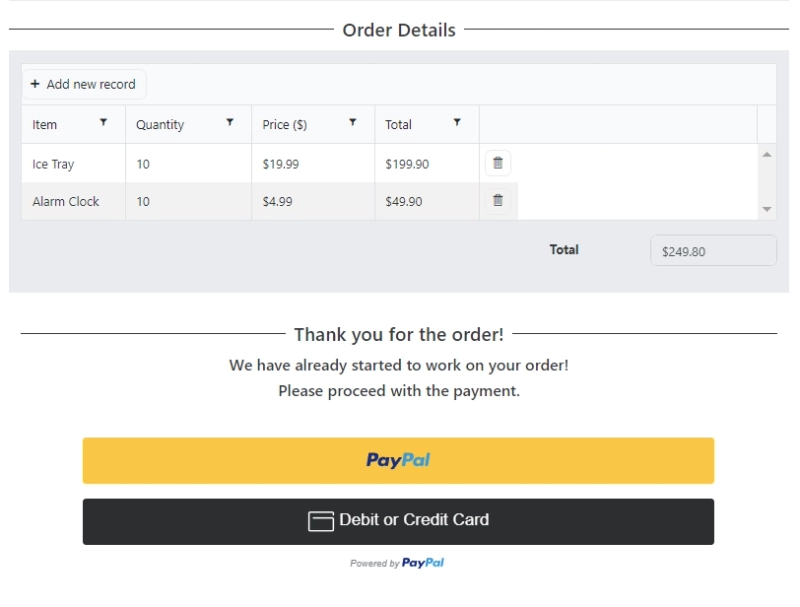
The primary advantage of this approach is that you can use any payment platform with your form.
If you work in a team and want all users to have access to edit forms and manage collected data, in Plumsail Forms, you can invite other users as team members to collaborate on all available Plumsail services. The team members have access to all forms and submissions but still don't have access to manage the subscription or account settings. This functionality is available on all Plumsail Forms plans, including the free plan.
In Typeform, you can also invite users to your account, but their number is limited and depends on the plan you choose. On the highest plan, you can invite only 5 users.
Both Typeform and Plumsail Forms are great form builders that offer many useful features for you and your business.
We analyzed Typeform and Plumsail Forms free plans. As you can see, the free version of the Typeform competitor gives you much more functionality:
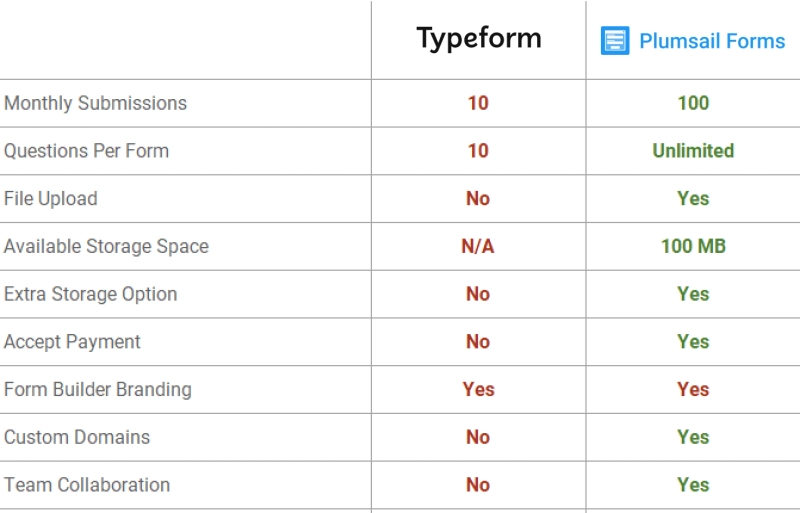
Wow 10 responses? Ya should call this a trial version because it is not practical and you’re just finishing your way into someone’s pockets.
If you expect a small number of responses, like for a quick internal survey or general feedback form, consider Plumsail Forms as a free alternative to Typeform.
Comparing the lowest plans, there is no change: the Typeform starter plan is twice as expensive as Plumsail Forms, yet still comes with many restrictions:
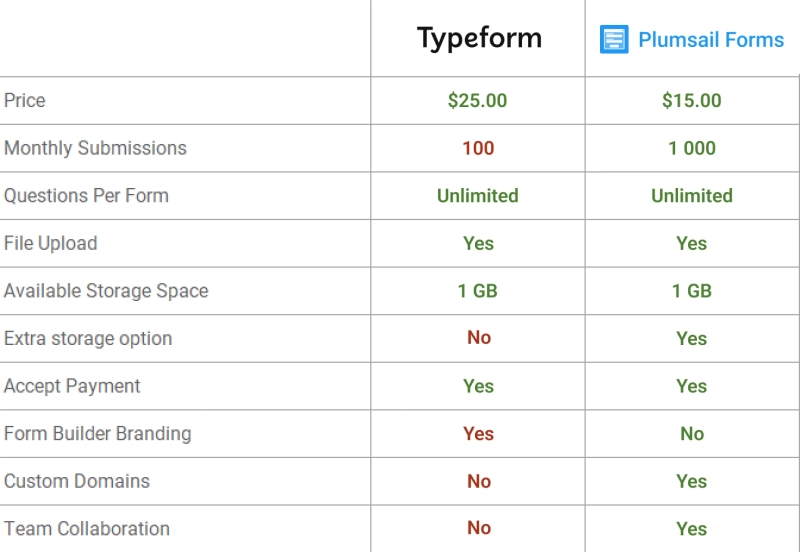
Both form builders have their pros and cons. The fundamental difference is the price and the number of features you get.
Try the Typeform alternative for free. Create a Plumsail Account, design your first form and make your final decision.