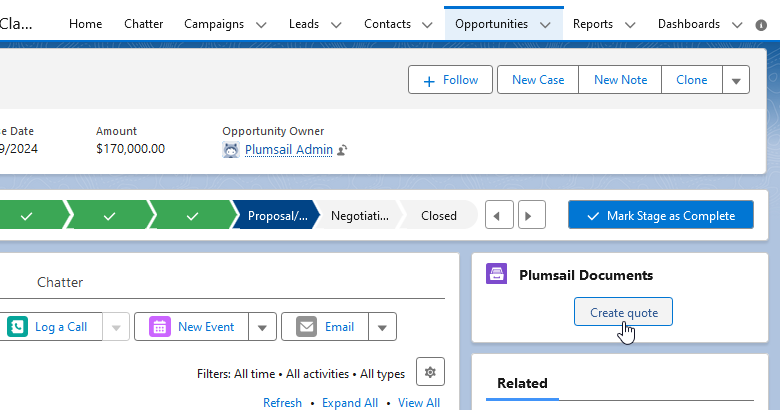Add Plumsail Documents component to page
In this article, we will show how to add a Plumsail Documents component to an object page in Salesforce using Opportunities as example. First, open Marketing CRM Classic and switch to them.
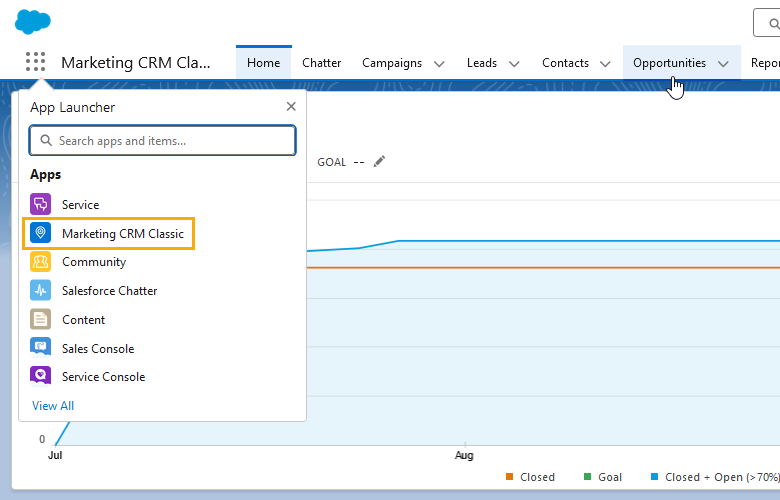
Open any record in the list.
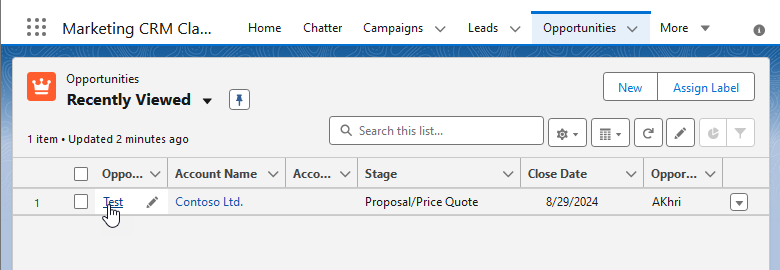
Then edit the page.
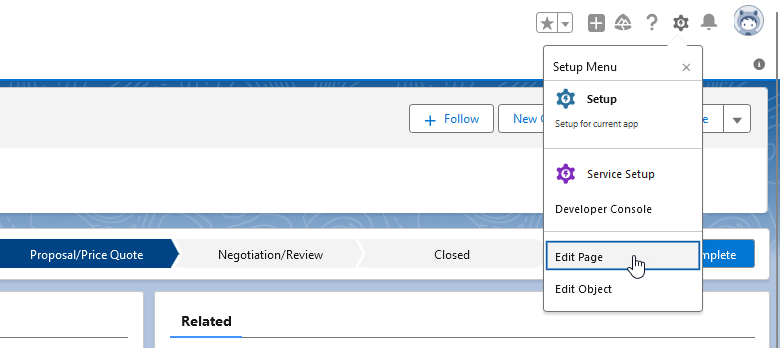
It opens Lightning App Builder. Find Plumsail Documents in the list of components and put it where you like on the page layout.
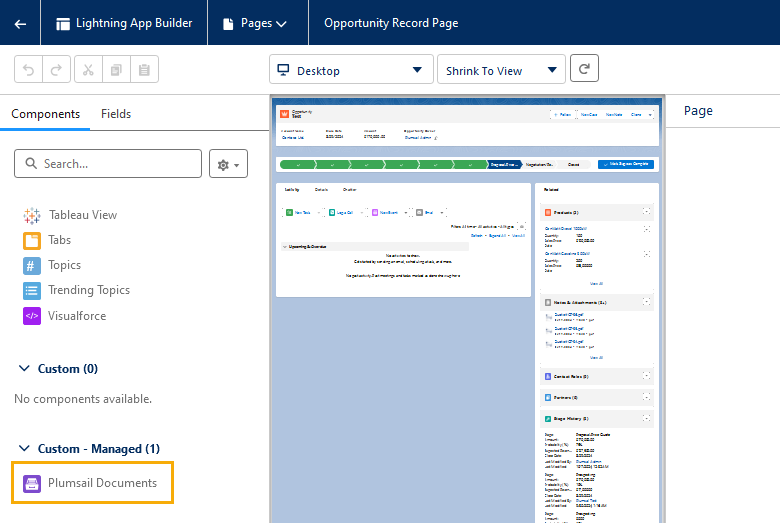
Click Activation…
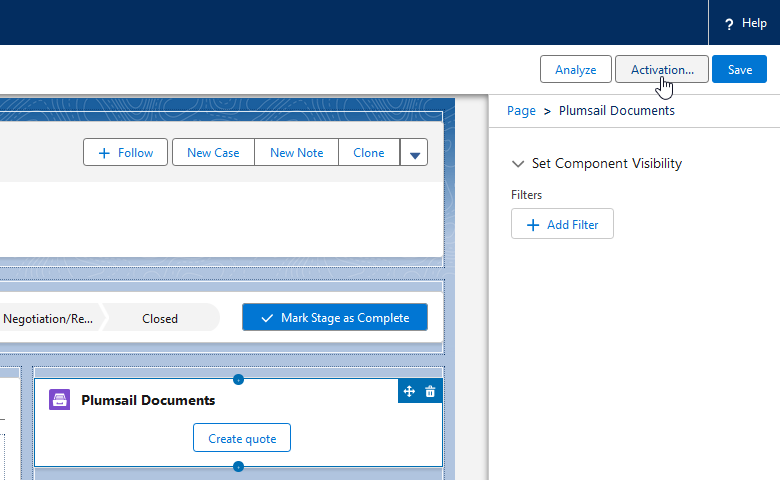
And set the page as org default for desktop form factor.
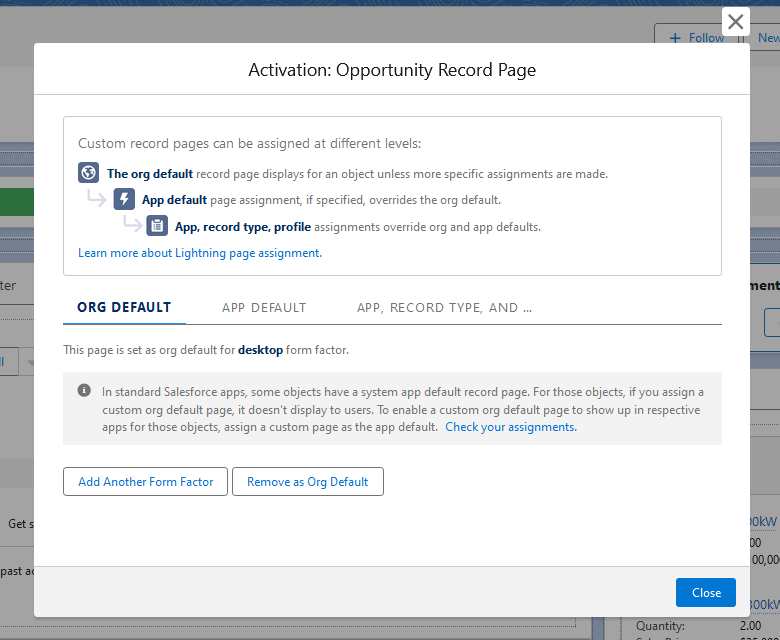
Finally, click Save and leave Lightning App Builder.
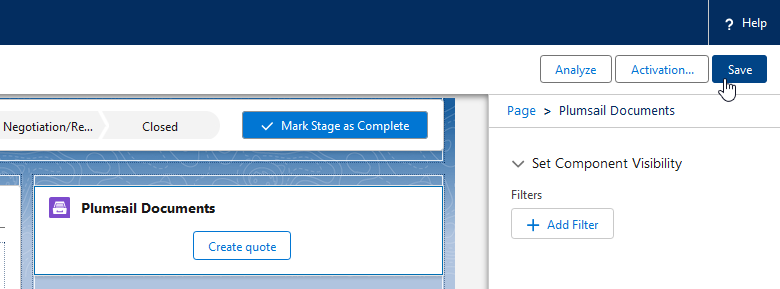
The buttons added to the current object will be displayed in the Plumsail Documents component.