Dropbox delivery
The Dropbox delivery saves a file generated by your process in a Dropbox folder. First, you need to connect to Dropbox:
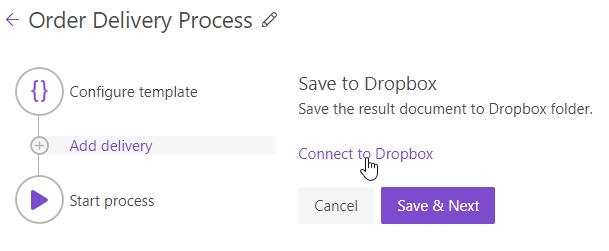
Then select a root folder. You can select a personal folder or a team folder. Dropbox for business is supported.
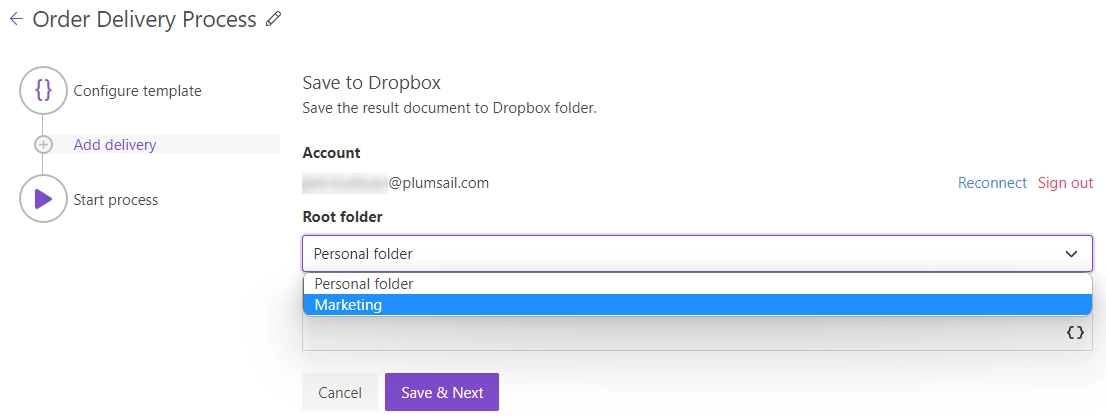
Fill out the subfolder name where you’d like to save the generated document:
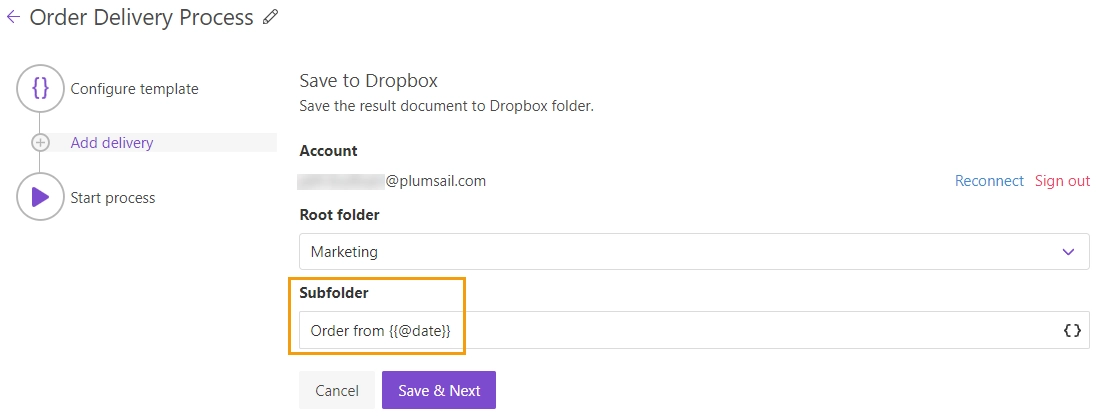
Use tokens in folder name
You can insert values from your data using tokens.
Their list is available by clicking { }.
Let us assume your data has property address.
In this case, you can include it using token {{address}}.
The tokens work in the same way as in document templates including value functions.
Additionally, you can use predefined tokens:
{{@date}}- full current date with time,{{@number}}- the current document number.
Note