Box delivery
Box delivery saves a document generated by your process to a Box folder.
After you select a Box delivery, you’ll be asked to connect to your Box account. Click ‘Connect to Box’ to proceed:
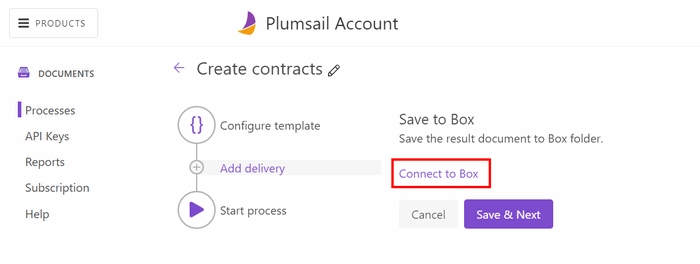
You’ll see an authorization window asking to log in and grant access to Box.
Once you’re authorized, specify a Box folder name where you’d like to store documents generated by this process:
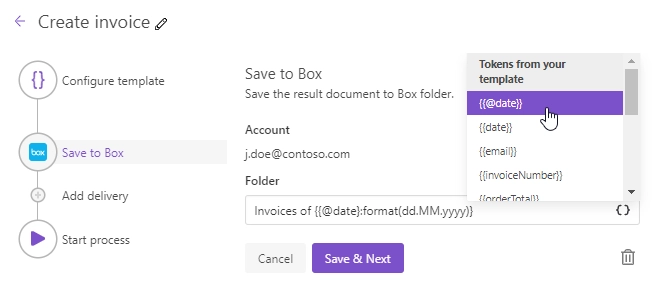
Use tokens in folder name
You can insert values from your data using tokens.
Their list is available by clicking { }.
Let us assume your data has property address.
In this case, you can include it using token {{address}}.
The tokens work in the same way as in document templates including value functions.
Additionally, you can use predefined tokens:
{{@date}}- full current date with time,{{@number}}- the current document number.
Note